Salesforce is constantly releasing new features and updates to their platform. The Spring ’22 Release is no different, with a ton of new features to help users be more productive and effective. In this blog post, we’ll highlight some of the most important changes and how they can benefit you. So whether you’re already using Salesforce or are just starting out, make sure to check out what’s new in the Spring ’22 Release!
- Multi-Factor Authentication(MFA). Starting February 1, 2022 all Quip users are required to use multi-factor authentication (MFA) when logging in or accessing the application through single sign on. Salesforce will activate MFA for this date only and enforce it from May 1st onward so as not disrupt current business operations during these transition periods.
- API Version Retirement. You need to upgrade! Salesforce is warning developers that they will be retiring older versions of their API in summer 2022. Versions 7 through 20 are all officially deprecated, so if you’re still using them after this date it means your application has either been made obsolete or isn’t quite up-to speed with the new standards yet.
- Edit fields via a report– for example you can update statuses and clean up data without rerunning your reports. With this new update, you can edit multiple records on the report run page and make changes to your data without having to re-run it. This is perfect for those who want quick updates or cleanup of old statuses that may be outdated!
- Archive Experience Cloud Sites.Archiving a site in Salesforce is now simple! You can use the new “Archive” button on your organization’s detail page to permanently remove it from public access. When an archive occurs, its URL becomes inaccessible for everyone including admins – but that doesn’t mean they’re gone forever; if there was ever any change of heart about these sites, then just unarchived them again easily enough without having exceeded 100 total webpages/urls or links within SFDC.
- Community licenses can now support 100+ million site members.
- Enhanced landing pages with Pardot.Customize your Pardot forms with style options that will make them stand out on any landing page. Apply colors, fonts and margins to create an attractive form inside the enhanced builder without having to do anything else!
- Salesforce for Outlook will be retired in 2023.As announced, Salesforce’s Lightning Experience and Classic will no longer sync contacts beginning in June 2023. To continue collaborating with your organization after this transition please consider moving to Salesforce’s next generation products such as the Outlook Integration or Einstein Activity Capture.
- Slack and Salesforce SSO. You can now bring your team together in one place with Slack’s new single sign-on feature! You’ll be able to access protected data without having credentials saved on individual devices.
- Org admin can perform Email updates and password resets in the same operation.
Most features are released with little to no negative impact on the org. However there are features that are deprecated and replaced with new functionality that you want to keep an eye out for. You can find those by using the search capabilities in the release notes and using the keyword Deprecatedto see the full list for the current release.
Advice from the experts
Take the time to review the notes. We know that can be a bit daunting, but there is really good information in the notes.
Leverage as many of the new features and functionality as possible. By doing so you might find, for example, that the time your staff spends on manual tasks could be replaced with a simple automation.
Your production instance will be upgraded to the Spring ’22 Release according to the rolling 12-month release calendar on status.salesforce.com. To see your upgrade date, enter your instance name or domain and click the maintenance tab.
The experts at fusionSpan are always happy to help! Contact us today!

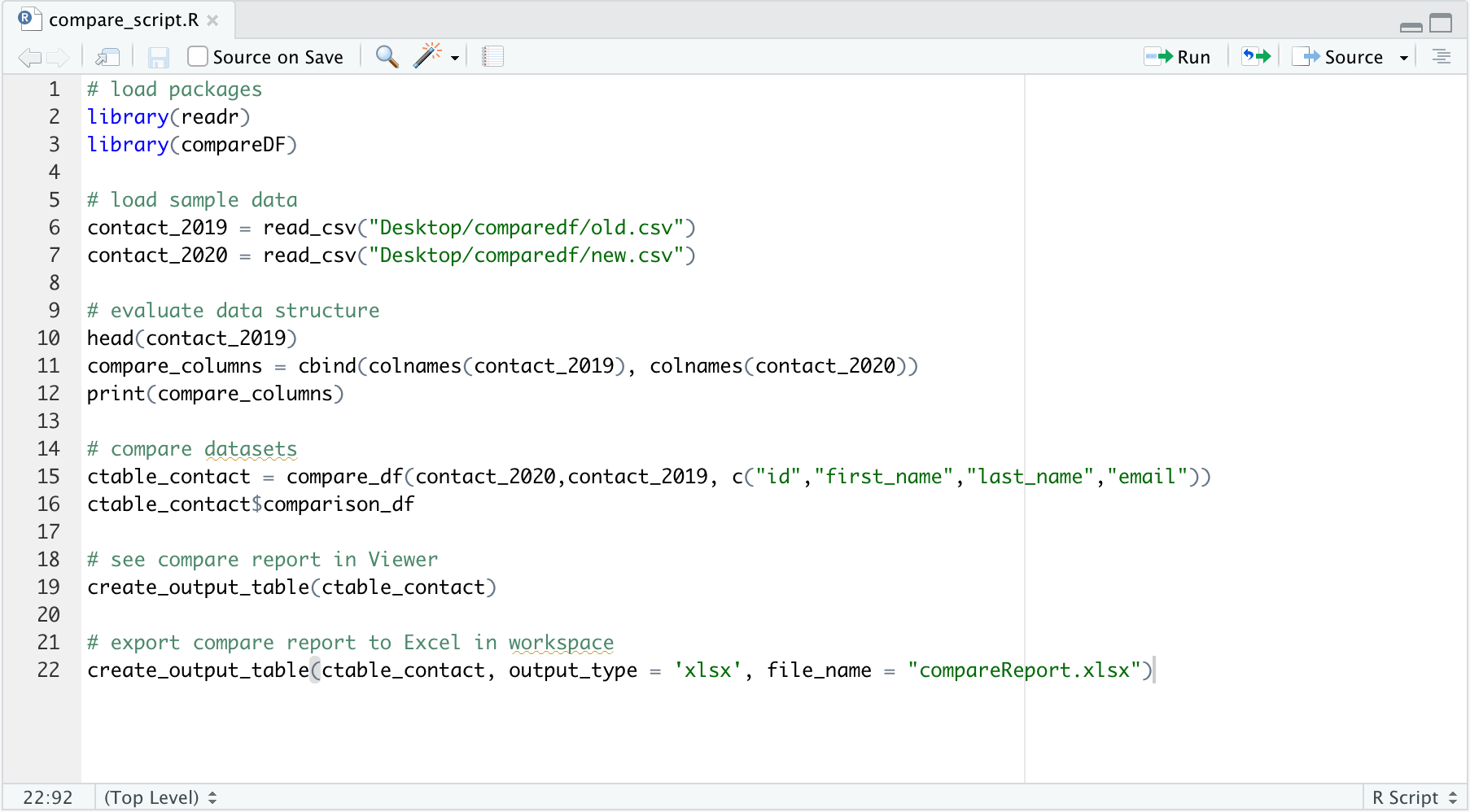
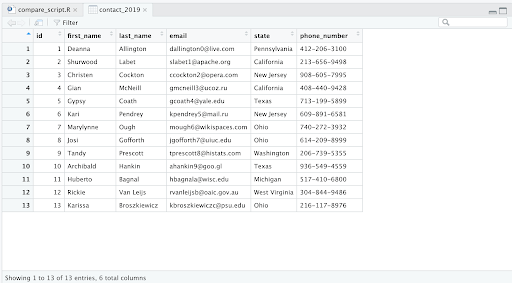
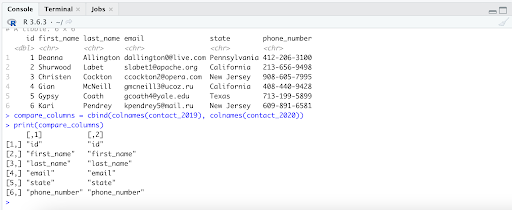
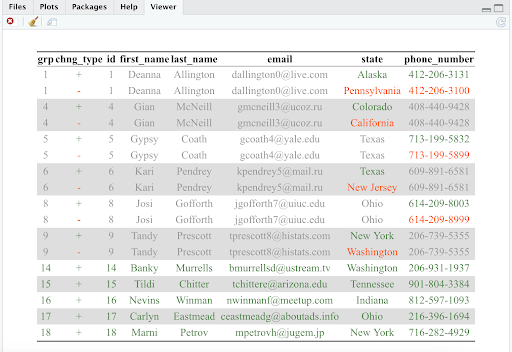

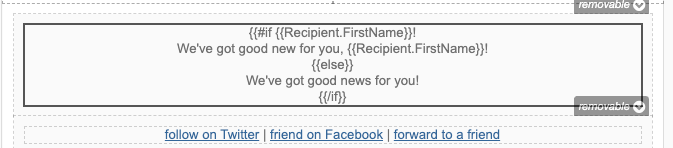
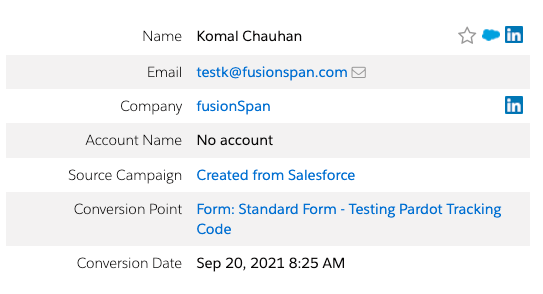
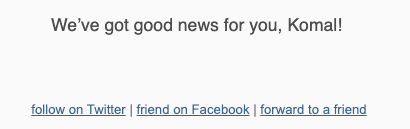

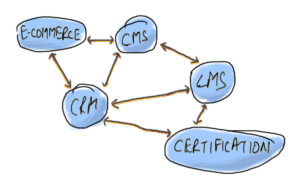
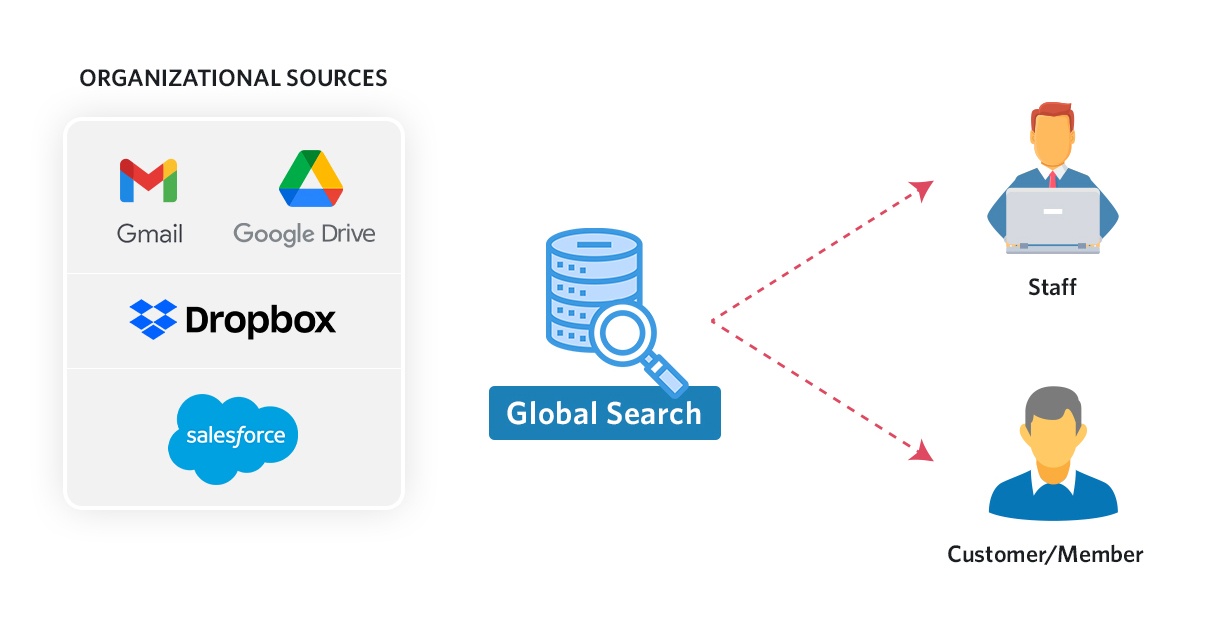
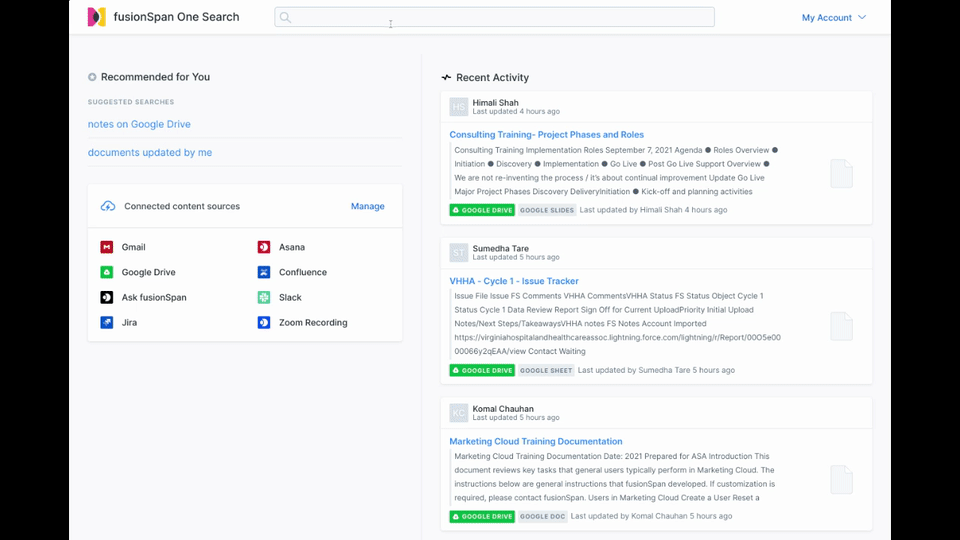
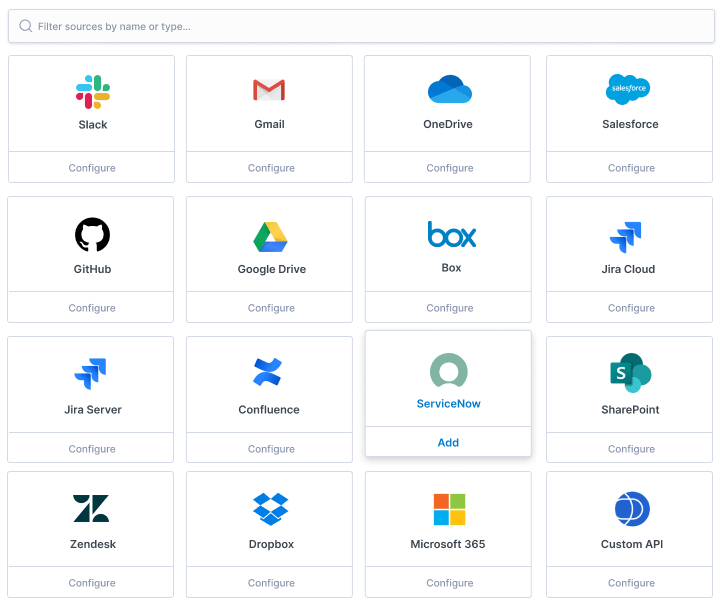
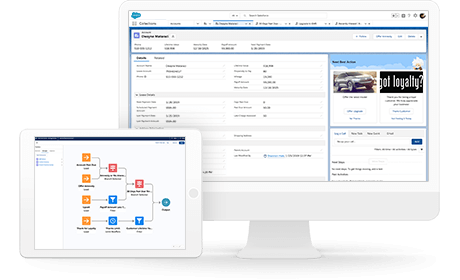 I’ve never implemented Next Best Action, but using a software service to implement a process I’ve manually written out in a strategy memo would be a welcome change of pace. Marketing processes using a Next Best Action strategy has been around for years. In general, those types of recommendations are rules based systems. For example, when a server offers you a specific wine to go with your meal, they are engaging in Next Best Action marketing.
I’ve never implemented Next Best Action, but using a software service to implement a process I’ve manually written out in a strategy memo would be a welcome change of pace. Marketing processes using a Next Best Action strategy has been around for years. In general, those types of recommendations are rules based systems. For example, when a server offers you a specific wine to go with your meal, they are engaging in Next Best Action marketing.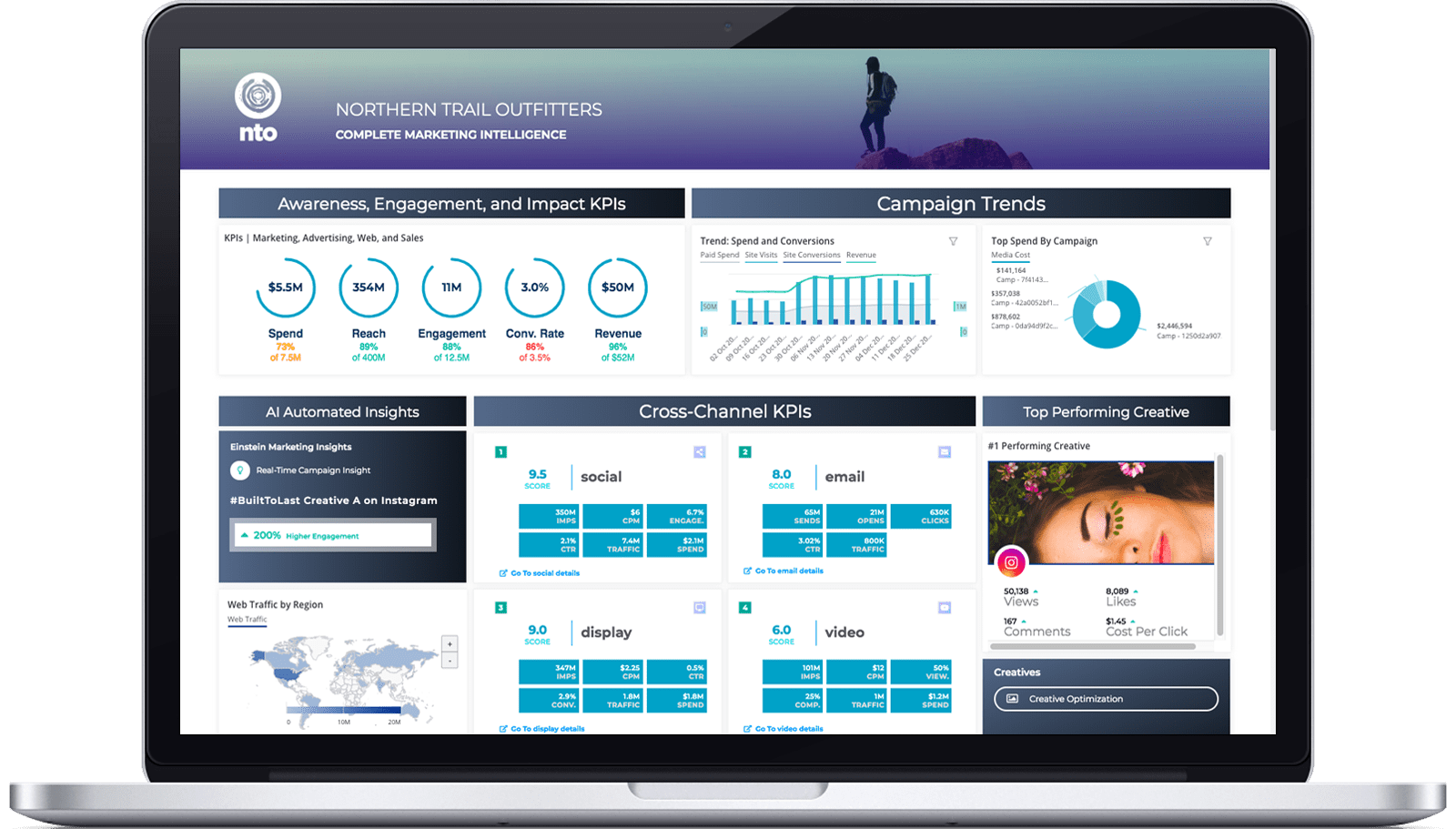
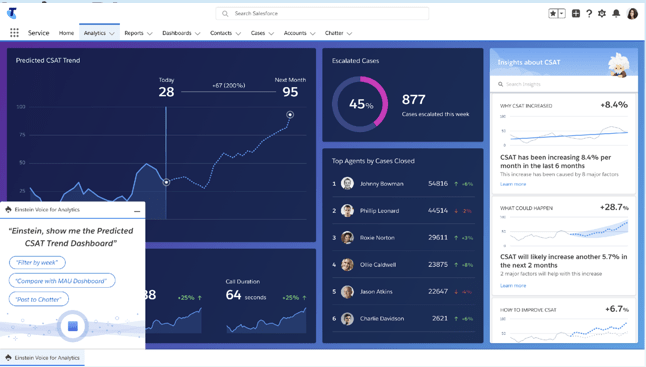

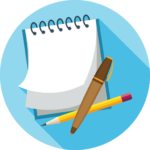

 If you are an Office 365, Google Workspace or Okta customer, then these services already allow using their service as the identity provider (idP), which means that your users can login into Salesforce using their Office365, Google or Okta login credentials.
If you are an Office 365, Google Workspace or Okta customer, then these services already allow using their service as the identity provider (idP), which means that your users can login into Salesforce using their Office365, Google or Okta login credentials.



 Business Criticality: Evaluate the business criticality of the features you would like implemented. Maybe this item was implemented in your existing AMS but provided very little value. Is it worth the time and effort to replicate and implement it in the new AMS?
Business Criticality: Evaluate the business criticality of the features you would like implemented. Maybe this item was implemented in your existing AMS but provided very little value. Is it worth the time and effort to replicate and implement it in the new AMS?




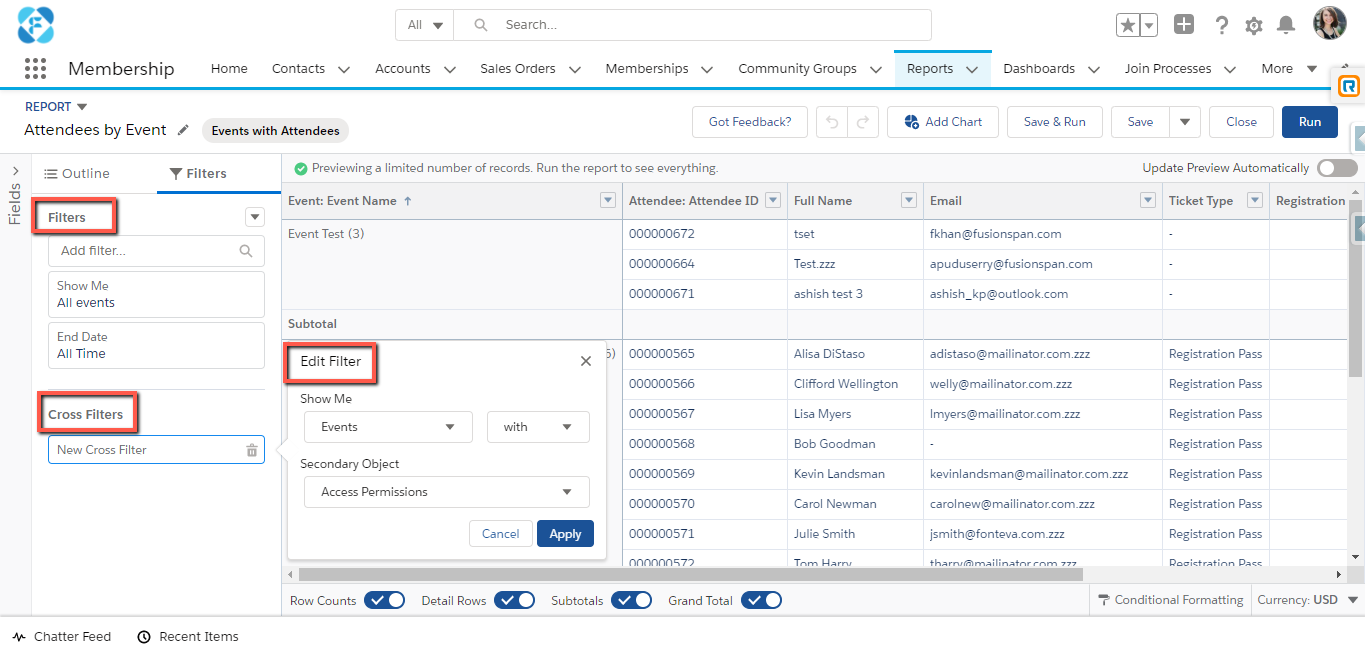
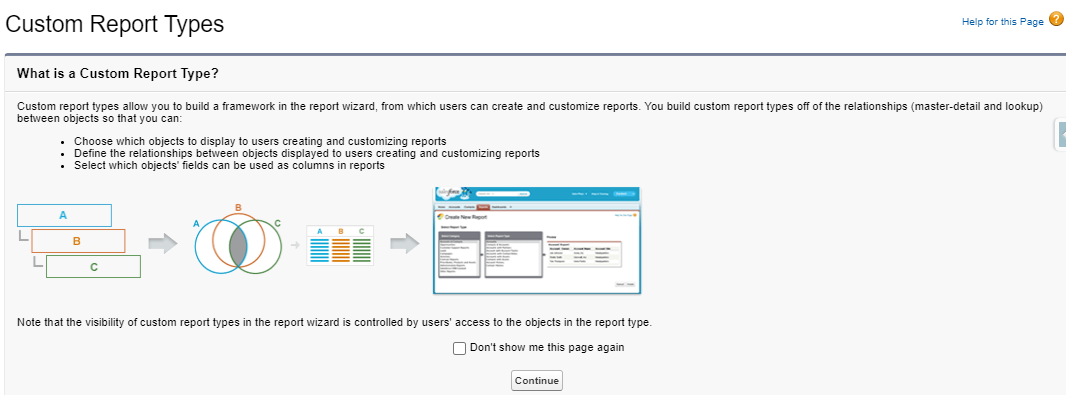
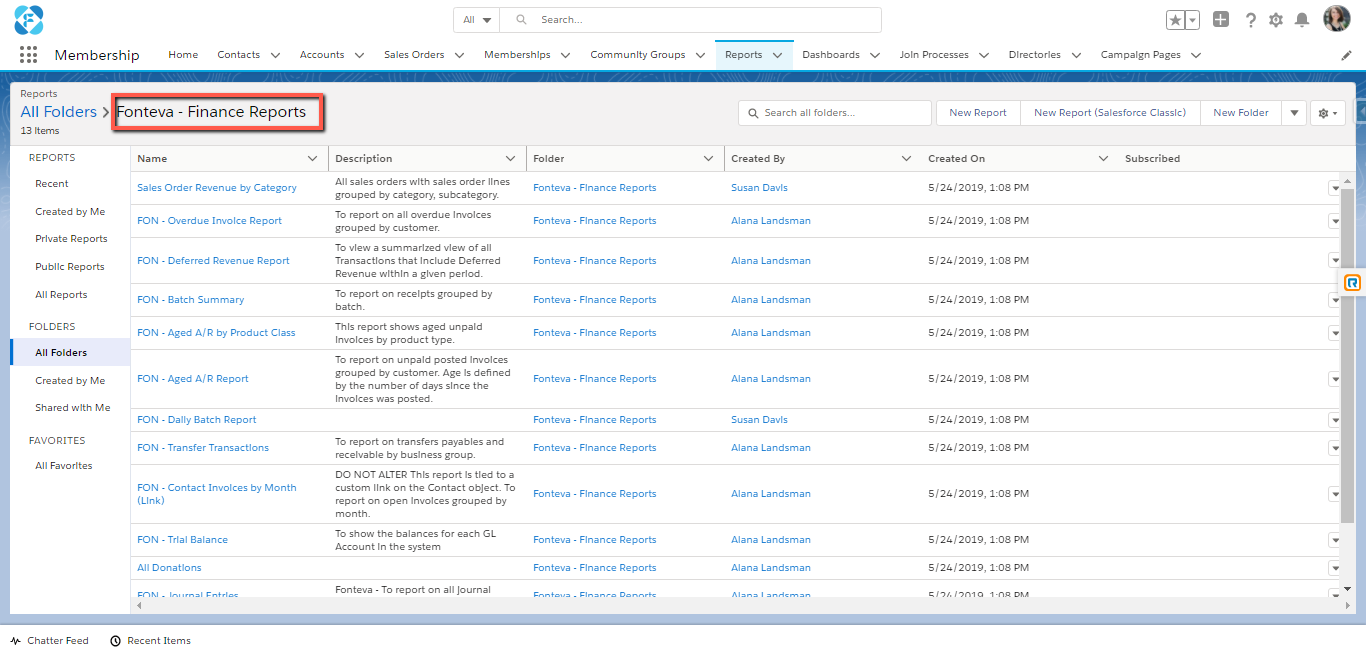
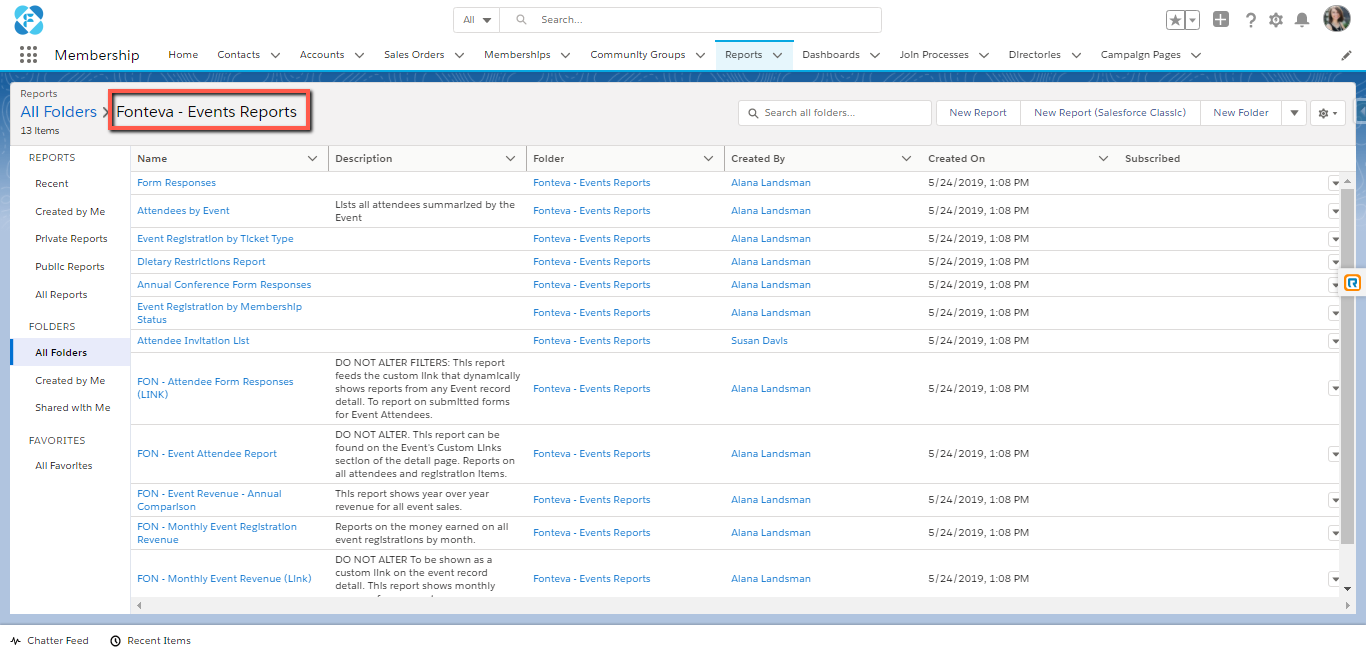




 In our latest Non-Profit Tech Podcast, fusionSpan’s Justin Burniske talks content creation with Hilary Marsh, Chief Strategist of the Content Company and returning guest Elizabeth Weaver Engel, Chief Strategist of Spark Consulting, LLC. Associations are content machines, and we are all looking for ways to reduce the load on staff through effective content curation. Tune in as the group discusses the Whitepaper titled “
In our latest Non-Profit Tech Podcast, fusionSpan’s Justin Burniske talks content creation with Hilary Marsh, Chief Strategist of the Content Company and returning guest Elizabeth Weaver Engel, Chief Strategist of Spark Consulting, LLC. Associations are content machines, and we are all looking for ways to reduce the load on staff through effective content curation. Tune in as the group discusses the Whitepaper titled “




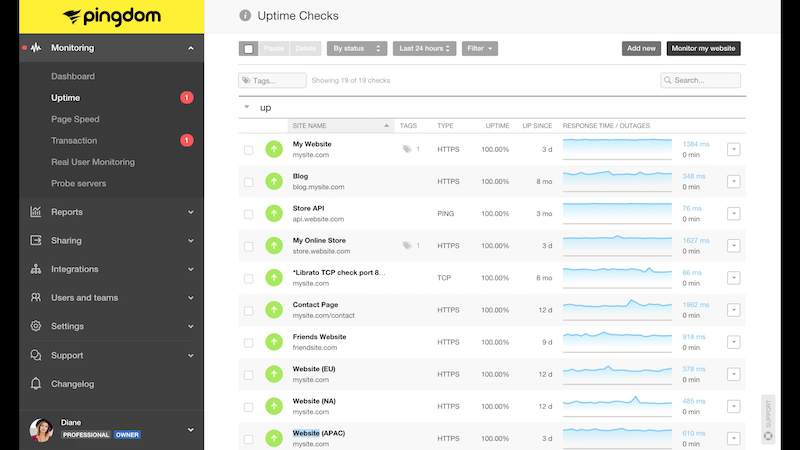
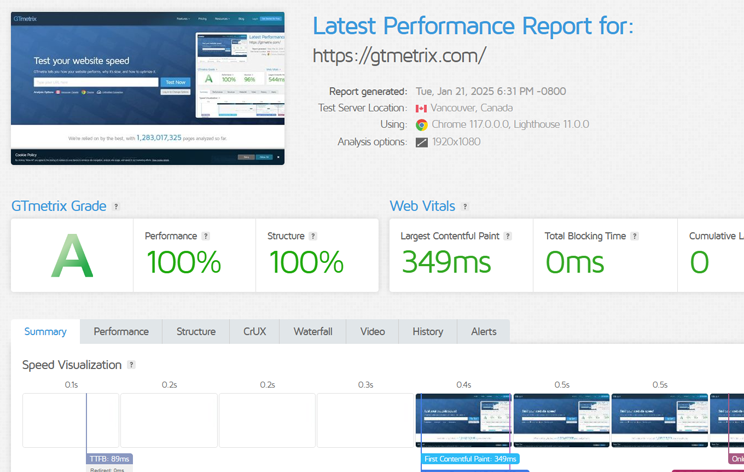
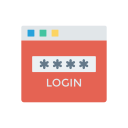
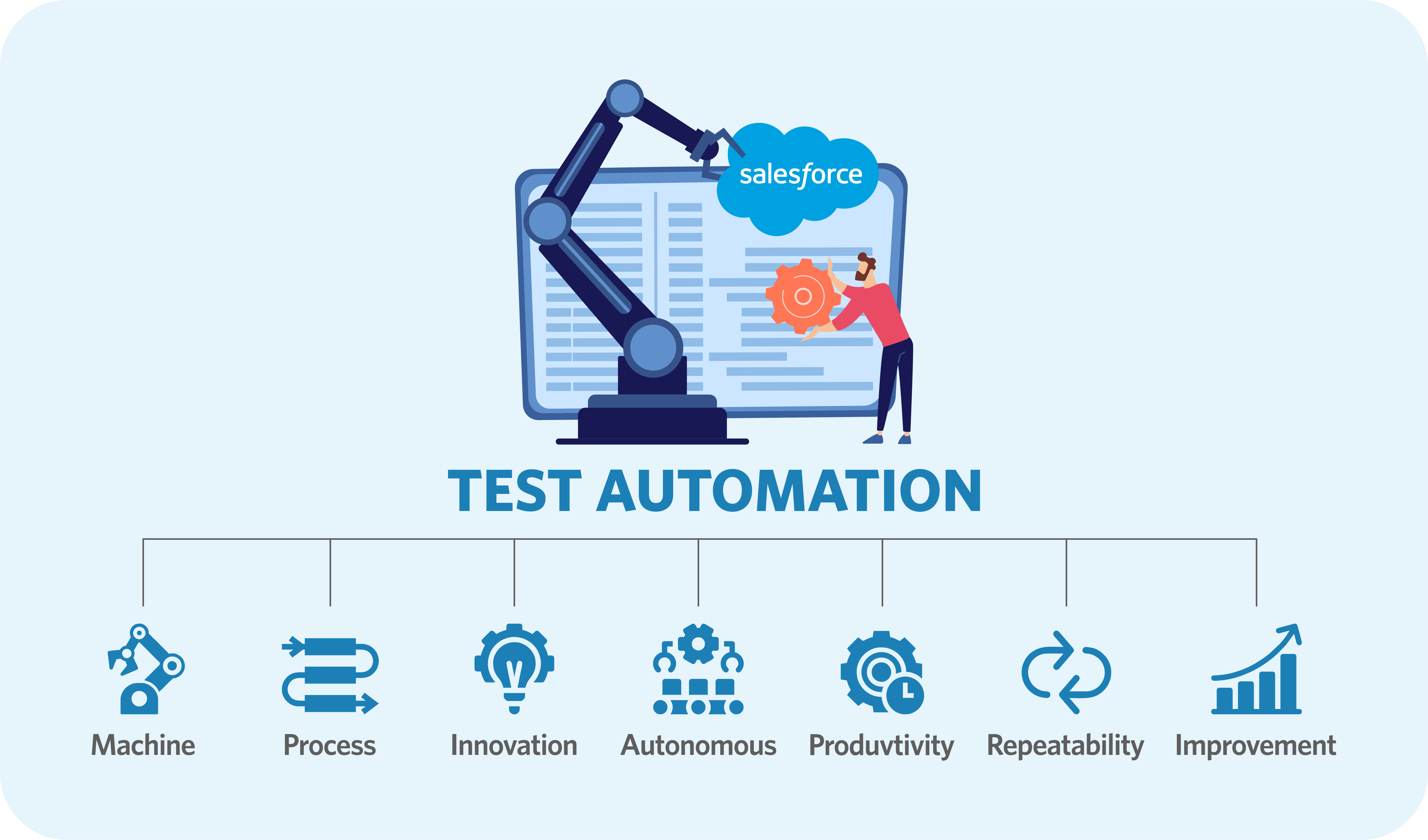
 If you have ever worked with me on a marketing automation implementation, you probably heard me say, “I am not your association’s lawyer, but my understanding of CAN-SPAM is…” I started using this line after being asked by multiple clients what they should do, which prompted Becky Breeden, our Director of Digital Strategy, to remind me that I am indeed not a lawyer. (I was the classic STEM, not liberal arts, student.) Legal compliance is not my wheelhouse, but I do engage with clients on how to implement email preferences based on their understanding of the laws.
If you have ever worked with me on a marketing automation implementation, you probably heard me say, “I am not your association’s lawyer, but my understanding of CAN-SPAM is…” I started using this line after being asked by multiple clients what they should do, which prompted Becky Breeden, our Director of Digital Strategy, to remind me that I am indeed not a lawyer. (I was the classic STEM, not liberal arts, student.) Legal compliance is not my wheelhouse, but I do engage with clients on how to implement email preferences based on their understanding of the laws.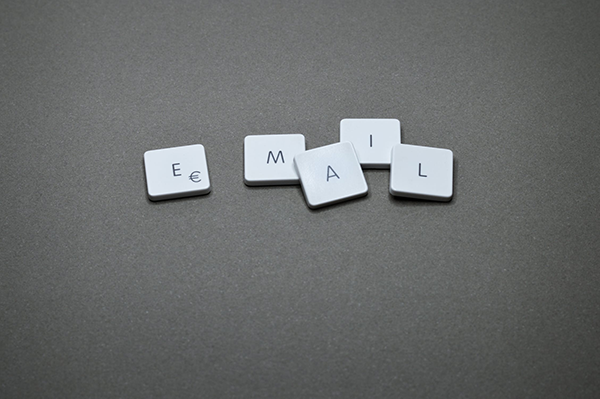 One key way to limit the number of unsubscribe alls is to include a link to manage email preferences. By using these email preferences you are then able to create segmented lists so you are delivering relevant content to your members. When members see that you tailor content based on their preferences, then they are more likely to be engaged and stay subscribed to your email marketing efforts. There are plenty of useful statistics out there related to ROI on segmentation, but the gist is that segmentation is extremely important, and self-selected email preferences is data directly from your member.
One key way to limit the number of unsubscribe alls is to include a link to manage email preferences. By using these email preferences you are then able to create segmented lists so you are delivering relevant content to your members. When members see that you tailor content based on their preferences, then they are more likely to be engaged and stay subscribed to your email marketing efforts. There are plenty of useful statistics out there related to ROI on segmentation, but the gist is that segmentation is extremely important, and self-selected email preferences is data directly from your member. Despite not being in an office, it is still your responsibility to ensure you are meeting your customers needs. Maybe some more ambitious projects or goals are not logistically or financially realistic at this time, but that does not mean there is no work to be done. Make sure you are still evaluating the pain points of your customers and taking the necessary steps to meet their goals.
Despite not being in an office, it is still your responsibility to ensure you are meeting your customers needs. Maybe some more ambitious projects or goals are not logistically or financially realistic at this time, but that does not mean there is no work to be done. Make sure you are still evaluating the pain points of your customers and taking the necessary steps to meet their goals. Use this extra time to review your Standard Operating Procedures (SOPs) and tools used by the organization. It is important to evaluate your current processes and determine where improvements can be made. This could prove to be very helpful when organizations return to the physical workplace, as the implementation of new SOPs and tools can often be overlooked during busier times.
Use this extra time to review your Standard Operating Procedures (SOPs) and tools used by the organization. It is important to evaluate your current processes and determine where improvements can be made. This could prove to be very helpful when organizations return to the physical workplace, as the implementation of new SOPs and tools can often be overlooked during busier times.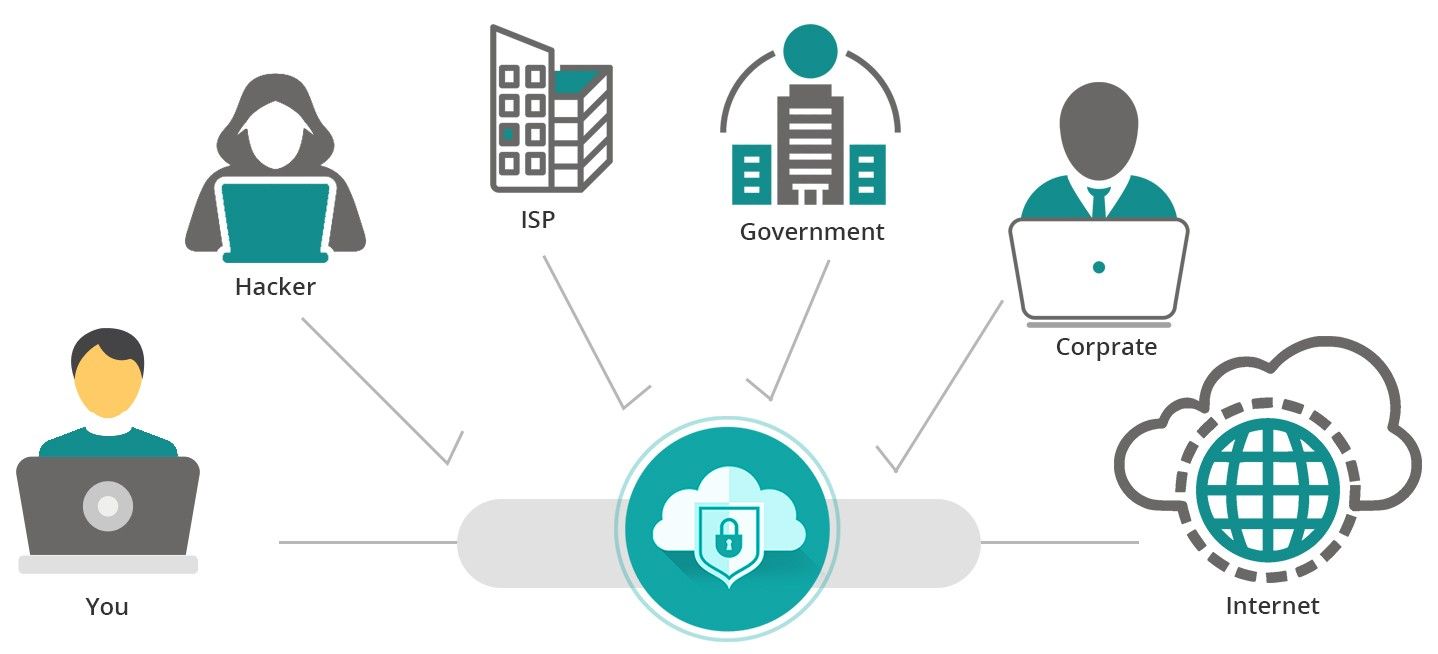
 If you have a good network engineer on staff, you can setup your own cloud based VPN service with
If you have a good network engineer on staff, you can setup your own cloud based VPN service with 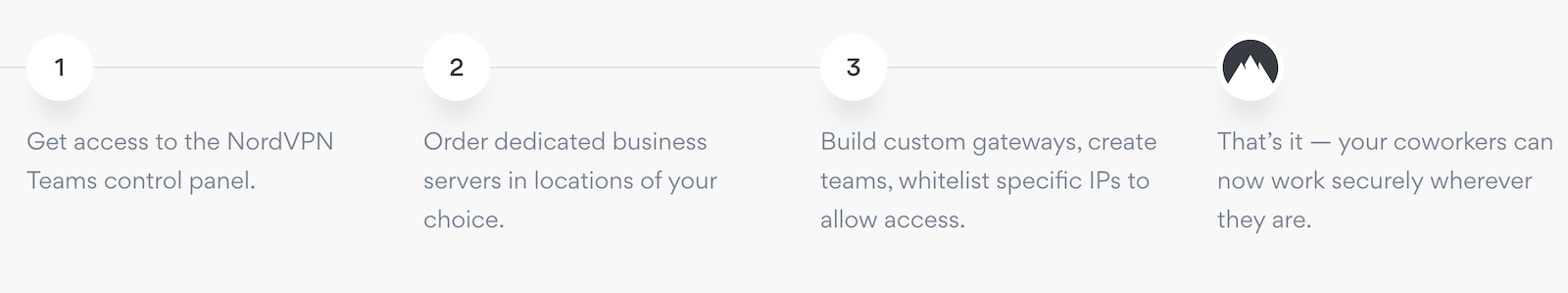
 With most business applications now hosted in the cloud, many offices have very little if any servers hosted in the office. The need for VPN is typically to encrypt traffic and to control access to cloud applications. In such a scenario a very easy to implement solution is offered by
With most business applications now hosted in the cloud, many offices have very little if any servers hosted in the office. The need for VPN is typically to encrypt traffic and to control access to cloud applications. In such a scenario a very easy to implement solution is offered by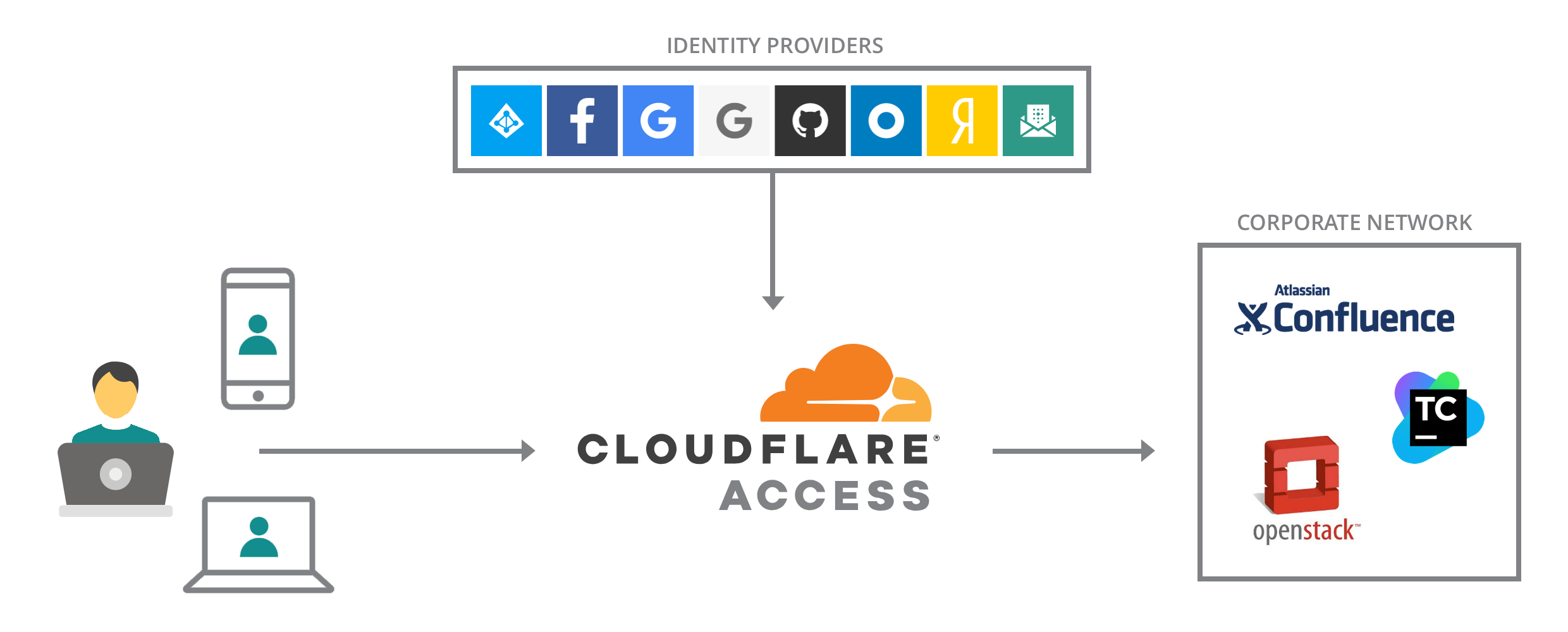
 Let’s be honest, not everyone has mastered a routine while working remotely. Therefore, it is important to be patient with yourself and your team members as we’re all settling into our new “normal”. There will be distractions such as barking dogs in the background of Zoom conference calls and surprise appearances of kids on your video calls. These things don’t make someone less focused or productive; they make them human and able to operate in a flexible working environment.
Let’s be honest, not everyone has mastered a routine while working remotely. Therefore, it is important to be patient with yourself and your team members as we’re all settling into our new “normal”. There will be distractions such as barking dogs in the background of Zoom conference calls and surprise appearances of kids on your video calls. These things don’t make someone less focused or productive; they make them human and able to operate in a flexible working environment.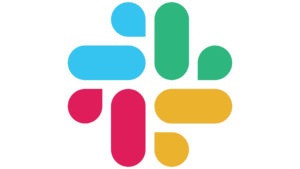





 Remove Test Data
Remove Test Data Segment Audiences Based on Previous Engagement
Segment Audiences Based on Previous Engagement

 This is a good time for associations to look at their project lists and re-prioritize projects that were tabled due to all-consuming events, staff bandwidth, and travel.
This is a good time for associations to look at their project lists and re-prioritize projects that were tabled due to all-consuming events, staff bandwidth, and travel.







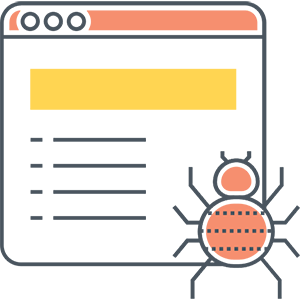
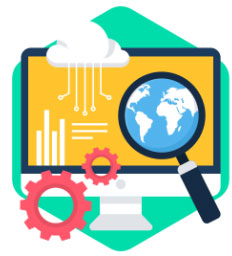
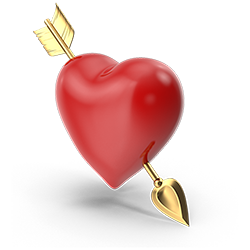 It’s inevitable. In every implementation of a new AMS solution, we eventually come to the question of what information needs to be collected for particular transactions – joining, registering, subscribing, etc. Inevitably, we are often handed a set of forms that are either throwbacks to the age of paper or are lengthy tomes printed from online forms.
It’s inevitable. In every implementation of a new AMS solution, we eventually come to the question of what information needs to be collected for particular transactions – joining, registering, subscribing, etc. Inevitably, we are often handed a set of forms that are either throwbacks to the age of paper or are lengthy tomes printed from online forms. Let’s expand on the Company Inc. example further: Sharon, a member of the marketing team, needs even more access to accounting information than the rest of her group? It would still be insecure to simply put Sharon into the accounting group. If a new group was made every time someone in the organization needed unique permissions, the groups would eventually become far too unmanageable. This is where roles, profiles, and permission sets come into play.
Let’s expand on the Company Inc. example further: Sharon, a member of the marketing team, needs even more access to accounting information than the rest of her group? It would still be insecure to simply put Sharon into the accounting group. If a new group was made every time someone in the organization needed unique permissions, the groups would eventually become far too unmanageable. This is where roles, profiles, and permission sets come into play. By editing a profile, the level of access can be determined by each individual field. If Sharon’s profile also needs to be configured to only view certain fields of a record while others remain hidden, Sharon’s profile can be altered.
By editing a profile, the level of access can be determined by each individual field. If Sharon’s profile also needs to be configured to only view certain fields of a record while others remain hidden, Sharon’s profile can be altered. We had a booth. Community Brands has compiled quite a cornucopia of products, which in turn meant there was a unique range of organizations at the conference. From small non-profits searching for ways to get the most out of the tools they have, to large associations looking to expand the services they offer their members, we spoke with organizations in the exhibit hall about a range of challenges they were trying to address. With fusionSpan offering services related to
We had a booth. Community Brands has compiled quite a cornucopia of products, which in turn meant there was a unique range of organizations at the conference. From small non-profits searching for ways to get the most out of the tools they have, to large associations looking to expand the services they offer their members, we spoke with organizations in the exhibit hall about a range of challenges they were trying to address. With fusionSpan offering services related to  As with any good booth, we had giveaways! And not those pens that leak in your bag. We looked to, “grow new partnerships” with clients and vendors by giving out
As with any good booth, we had giveaways! And not those pens that leak in your bag. We looked to, “grow new partnerships” with clients and vendors by giving out  We had five presentations. One session looked at how to integrate your CRM tool with other systems without code. Another session focused on
We had five presentations. One session looked at how to integrate your CRM tool with other systems without code. Another session focused on 


 “OMG – what is that smell?” Nothing seems to bring a company to its knees like a terrible smell in the office refrigerator. Within minutes the company wide chat/email gets flooded with demands for people to take personal responsibility, denial of any wrongdoing, and a full-on investigation that makes the Spanish Inquisition seem tame. Threats of everything be emptied into the trash are tossed about, causing others to plead for a salad dressing pardon.
“OMG – what is that smell?” Nothing seems to bring a company to its knees like a terrible smell in the office refrigerator. Within minutes the company wide chat/email gets flooded with demands for people to take personal responsibility, denial of any wrongdoing, and a full-on investigation that makes the Spanish Inquisition seem tame. Threats of everything be emptied into the trash are tossed about, causing others to plead for a salad dressing pardon. Now you’re in a work environment, and everyone has a bunch of tasks you could call their, “chores.” Tasks that are not particularly exciting, but important to your organization’s success. The difference with the work example is that you don’t move out, instead your parents (Read: critical employee) decide to move to Hawaii*, leaving you to watch the house, feed the dog and maintain the yard. Now you’re wishing you’d documented your processes because no matter how much you call, lets face it your parents are to busy soaking up the rays to answer the phone. So before all your processes walk out the door to go wear a grass skirt on the beach, make your New Year’s Resolution to document your SOPs. Here are a few steps to get you started.
Now you’re in a work environment, and everyone has a bunch of tasks you could call their, “chores.” Tasks that are not particularly exciting, but important to your organization’s success. The difference with the work example is that you don’t move out, instead your parents (Read: critical employee) decide to move to Hawaii*, leaving you to watch the house, feed the dog and maintain the yard. Now you’re wishing you’d documented your processes because no matter how much you call, lets face it your parents are to busy soaking up the rays to answer the phone. So before all your processes walk out the door to go wear a grass skirt on the beach, make your New Year’s Resolution to document your SOPs. Here are a few steps to get you started.  If you’ve finished updating your SOPs, but what to take it a step further, here are a few options:
If you’ve finished updating your SOPs, but what to take it a step further, here are a few options: With many millennials having challenges finding the right work opportunities, associations are uniquely positioned to support them by offering education opportunities. By offering industry specific education opportunities, associations are able to address the workforce needs of their current members while also providing the knowledge to their newest potential members. A recent white paper by
With many millennials having challenges finding the right work opportunities, associations are uniquely positioned to support them by offering education opportunities. By offering industry specific education opportunities, associations are able to address the workforce needs of their current members while also providing the knowledge to their newest potential members. A recent white paper by 

