Marketers already know that personalization is a key component to success in email communication. This personalization goes beyond “Hello, Komal” and can be used to provide relevant information to contacts. For example, users would include a contact’s Member ID or membership level when communicating about upcoming renewals.
The fusionSpan Blog
Conditional Personalization Using Pardot’s Merge Language

Handlebar Merge Language is named for the curly brackets around the field names { }
In Salesforce Pardot – a very popular marketing automation tool among associations – personalization is an out-of-the-box feature. Pardot uses Handlebar Merge Language (HML) to easily add Pardot Prospect or Account field information into an email. A Pardot Prospect maps to the corresponding Salesforce Contact record.
HML is what Salesforce uses in Lightning Email Templates. Pardot’s future release roadmap features the expansion of email personalization beyond Prospect and Account data, as well as the ability to pull in Salesforce custom object data.
If you are a Fonteva or Nimble user, custom object data includes event attendee information, membership, invoices, receipts, and more. All of that information would be great to include directly in the email content body, so that it dynamically changes person-to-person!
Even without being able to pull in custom object data, currently HML can be used for conditional personalization. Conditional Personalization is a similar concept to dynamic content. If you thought personalization was fantastic, just wait until you learn about conditional personalization!
Using Pardot HML
Let’s consider a straightforward, common scenario. You want the email to say “Hello, {{first name}},” but there are instances when you may not have the first name of the contact and you want to avoid sending “Hello, blank” at all costs.
This situation is where HML saves the day because you can use if/then statements to evaluate if the first name field is blank, then say something else instead. Below is the code you would use:
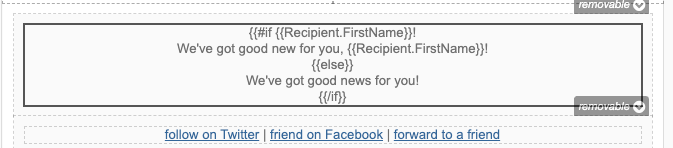
The images below show what data is on the Pardot Prospect record and how that translates to the email content using HML:
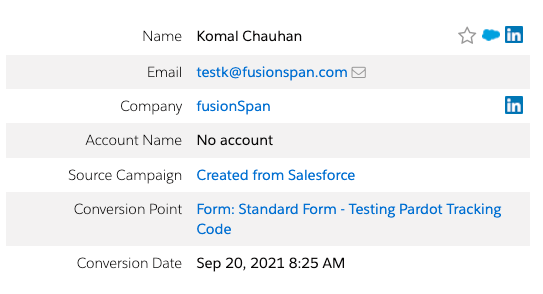
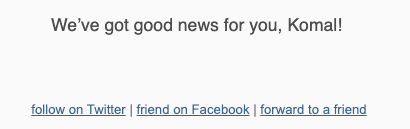
Other instances when HML in Pardot is useful are:
- If the nickname field is populated, then use it, if not then use the first name. If the nickname and first name are not populated, then use a generic message.
- If you want to provide different URL links based on a Pardot Prospect’s field value. For example, contacts with membership type A get an event registration link, whereas those with membership type B get a different registration link.
Get Started In Pardot Today
Think through your own needs for conditional personalization and see if using Pardot HML provides a solution. fusionSpan can help on the technical side if there are very complex requirements and learning a new coding language is not on your to do list.
Don’t hesitate to reach out today for assistance with your Digital Strategy needs!












