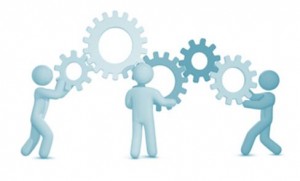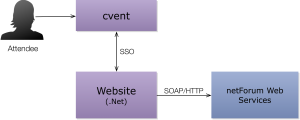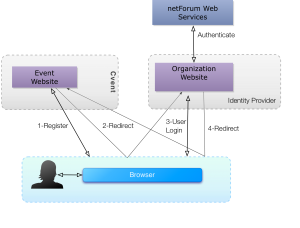One of an organization’s most common questions when adopting a new technology is, “How do we introduce or accelerate its implementation effectively?” The solution often includes establishing a Center of Excellence (CoE). A CoE is critical to streamlining the adoption process, ensuring the technology supports your organization’s mission, and accelerating the time to achieve value and impact.
What is a Center of Excellence (CoE)?
A CoE is a management framework designed to govern and guide the implementation of projects or transformation initiatives. Think of it as a specialized team within your organization with the expertise to lead, provide best practices, and offer support for a particular area. The team drives excellence across four key areas: strategy, people, processes, and technology.
This dedicated unit integrates these elements, ensuring your implementation is aligned with organizational goals. The CoE framework supports successful project execution, providing leadership and structure to help keep things on track. Whether implementing a new technology for the first time or scaling it across departments, a CoE can guide the process and help you avoid common pitfalls.
Why is a CoE important?
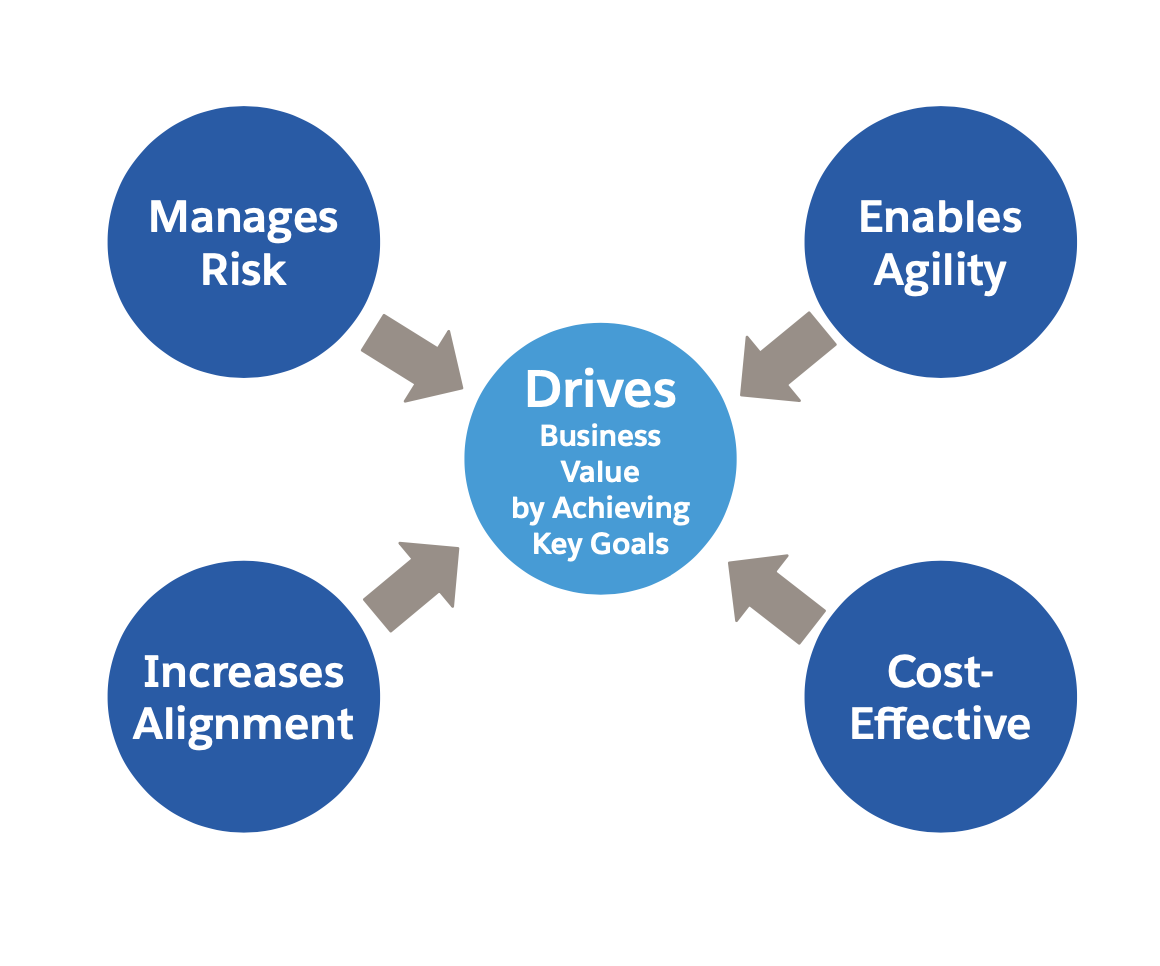
A CoE provides a structured approach to managing change. Large-scale implementations are complex, and teams can easily get overwhelmed or lose direction without a guiding framework. The primary benefit of a CoE is that it establishes a governance structure that aligns your strategy with your organization’s long-term goals.
It creates a focused leadership team dedicated to ensuring the project delivers its promises. Additionally, a CoE brings value by driving consistency across teams, managing the feedback loop effectively, and promoting timely decision-making. It also reduces the risks and costs often associated with technology adoption by offering a clear, structured pathway for improvement. In other words, a CoE serves as your organization’s safety net for navigating change, making sure that every decision, whether related to strategy or execution, is well-informed and aligned with broader objectives.
Who should be a part of the CoE?
The success of a CoE heavily depends on selecting the right people. It is essential to assemble a team of experts who possess deep technical knowledge and bring a strategic perspective to the table. These participants should excel in their respective fields and can provide valuable insights that help shape the direction of your CoE.
Look within your organization for talent that has demonstrated expertise in your technology, strategy, or transformation areas. If you are still looking for the needed skills internally, consider recruiting externally to fill gaps. It’s also essential to evaluate potential team members based on their past performance, seeking out those who consistently deliver results and show leadership qualities. Additionally, a CoE should be cross-functional, with team members representing various departments to ensure diverse perspectives are included. A well-rounded team can provide a broader view of organizational challenges and opportunities.
Choosing the suitable CoE model
CoEs can take several forms depending on your organization’s size, structure, and needs. Each model has its advantages and challenges, and understanding these can help you choose the best approach for your organization.
- Consolidated CoE: This model centralizes control and governance, providing a formal, top-down approach to managing Salesforce. In this setup, decision-making is concentrated at the executive level, which ensures consistency across the organization. However, this can frustrate regional teams or departments that feel their unique needs need to be addressed. A consolidated CoE works best for organizations that prioritize global alignment and have fewer regional differences in their operations.
- Federated CoE: In a federated model, governance is shared between a central team and individual business units. This model balances central oversight with some level of independence for departments or regions to decide based on their specific needs. While this structure provides more flexibility, it can lead to challenges like losing consistency in best practices and the potential for “org explosion,” where multiple Salesforce instances are created without a clear strategy.
Confederated CoE: The most decentralized approach, a confederated CoE, allows independent business units to operate largely autonomously. This model is ideal for organizations that need rapid project deployment and flexibility. However, the downside is that with strong central governance, it can be easier to maintain global standards, and costs may increase as different units develop their own solutions without coordination.
Building a solid team structure
Once you’ve selected your CoE model, the next step is to define the team structure. This structure should clearly outline who manages the program and addresses any issues. A well-defined team structure helps maintain focus and provides a clear escalation path when challenges arise.
The team should include members who can define the vision and strategy for your initiative, manage the change control board, and ensure that the program stays within budget. It’s also essential that the team members understand their roles and responsibilities. Senior leaders will typically guide the overall strategy. At the same time, more junior members should be included to offer fresh perspectives and gain experience from being involved in high-level decision-making processes.
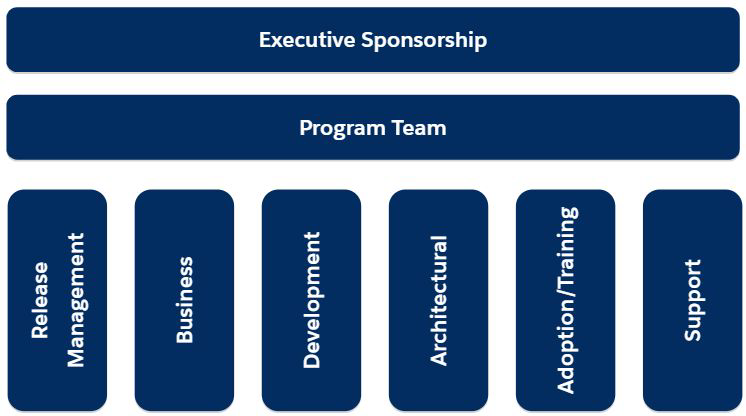
Steps to getting started with your CoE
To set up a CoE that drives meaningful results, you’ll first want to define the people who will participate in the CoE and the vision and goals that will guide their work. Having a clear purpose from the outset ensures everyone understands and is aligned on the desired outcomes. Once the team and goals are in place, determine the scope of the CoE’s responsibilities and outline key milestones to track progress. Setting clear timelines for each deliverable is also critical to ensure the CoE stays on track.
Finally, to measure success, establish clear KPIs from the beginning. Tracking progress is vital to ensure the CoE delivers value. For example, one useful metric might be to compare staff productivity before and after the CoE’s initiatives are implemented. This will help identify whether the CoE is meeting its objectives and provide data to support future decisions.
Conclusion
Establishing a Center of Excellence is one of the most effective ways to ensure the success of an implementation and other transformative initiatives. A CoE serves as the backbone of your organization’s change management strategy, driving excellence, maintaining alignment, and reducing risks. By focusing on building the right team, choosing the appropriate model, and following a structured approach, your organization can share, cultivate, and sustain excellence across all departments, leading to long-term success.


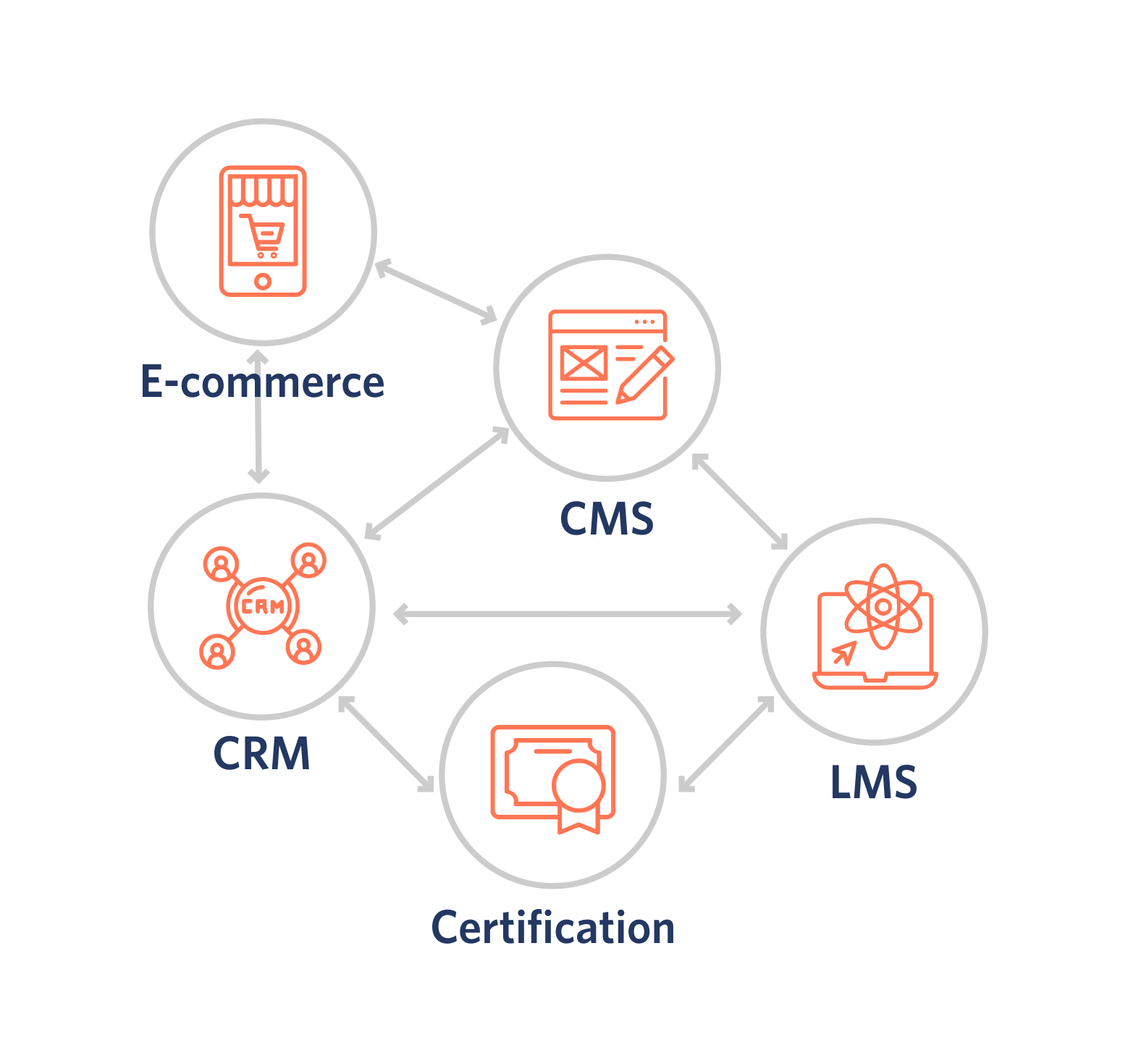
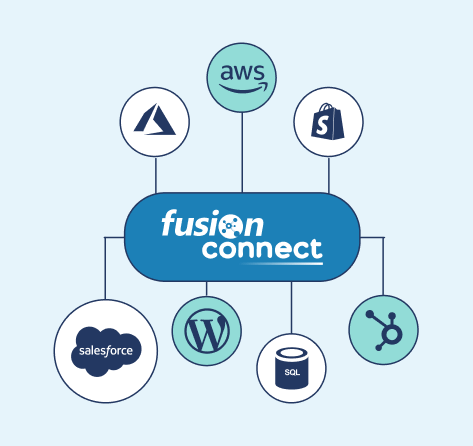
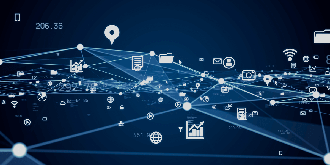 Cost-effectiveness: Point-to-point integrations can be expensive to set up and maintain. Each connection requires specialized expertise and resources, which can quickly add up in terms of time and money. iPaaS can often offer a more cost-effective solution, especially as long term goals are considered. It provides a single platform for all of your integration needs, eliminating the need for multiple point-to-point integrations and the associated maintenance costs.
Cost-effectiveness: Point-to-point integrations can be expensive to set up and maintain. Each connection requires specialized expertise and resources, which can quickly add up in terms of time and money. iPaaS can often offer a more cost-effective solution, especially as long term goals are considered. It provides a single platform for all of your integration needs, eliminating the need for multiple point-to-point integrations and the associated maintenance costs.
 This blog was originally published on September 18, 2013.
This blog was originally published on September 18, 2013.


 If you are an Office 365, Google Workspace or Okta customer, then these services already allow using their service as the identity provider (idP), which means that your users can login into Salesforce using their Office365, Google or Okta login credentials.
If you are an Office 365, Google Workspace or Okta customer, then these services already allow using their service as the identity provider (idP), which means that your users can login into Salesforce using their Office365, Google or Okta login credentials.




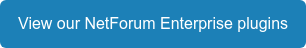
 As more associations look to better leverage eWeb, there are increasing requests to customize the site. The current baseline eWeb does come with its limitations – forms only have a single column, baseline menu isn’t truly responsive (although this can be fixed). However, the eWeb baseline feature set has continued to grow over time. While building a static ASPX page feels like an easy improvement to eWeb, you may be sacrificing the ability to leverage future functionality at the expense of current convenience. New features that get added to NetForum won’t be available on the static page. Instead, try to leverage the baseline page, along with other customization tools, knowing it will provide more longevity for the site.
As more associations look to better leverage eWeb, there are increasing requests to customize the site. The current baseline eWeb does come with its limitations – forms only have a single column, baseline menu isn’t truly responsive (although this can be fixed). However, the eWeb baseline feature set has continued to grow over time. While building a static ASPX page feels like an easy improvement to eWeb, you may be sacrificing the ability to leverage future functionality at the expense of current convenience. New features that get added to NetForum won’t be available on the static page. Instead, try to leverage the baseline page, along with other customization tools, knowing it will provide more longevity for the site. This sounds strange, but over the years I have seen a few occasions where customizations or “cool tricks” were implemented that leverage either existing “bugs” in NetForum or perhaps an unknown vulnerability. At the moment, the customization works and delivers the functionality your organization needs. Inevitably, after the issue is fixed in a service pack or a new release, these customizations stop working. It might be alright to leverage “unintended features” as a stopgap, but be prepared to re-implement the customization sooner rather than later.
This sounds strange, but over the years I have seen a few occasions where customizations or “cool tricks” were implemented that leverage either existing “bugs” in NetForum or perhaps an unknown vulnerability. At the moment, the customization works and delivers the functionality your organization needs. Inevitably, after the issue is fixed in a service pack or a new release, these customizations stop working. It might be alright to leverage “unintended features” as a stopgap, but be prepared to re-implement the customization sooner rather than later.
 Business Criticality: Evaluate the business criticality of the features you would like implemented. Maybe this item was implemented in your existing AMS but provided very little value. Is it worth the time and effort to replicate and implement it in the new AMS?
Business Criticality: Evaluate the business criticality of the features you would like implemented. Maybe this item was implemented in your existing AMS but provided very little value. Is it worth the time and effort to replicate and implement it in the new AMS?









 In our latest Non-Profit Tech Podcast, fusionSpan’s Justin Burniske talks content creation with Hilary Marsh, Chief Strategist of the Content Company and returning guest Elizabeth Weaver Engel, Chief Strategist of Spark Consulting, LLC. Associations are content machines, and we are all looking for ways to reduce the load on staff through effective content curation. Tune in as the group discusses the Whitepaper titled “
In our latest Non-Profit Tech Podcast, fusionSpan’s Justin Burniske talks content creation with Hilary Marsh, Chief Strategist of the Content Company and returning guest Elizabeth Weaver Engel, Chief Strategist of Spark Consulting, LLC. Associations are content machines, and we are all looking for ways to reduce the load on staff through effective content curation. Tune in as the group discusses the Whitepaper titled “

 “So what do I need to do in the CRM?”
“So what do I need to do in the CRM?”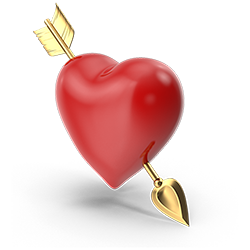 It’s inevitable. In every implementation of a new AMS solution, we eventually come to the question of what information needs to be collected for particular transactions – joining, registering, subscribing, etc. Inevitably, we are often handed a set of forms that are either throwbacks to the age of paper or are lengthy tomes printed from online forms.
It’s inevitable. In every implementation of a new AMS solution, we eventually come to the question of what information needs to be collected for particular transactions – joining, registering, subscribing, etc. Inevitably, we are often handed a set of forms that are either throwbacks to the age of paper or are lengthy tomes printed from online forms. Quality onboarding is essential to long-term success.
Quality onboarding is essential to long-term success.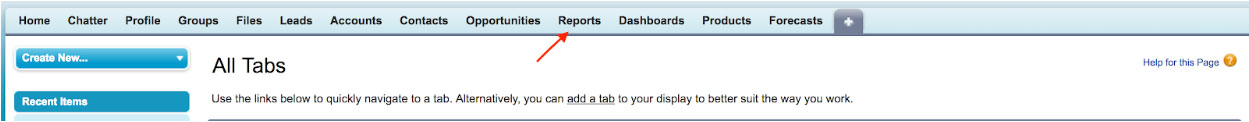
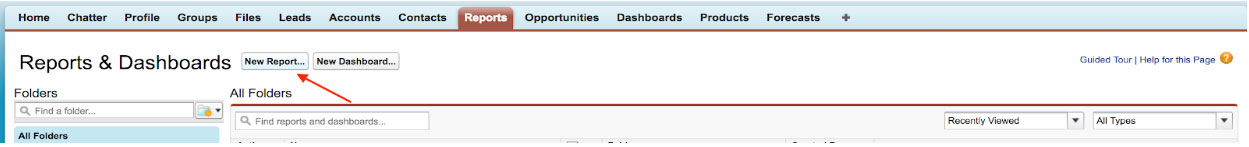
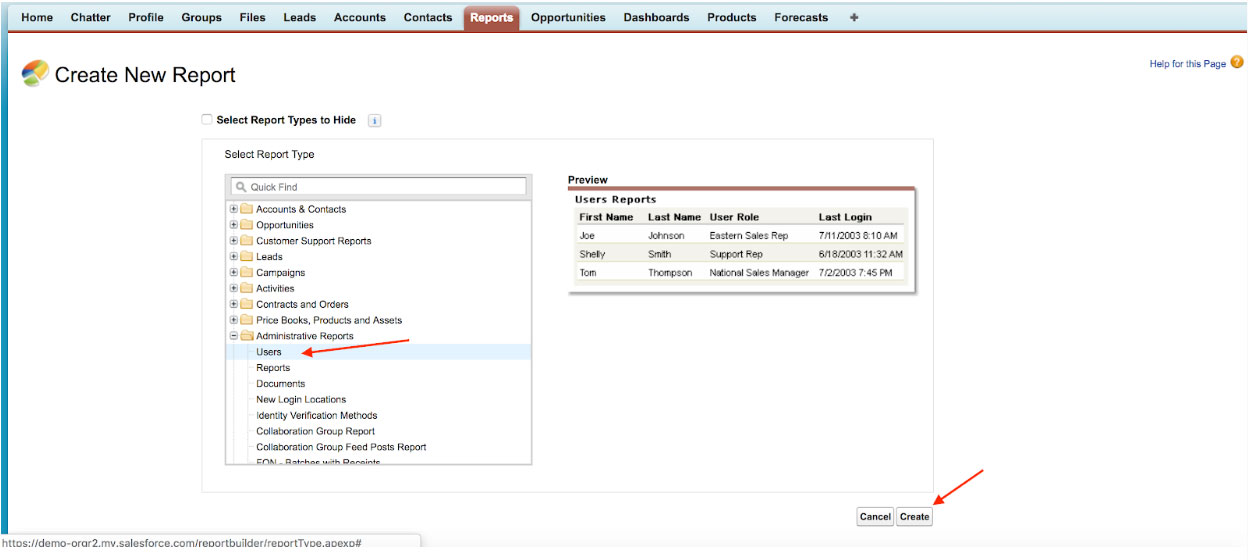
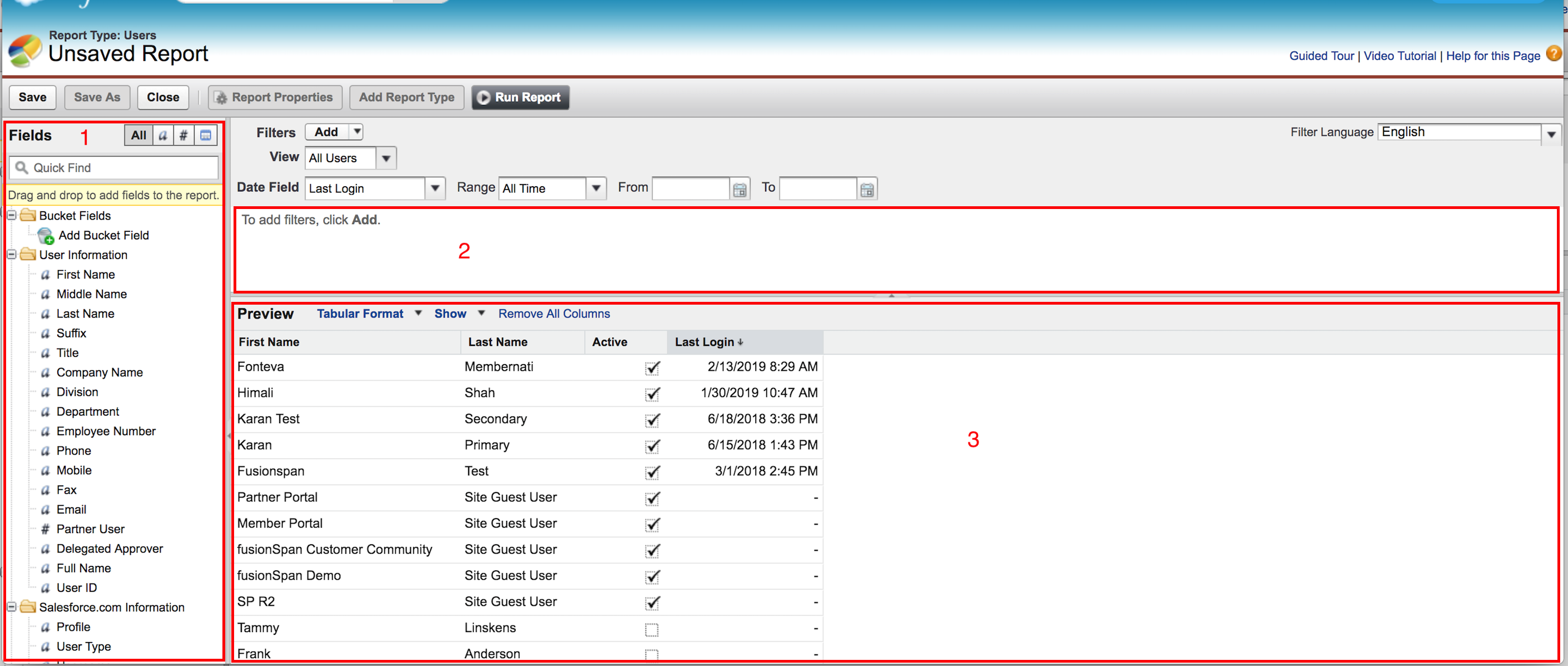

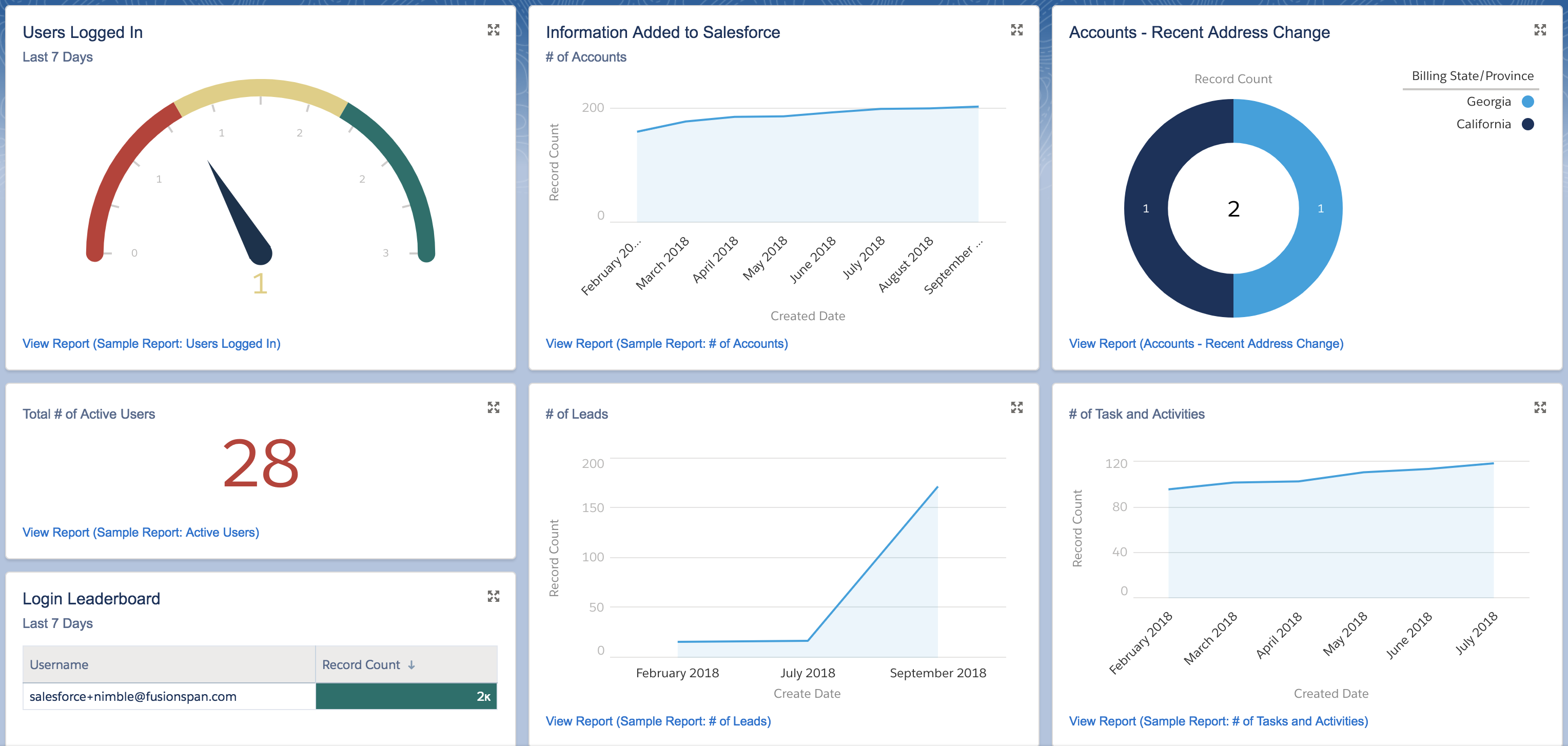
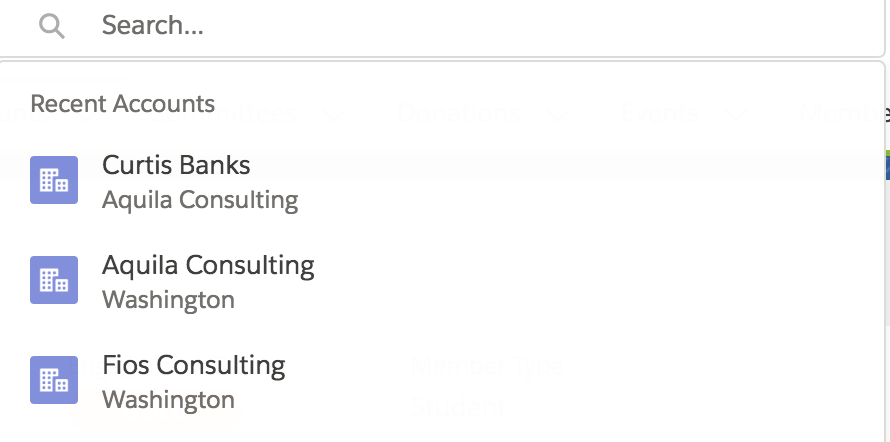
 Let’s expand on the Company Inc. example further: Sharon, a member of the marketing team, needs even more access to accounting information than the rest of her group? It would still be insecure to simply put Sharon into the accounting group. If a new group was made every time someone in the organization needed unique permissions, the groups would eventually become far too unmanageable. This is where roles, profiles, and permission sets come into play.
Let’s expand on the Company Inc. example further: Sharon, a member of the marketing team, needs even more access to accounting information than the rest of her group? It would still be insecure to simply put Sharon into the accounting group. If a new group was made every time someone in the organization needed unique permissions, the groups would eventually become far too unmanageable. This is where roles, profiles, and permission sets come into play. By editing a profile, the level of access can be determined by each individual field. If Sharon’s profile also needs to be configured to only view certain fields of a record while others remain hidden, Sharon’s profile can be altered.
By editing a profile, the level of access can be determined by each individual field. If Sharon’s profile also needs to be configured to only view certain fields of a record while others remain hidden, Sharon’s profile can be altered.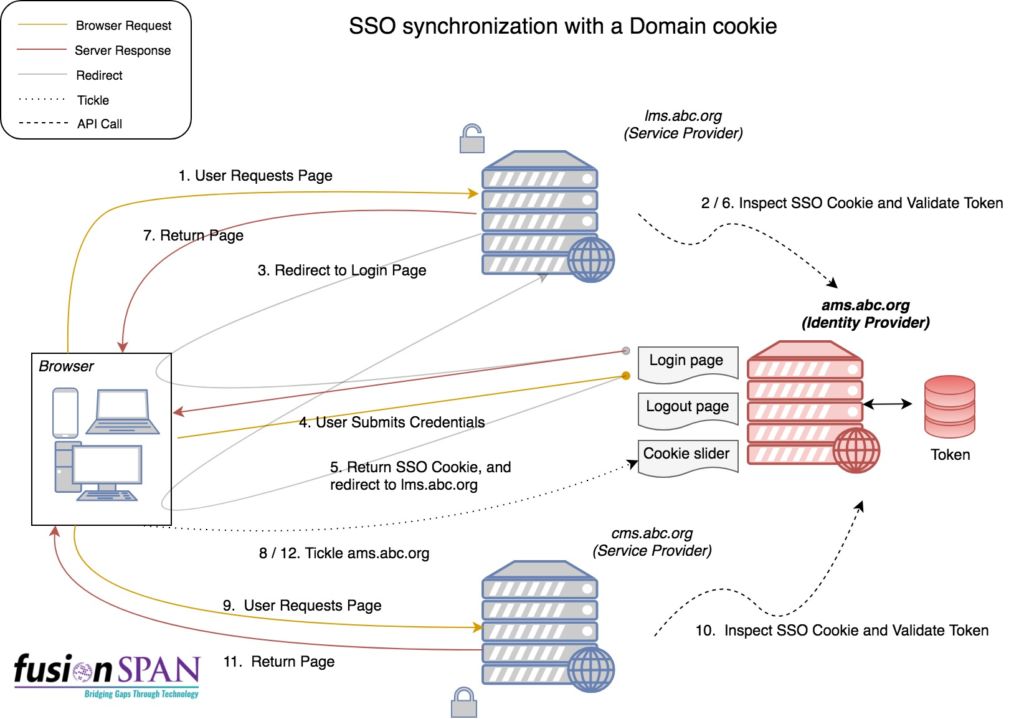
 We had a booth. Community Brands has compiled quite a cornucopia of products, which in turn meant there was a unique range of organizations at the conference. From small non-profits searching for ways to get the most out of the tools they have, to large associations looking to expand the services they offer their members, we spoke with organizations in the exhibit hall about a range of challenges they were trying to address. With fusionSpan offering services related to
We had a booth. Community Brands has compiled quite a cornucopia of products, which in turn meant there was a unique range of organizations at the conference. From small non-profits searching for ways to get the most out of the tools they have, to large associations looking to expand the services they offer their members, we spoke with organizations in the exhibit hall about a range of challenges they were trying to address. With fusionSpan offering services related to  As with any good booth, we had giveaways! And not those pens that leak in your bag. We looked to, “grow new partnerships” with clients and vendors by giving out
As with any good booth, we had giveaways! And not those pens that leak in your bag. We looked to, “grow new partnerships” with clients and vendors by giving out  We had five presentations. One session looked at how to integrate your CRM tool with other systems without code. Another session focused on
We had five presentations. One session looked at how to integrate your CRM tool with other systems without code. Another session focused on 

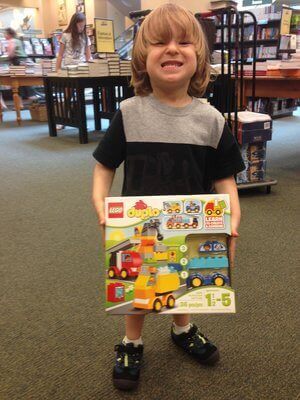 Organizations choosing enterprise-level Association Management Systems (AMS) likely do so for a range of reasons. They know they’re getting a product with a rich feature set and all kinds of configuration options. They know they’ll have a greater deal of flexibility. But, likely most important, is the system can be customized to their need.
Organizations choosing enterprise-level Association Management Systems (AMS) likely do so for a range of reasons. They know they’re getting a product with a rich feature set and all kinds of configuration options. They know they’ll have a greater deal of flexibility. But, likely most important, is the system can be customized to their need. “Did I lose my special treat?” A frequent question from my son. We’ve created a system in our home where if he behaves, he gets a “special treat” after dinner – usually in the form of 22 minutes of TV. While there are some issues with the system (what’s the leverage for behaving once he’s lost this special treat?), overall the incentive has succeeded because we’ve taught him about delayed gratification. That may seem like an easy task, but given how abstract the concept of time is to a child, he only figured it out after repeating the same process over and over.
“Did I lose my special treat?” A frequent question from my son. We’ve created a system in our home where if he behaves, he gets a “special treat” after dinner – usually in the form of 22 minutes of TV. While there are some issues with the system (what’s the leverage for behaving once he’s lost this special treat?), overall the incentive has succeeded because we’ve taught him about delayed gratification. That may seem like an easy task, but given how abstract the concept of time is to a child, he only figured it out after repeating the same process over and over.
 The process of creating and configuring a new certificate is fairly straightforward and can be done in 2 fairly quick steps:
The process of creating and configuring a new certificate is fairly straightforward and can be done in 2 fairly quick steps: fusionSpan was at AMSFest, put on by
fusionSpan was at AMSFest, put on by  Featuring fusionSpan’s very own
Featuring fusionSpan’s very own 
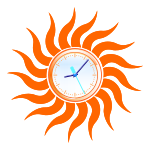 Where has the time gone?! This year has flown by, and today marks the first day of summer! If you’re like me, you have left a lot of opportunities for spring cleaning untouched so here is our chance to redeem ourselves. Spring cleaning applies to your home but I am introducing Summer Cleaning, that applies to work and goes beyond cleaning out the piles of paper in your drawers.
Where has the time gone?! This year has flown by, and today marks the first day of summer! If you’re like me, you have left a lot of opportunities for spring cleaning untouched so here is our chance to redeem ourselves. Spring cleaning applies to your home but I am introducing Summer Cleaning, that applies to work and goes beyond cleaning out the piles of paper in your drawers.

 Touch-ups
Touch-ups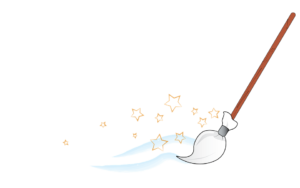 Subscribe to our blog to get notified when the other parts of this series on website and network systems cleaning are released!
Subscribe to our blog to get notified when the other parts of this series on website and network systems cleaning are released! May 10th, just 5 days post Cinco de Mayo is another day for celebration in this month of budding optimism; AMS Fest Midwest in Chicago is the place to be and it’s cause for small associations to cheer. Those interested in examining AMS options, communicating their concerns or praises, and networking with like-minded and like-sized organizations will be in awe of such an invaluable event.
May 10th, just 5 days post Cinco de Mayo is another day for celebration in this month of budding optimism; AMS Fest Midwest in Chicago is the place to be and it’s cause for small associations to cheer. Those interested in examining AMS options, communicating their concerns or praises, and networking with like-minded and like-sized organizations will be in awe of such an invaluable event.

 I developed an interest in math and sciences at a very young age. I remember begging my mom to buy me the practice math booklets at the store that were intended for 5th grade and up when I was about 6 years old. I excelled in these areas and was placed in the “gifted” program all throughout middle and high school. For my electives, I took classes such as AutoCAD, Intro to C++, or other computer-related courses. Even then, I noticed something very obvious – there were more boys than girls in all of these classes.
I developed an interest in math and sciences at a very young age. I remember begging my mom to buy me the practice math booklets at the store that were intended for 5th grade and up when I was about 6 years old. I excelled in these areas and was placed in the “gifted” program all throughout middle and high school. For my electives, I took classes such as AutoCAD, Intro to C++, or other computer-related courses. Even then, I noticed something very obvious – there were more boys than girls in all of these classes.