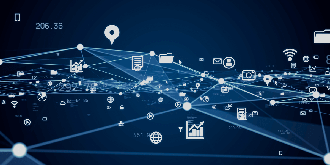We’ve all gone through change —sometimes good, sometimes bad—but worst of all is the unknown. The transition of your Salesforce organization from Salesforce Classic to Lightning Experience (LEX) can seem like a daunting change with a lot of unknown, but there’s a lot to be excited about.
You would be relieved to hear that transitioning to Lightning is primarily a change in User Interface (UI) and should have no effect on your data or any business processes.
1. Reports
One of the most used changes has been made to Reports and Dashboards. The Lightning Experience brings more actions within easy reaches, such as being able to edit, run, and export reports all from the Reports home page. Dashboards in LEX are as customizable as ever, allowing you to bring life to your home page with graphs, charts, and metrics that all are dynamically adjusted to match the size and shape you want. While reports are editable in both Lightning and Classic, once Dashboards are transitioned to Lightning, that they are no longer editable in Classic.
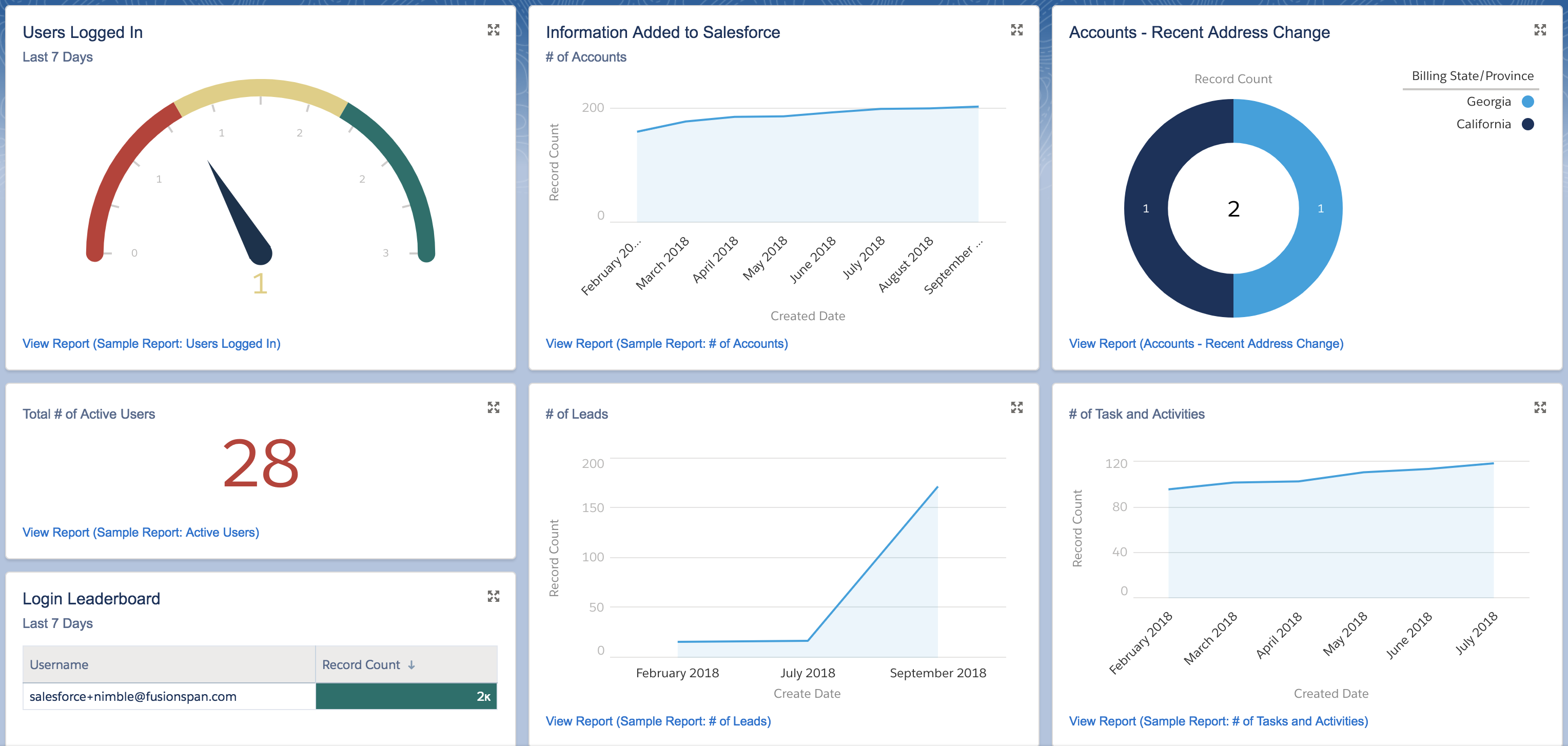
2. JavaScript buttons
Do you have any JavaScript buttons in your Salesforce organization’s page layouts? Unfortunately (or fortunately!), you will have to say goodbye to these and embrace Lightning. Lightning actions provide you with most of the use cases of JavaScript buttons such as updating a record, sending an email, or even launching a flow. There’s even a tool that you can use to scan your org’s JavaScript buttons and will convert them to Lightning actions for you.
For more customized actions, you can create a Lightning action that launches a custom VisualForce page or Lightning component with embedded JavaScript.
3. Global Search
Do you have a couple accounts in your org that are the same name but can’t find out which one you need? Maybe knowing the location gives you enough information to know the difference. While you could already modify search result layouts in Classic, Lightning allows you to customize and add additional information to the global search bar’s preview and find what you’re looking for even faster. You can make specific customizations to each object’s Search Results. For example, you can display an Account’s location while Contacts can have their Title appear.
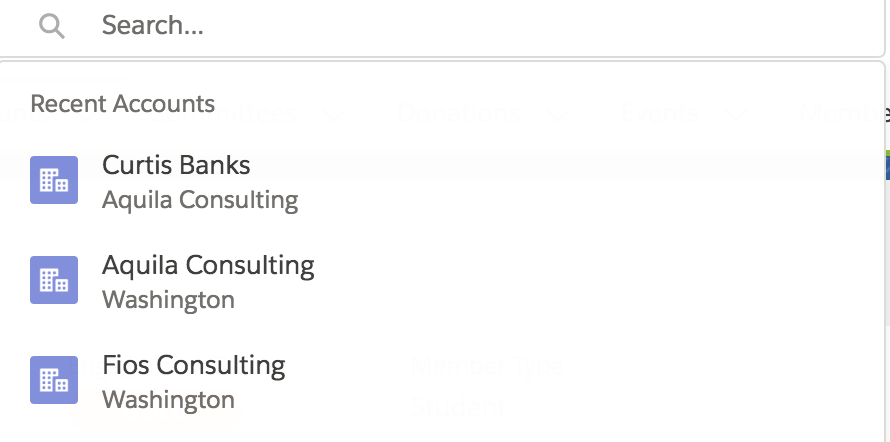
Think you’re ready to make the leap? Contact our team and we will assess your org’s Lightning Readiness and create a Lightning Migration Plan!