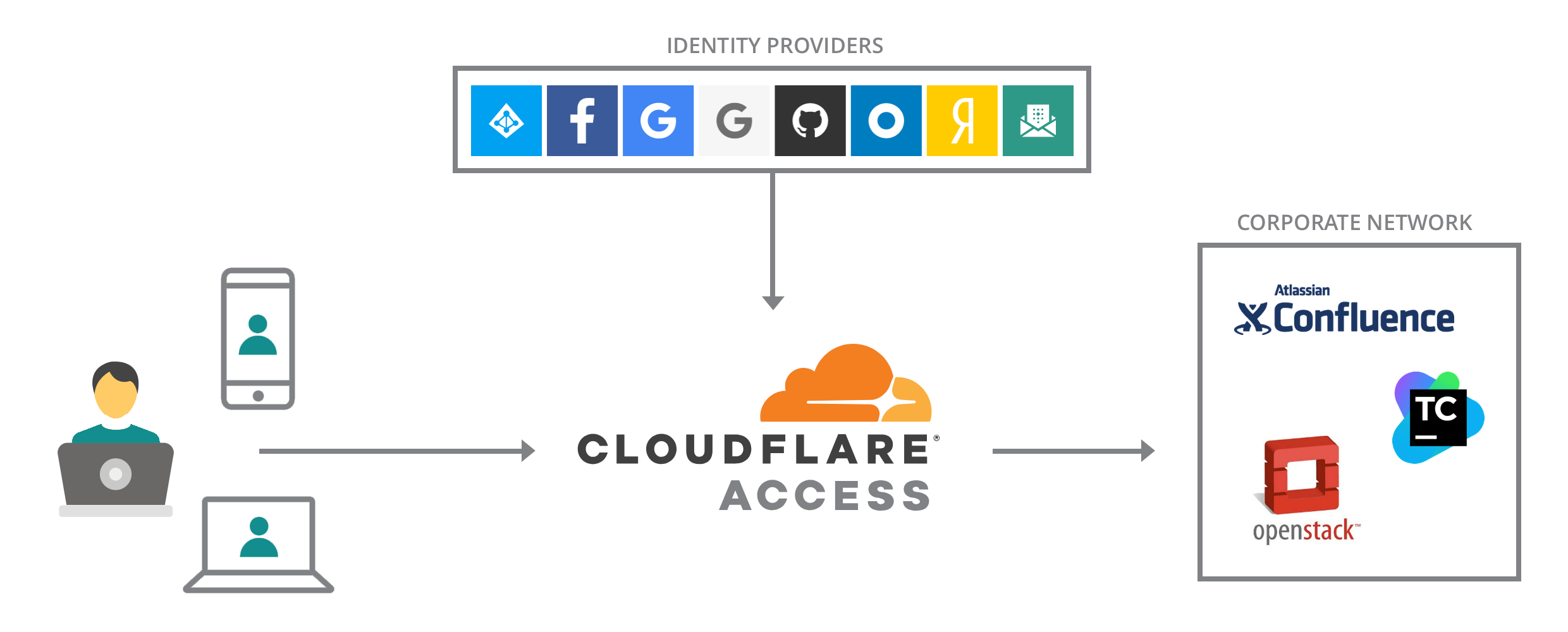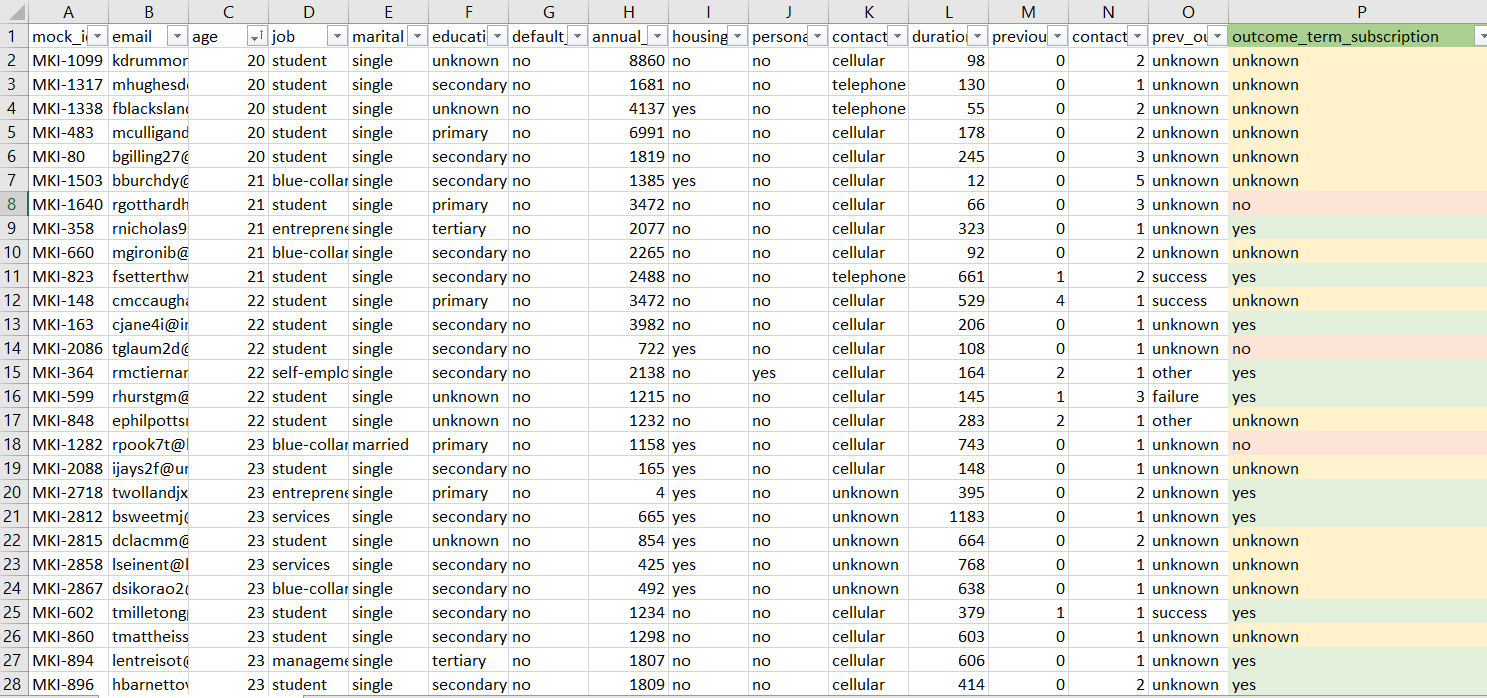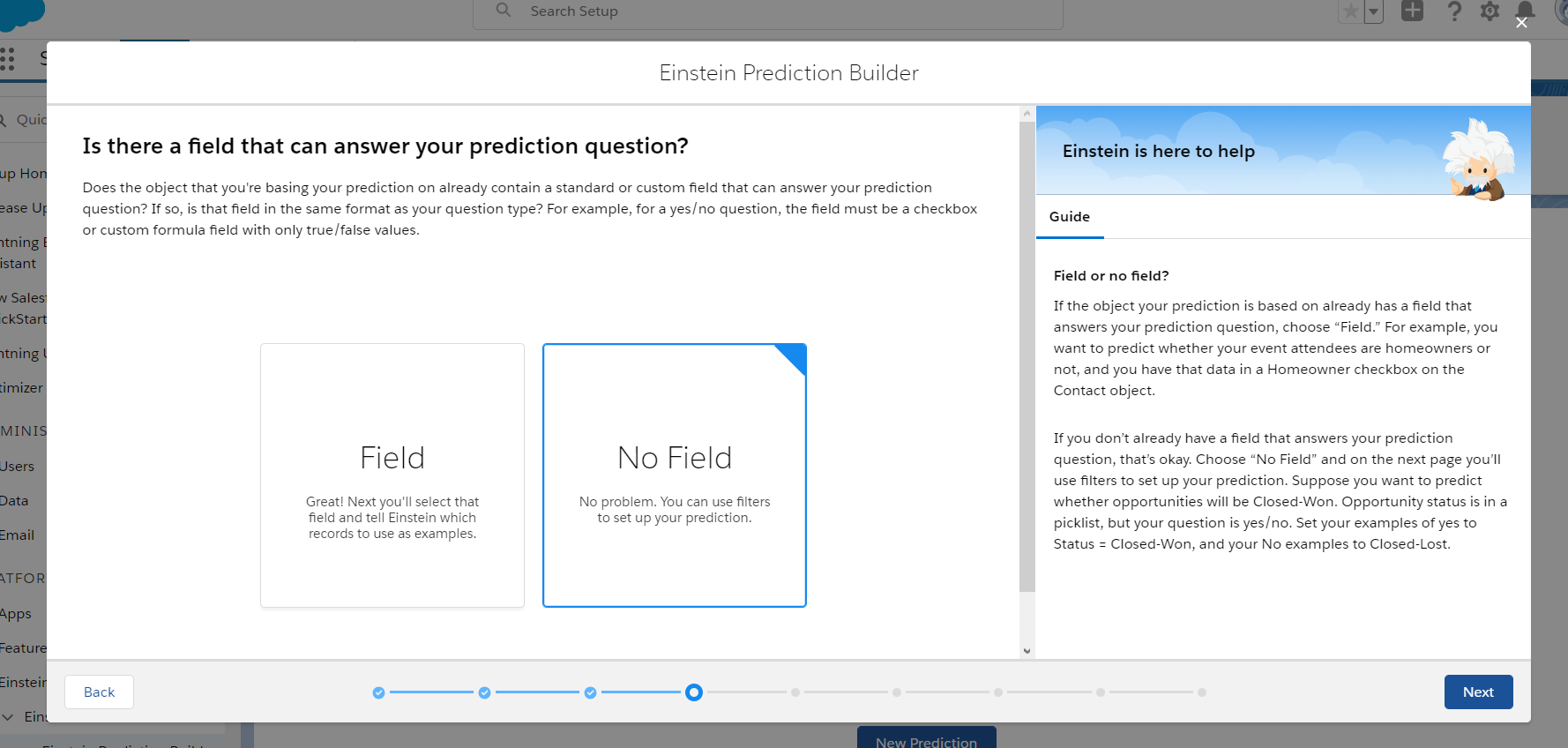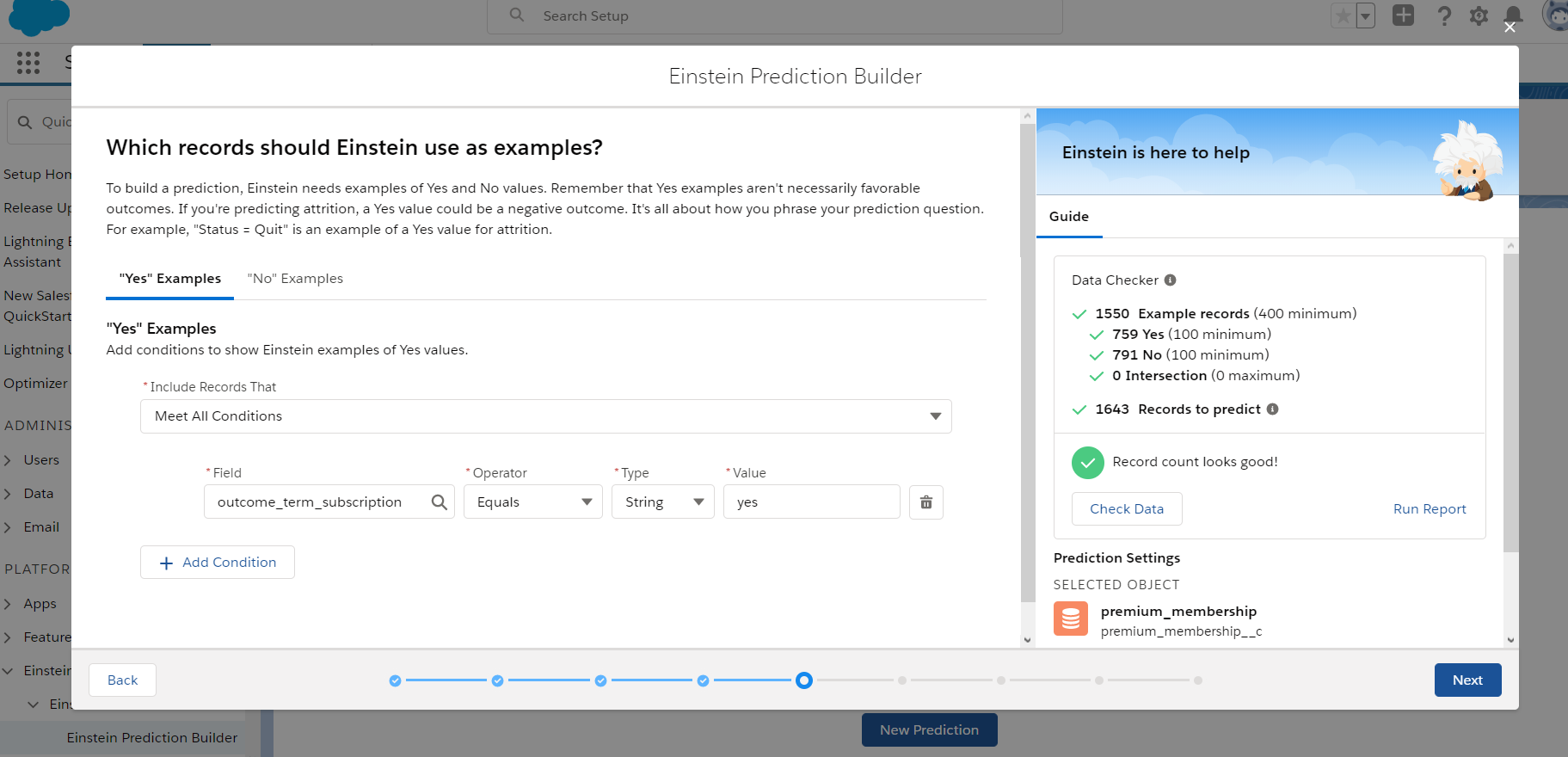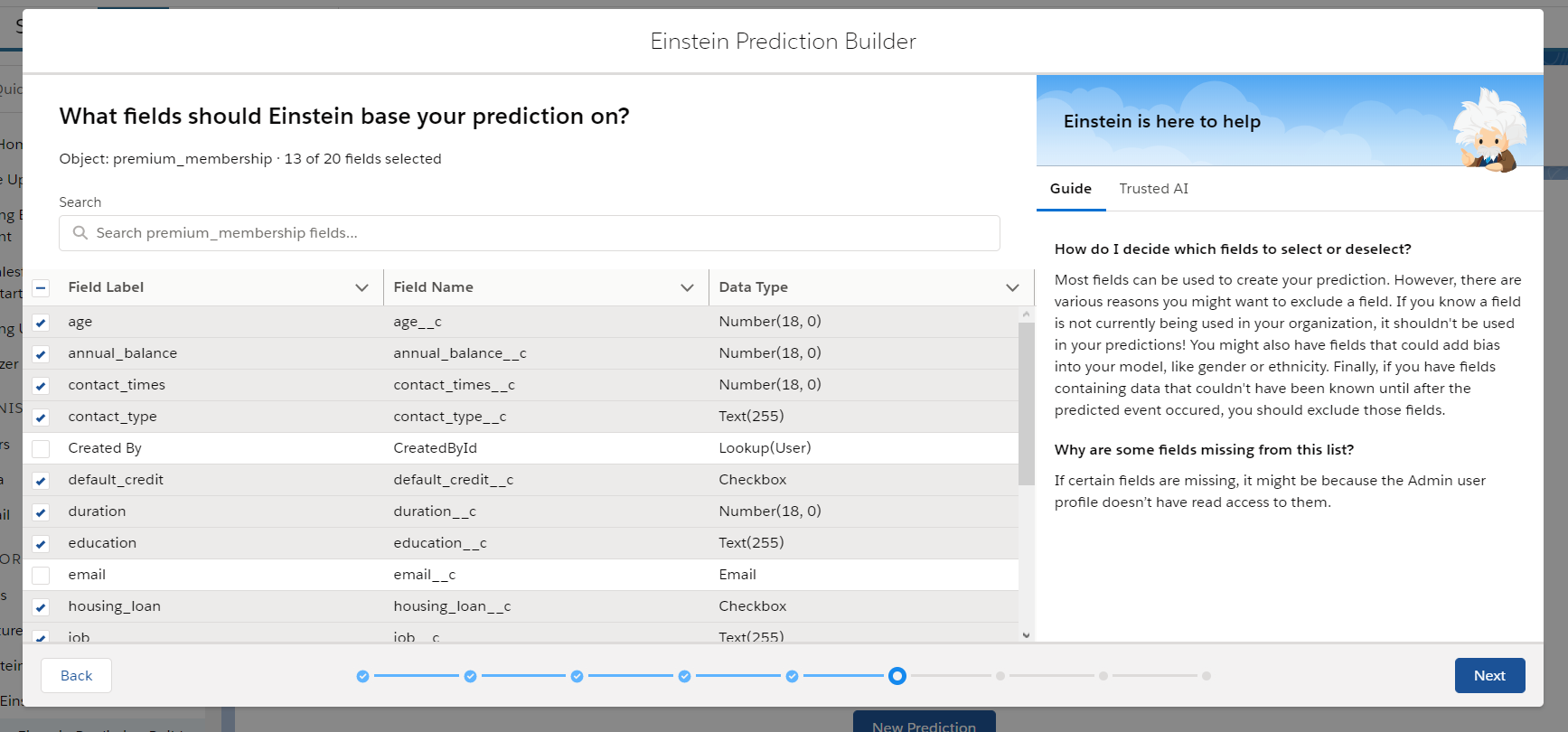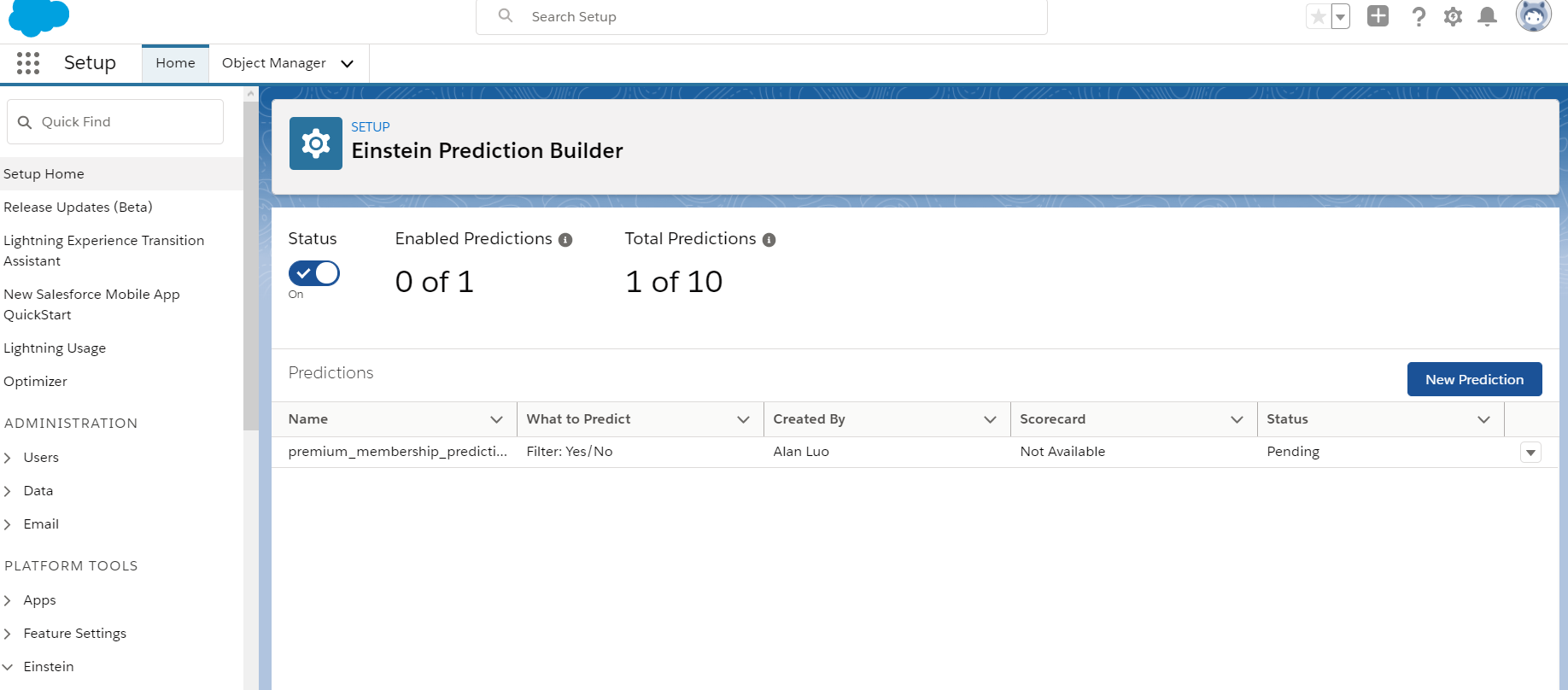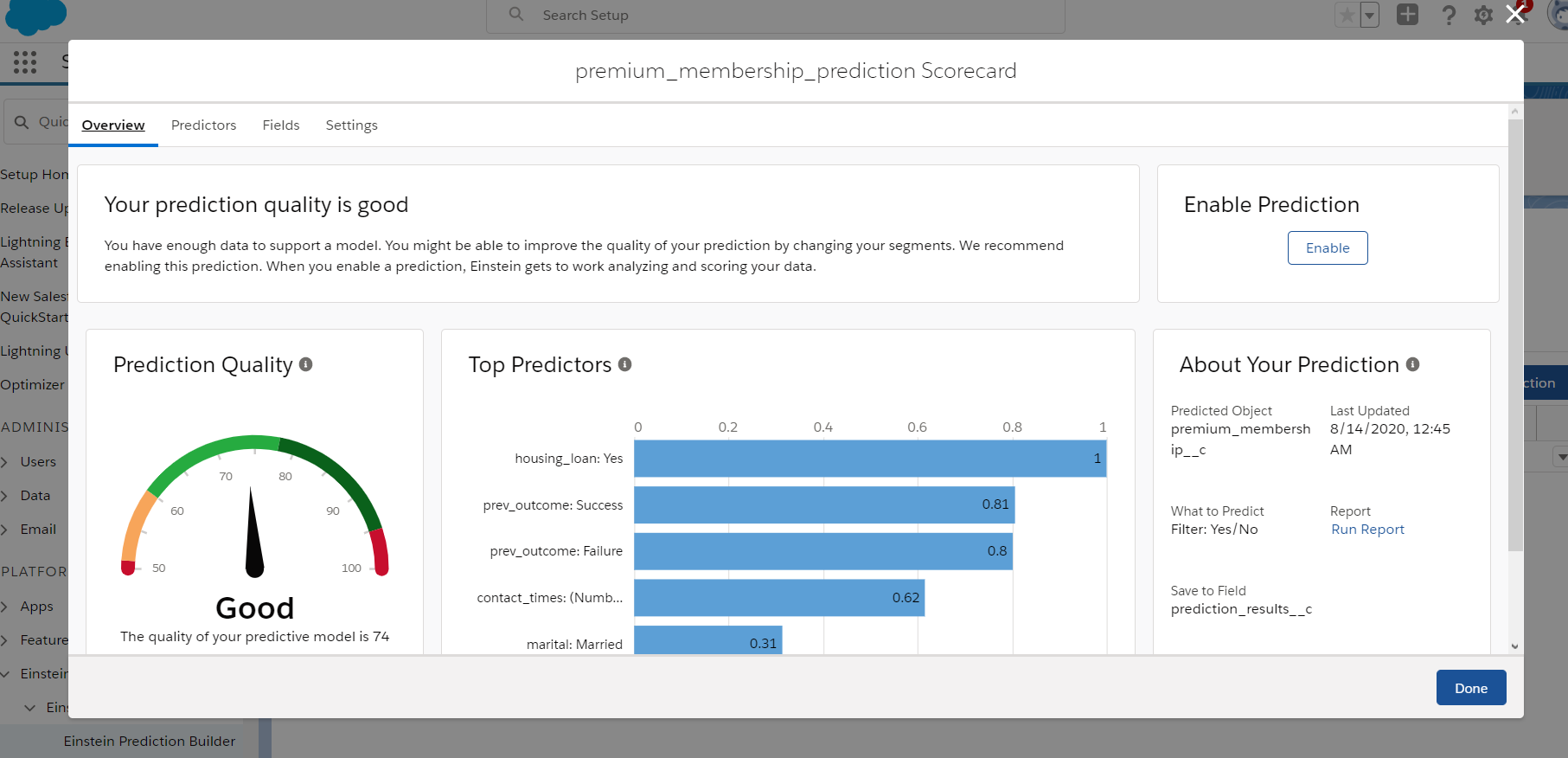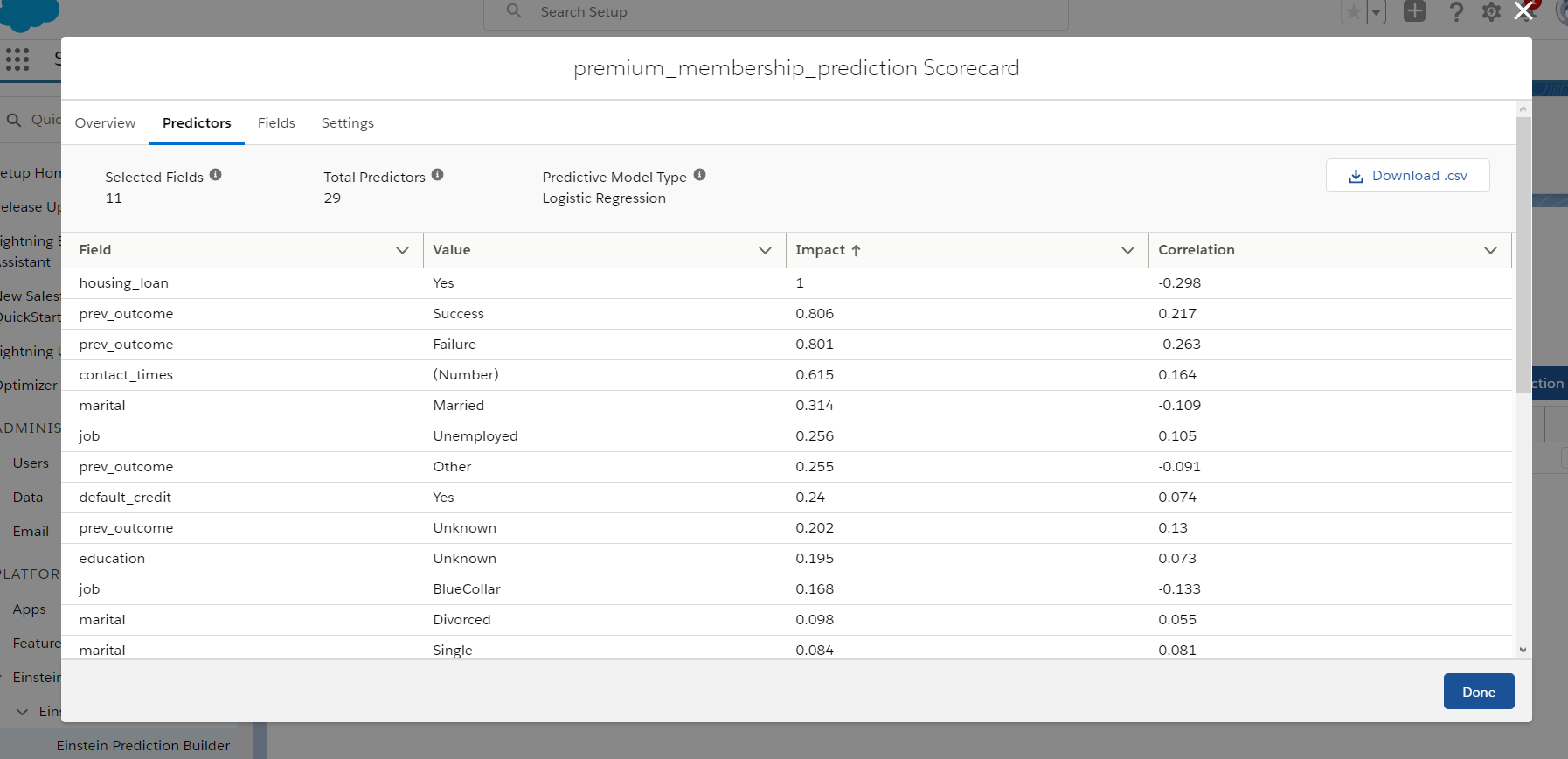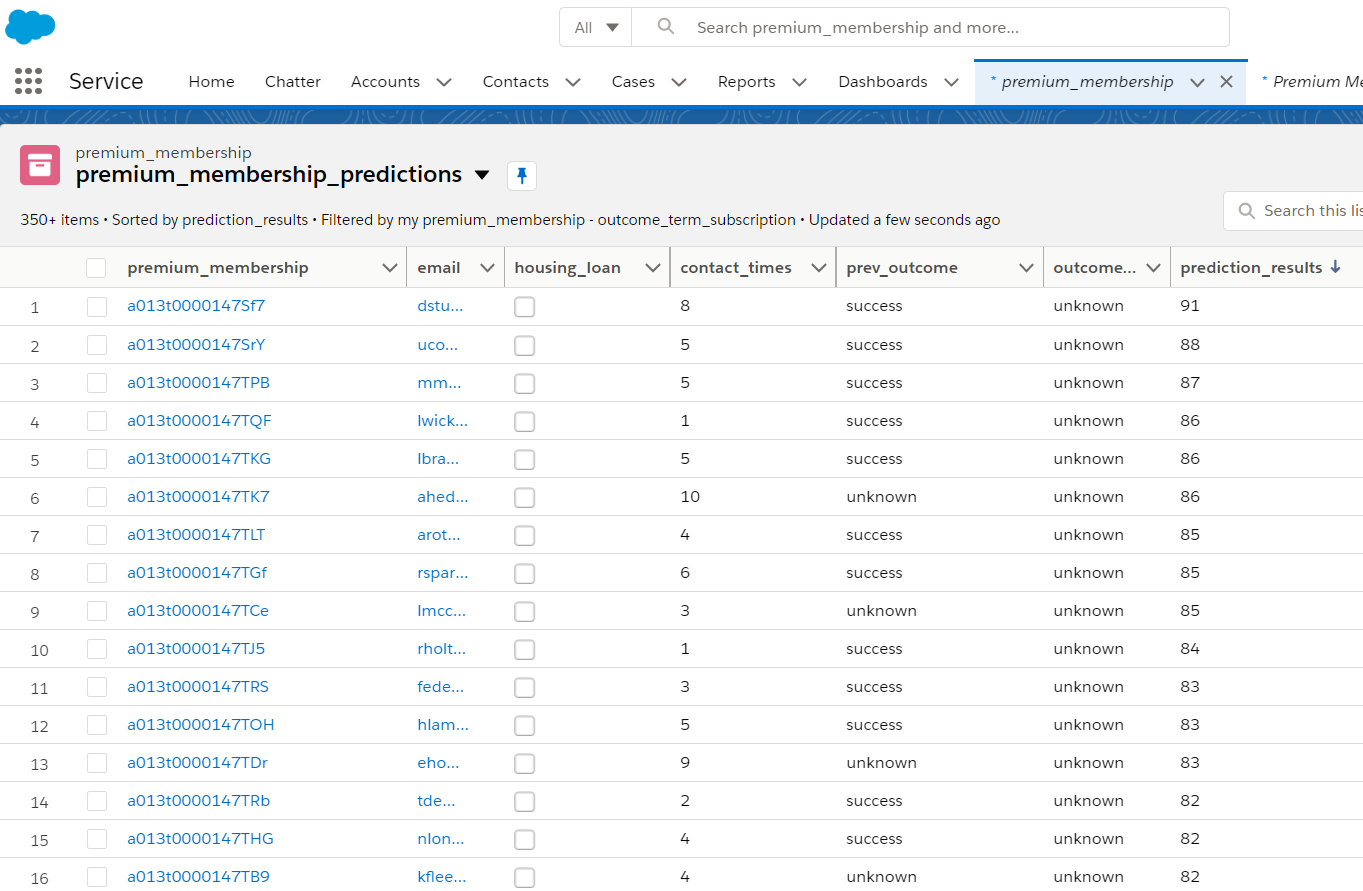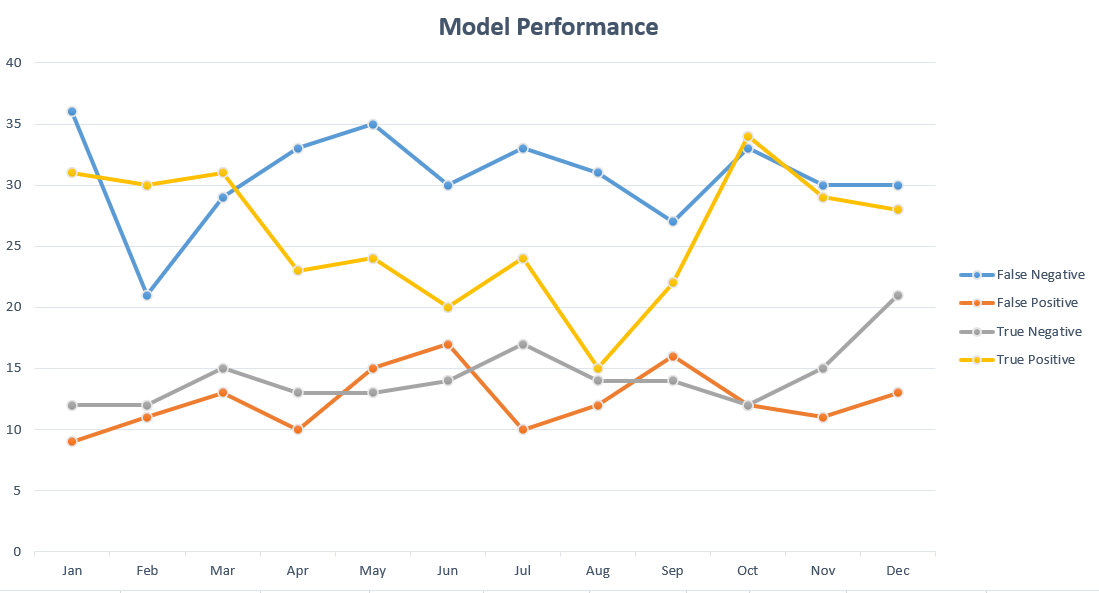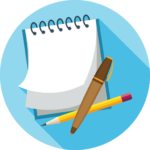Our small-staff Association Management Company (AMC) recently acquired a new client. Which is great, but we have a problem. Their data is a mess! Keeping day-to-day operations running for our new association client is nearly impossible given the dire state of their membership and financial data. Should we try to fix the data as we go, or call a time-out to straighten out the mess? Any tips on how to handle this?
Anonymous
Gentle Reader:
One, congratulations on your new client! Two, you have to fix their data. Your ability to manage your new client successfully is entirely dependent on the quality of the data. If things are a mess, you have no way of knowing with any degree of certainty:





 Most of us know excel has the capabilities to be a lifesaver, but before it proves helpful it can be daunting and stressful. (Keep the music playing)
Most of us know excel has the capabilities to be a lifesaver, but before it proves helpful it can be daunting and stressful. (Keep the music playing)
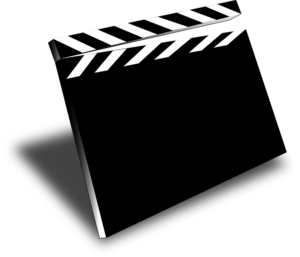
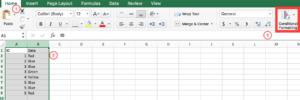
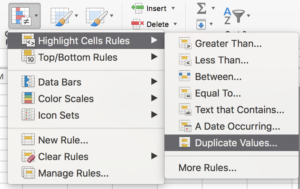
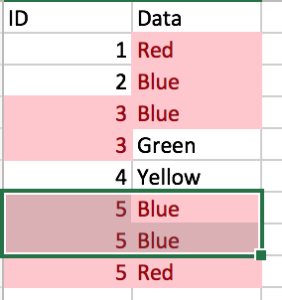
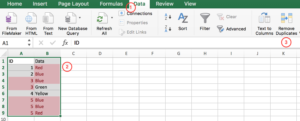
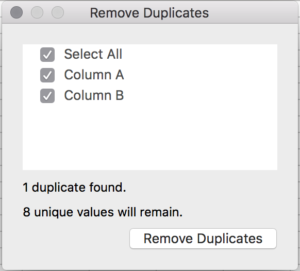


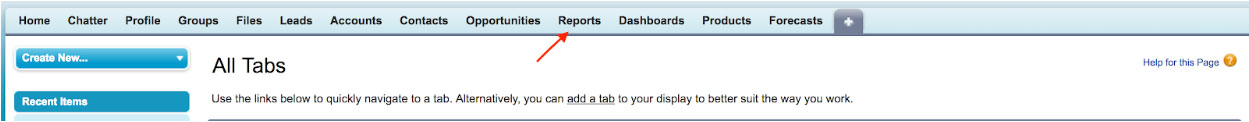
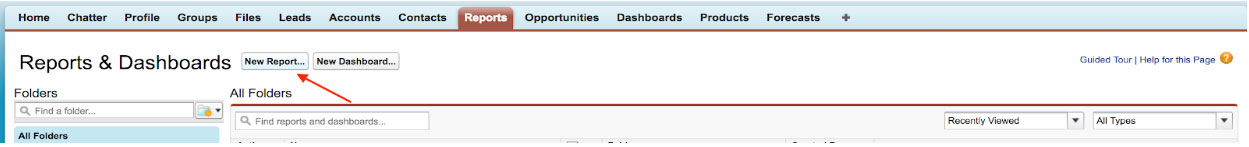
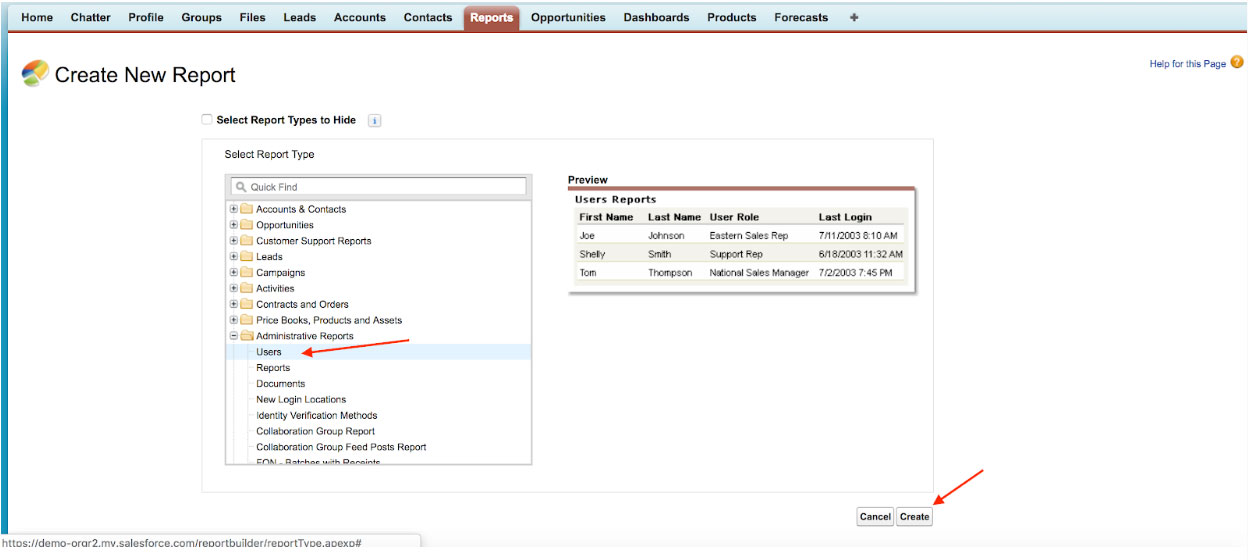
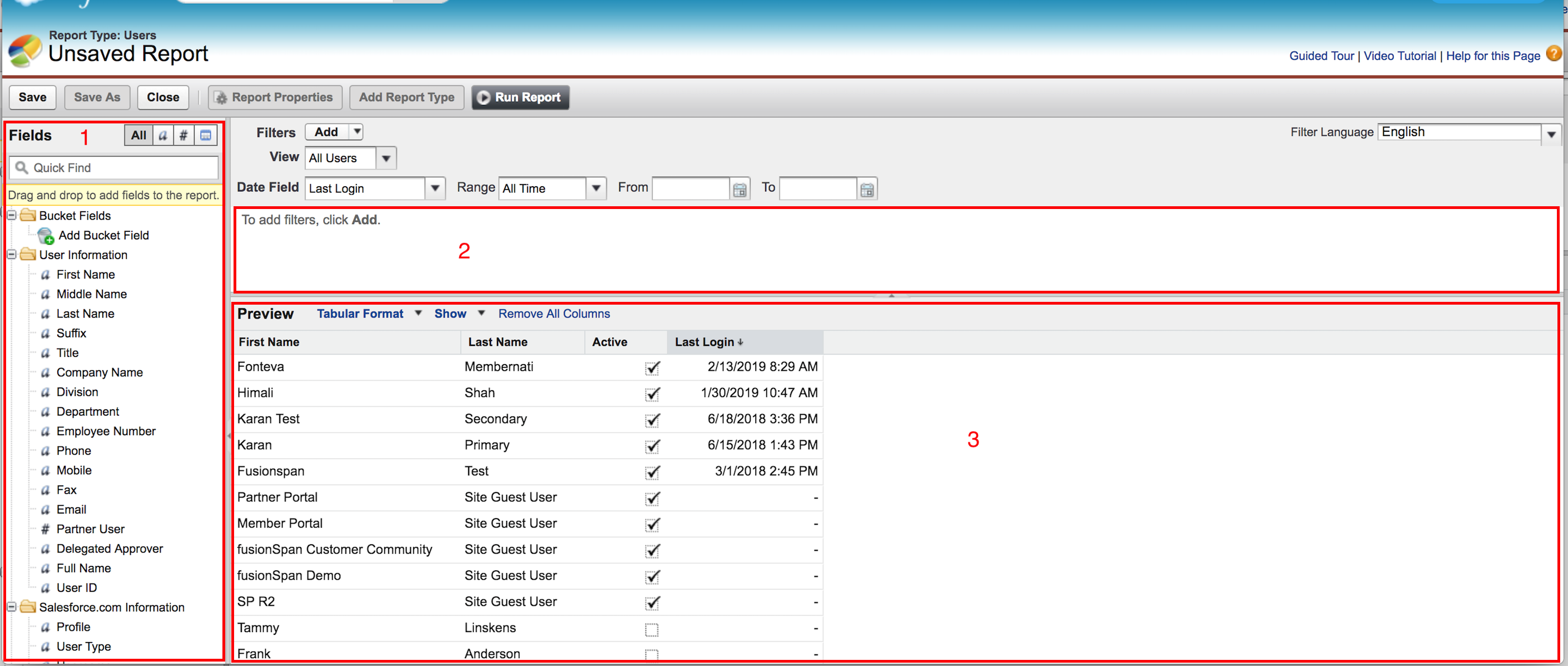
 On February 4, 2020, Google Chrome is changing the security around the use of third-party cookies. First of all, what are third-party cookies? A cookie is considered third-party if it has a different domain from the main website. For example, if the domain is “fusionSpan.com” and Pardot (a marketing automation tool) is using a cookie to track website visits, that cookie would be considered a third-party cookie since it was set by Pardot, a “third-party.” Third-party cookies may also be stored as a result of a user’s interaction with chatbots, buttons, forms, etc.
On February 4, 2020, Google Chrome is changing the security around the use of third-party cookies. First of all, what are third-party cookies? A cookie is considered third-party if it has a different domain from the main website. For example, if the domain is “fusionSpan.com” and Pardot (a marketing automation tool) is using a cookie to track website visits, that cookie would be considered a third-party cookie since it was set by Pardot, a “third-party.” Third-party cookies may also be stored as a result of a user’s interaction with chatbots, buttons, forms, etc.




 Let’s be honest, not everyone has mastered a routine while working remotely. Therefore, it is important to be patient with yourself and your team members as we’re all settling into our new “normal”. There will be distractions such as barking dogs in the background of Zoom conference calls and surprise appearances of kids on your video calls. These things don’t make someone less focused or productive; they make them human and able to operate in a flexible working environment.
Let’s be honest, not everyone has mastered a routine while working remotely. Therefore, it is important to be patient with yourself and your team members as we’re all settling into our new “normal”. There will be distractions such as barking dogs in the background of Zoom conference calls and surprise appearances of kids on your video calls. These things don’t make someone less focused or productive; they make them human and able to operate in a flexible working environment.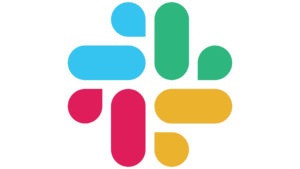


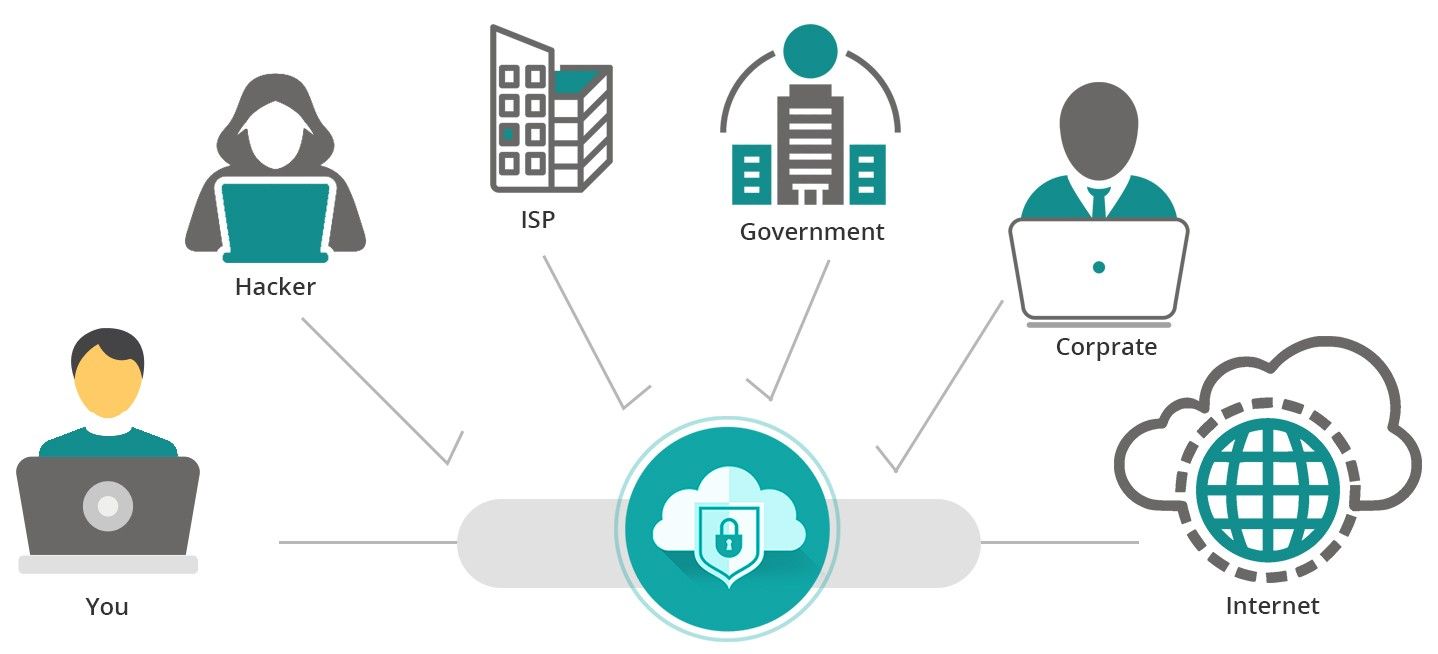
 If you have a good network engineer on staff, you can setup your own cloud based VPN service with
If you have a good network engineer on staff, you can setup your own cloud based VPN service with 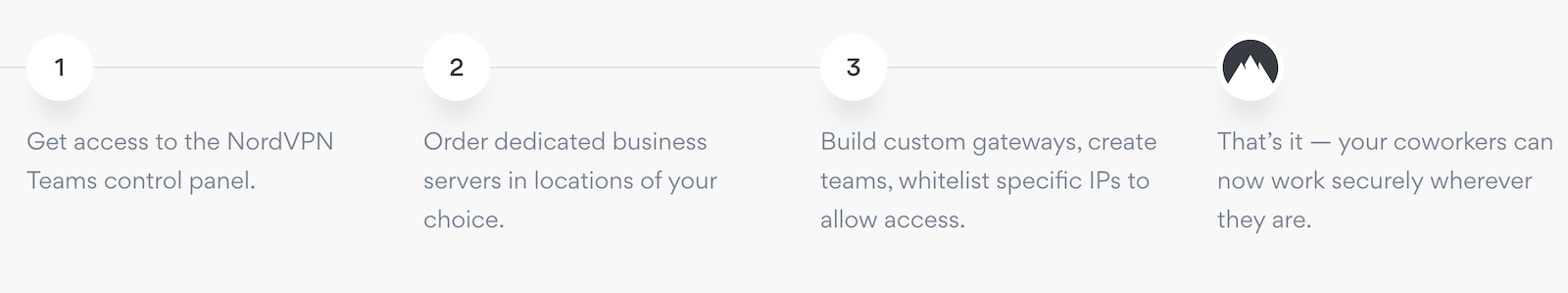
 With most business applications now hosted in the cloud, many offices have very little if any servers hosted in the office. The need for VPN is typically to encrypt traffic and to control access to cloud applications. In such a scenario a very easy to implement solution is offered by
With most business applications now hosted in the cloud, many offices have very little if any servers hosted in the office. The need for VPN is typically to encrypt traffic and to control access to cloud applications. In such a scenario a very easy to implement solution is offered by