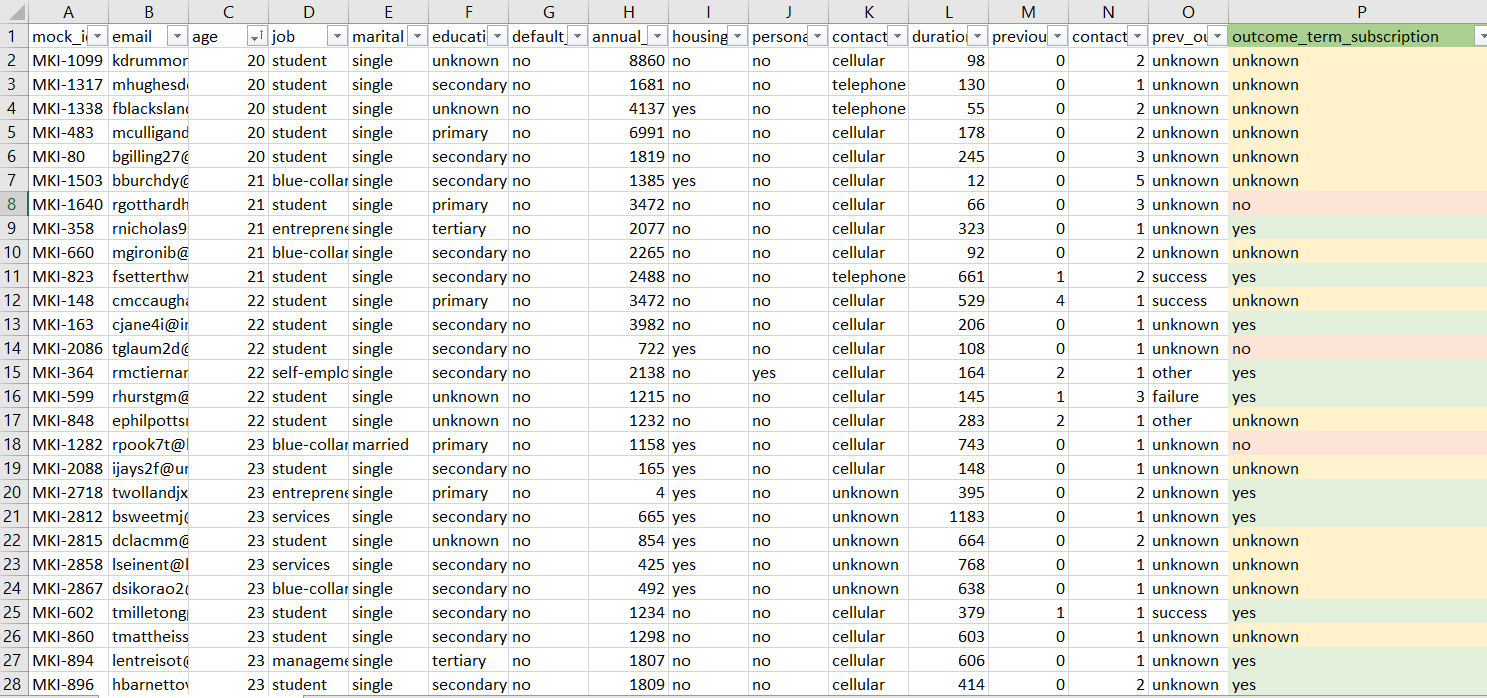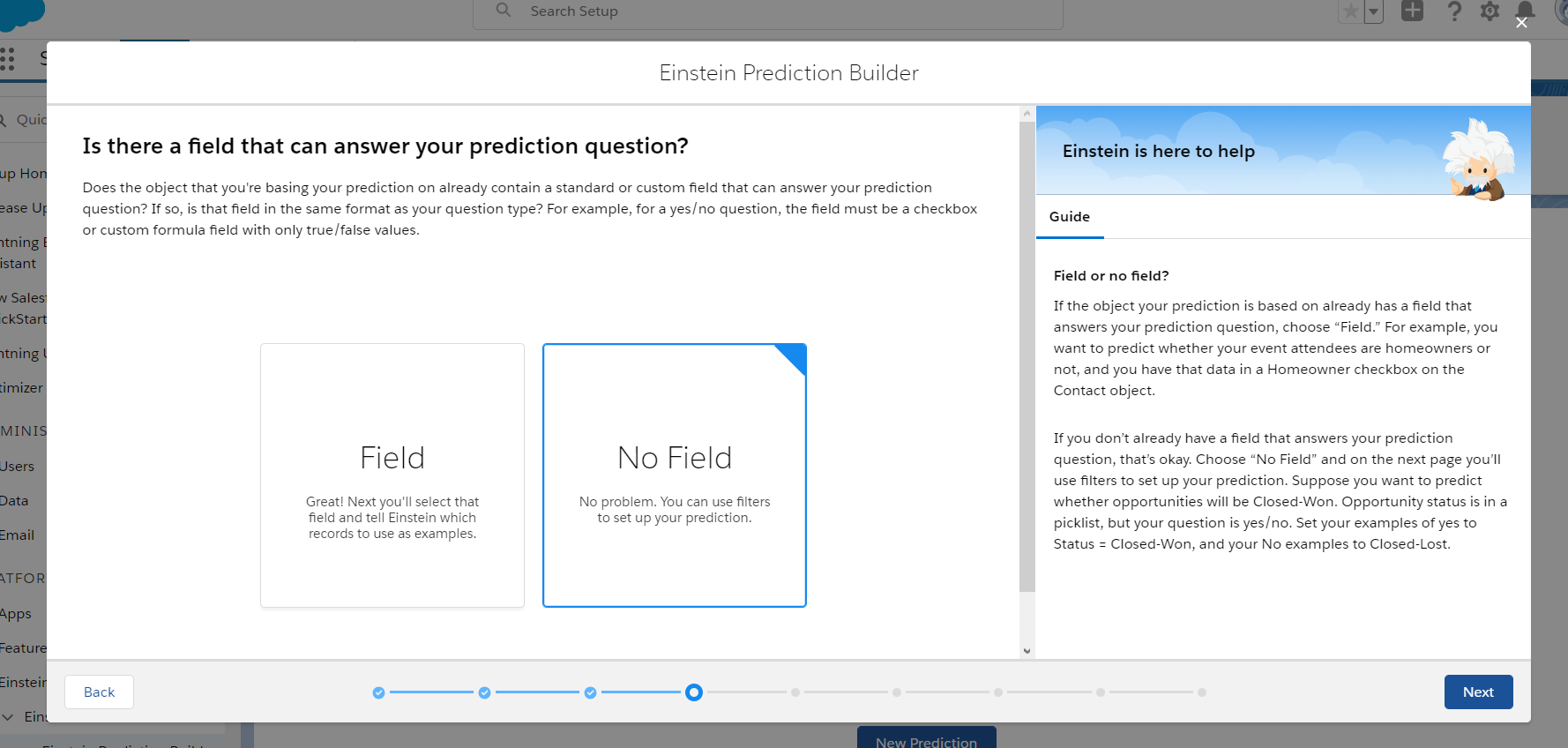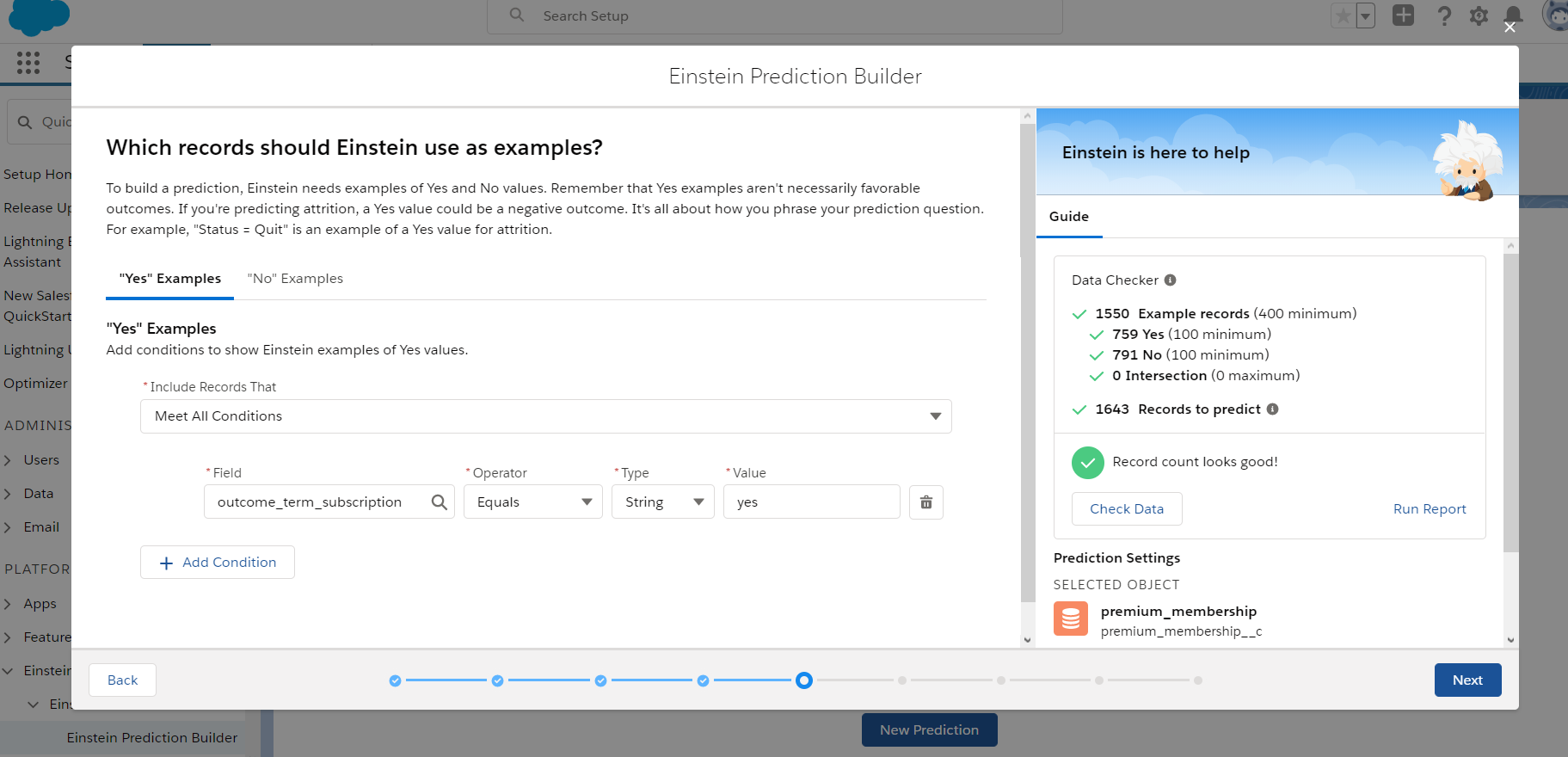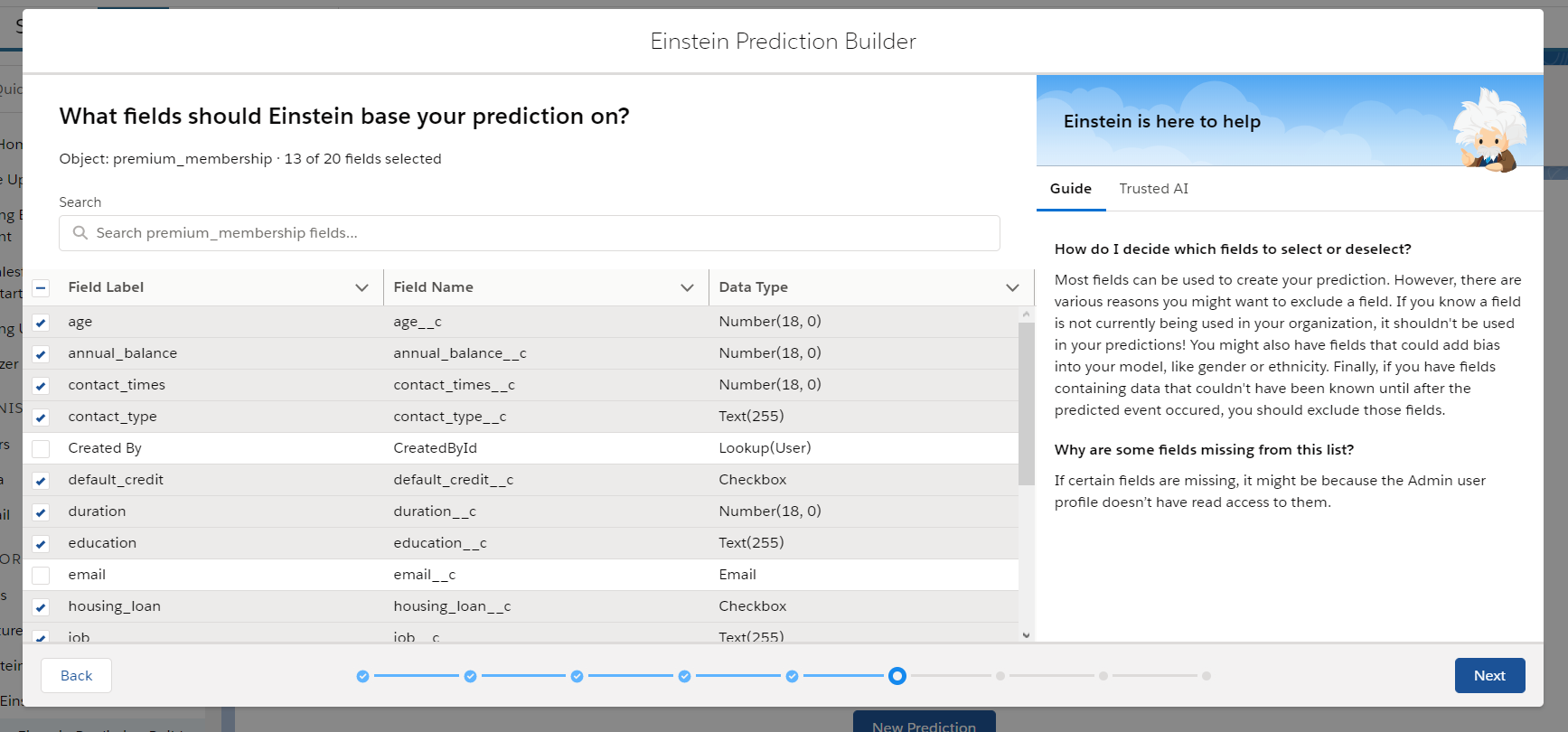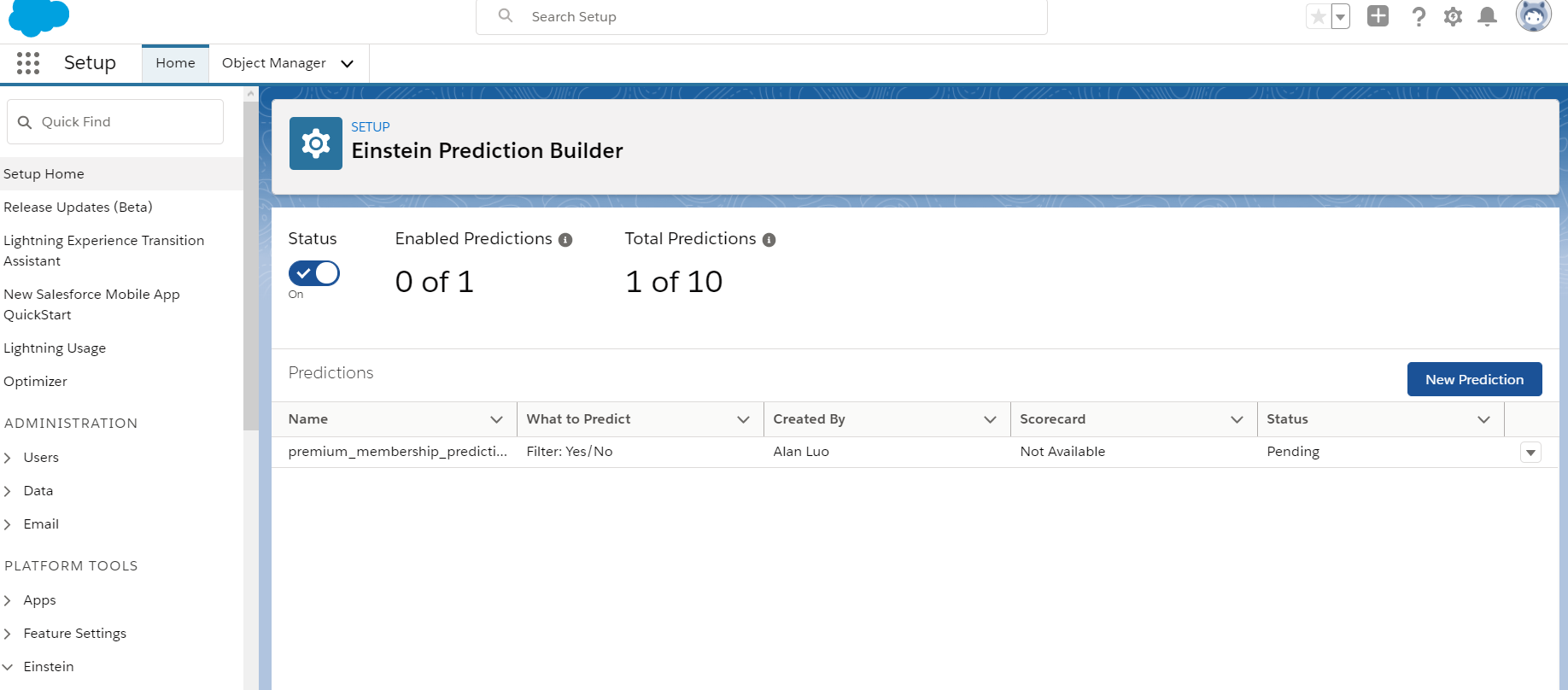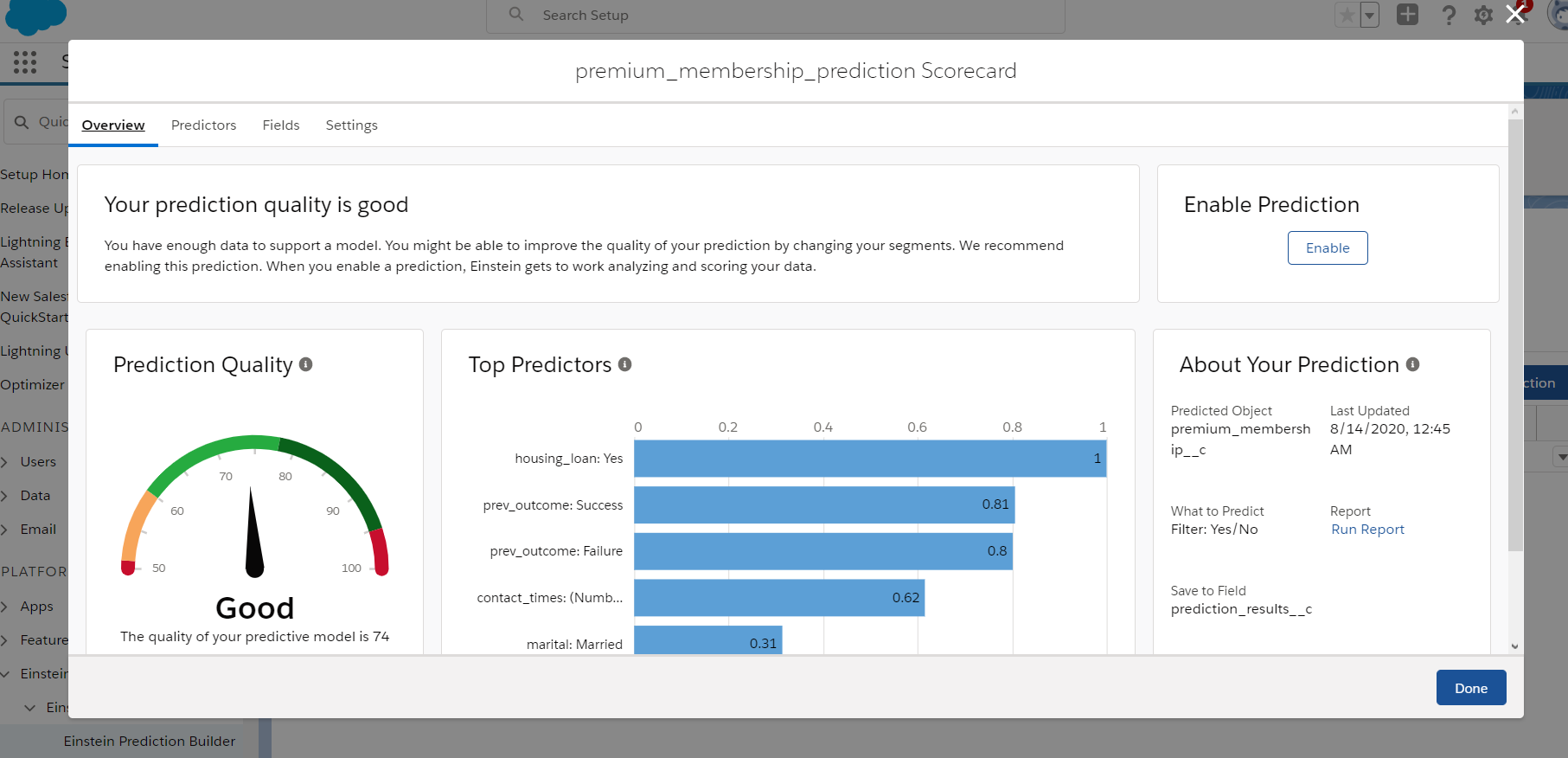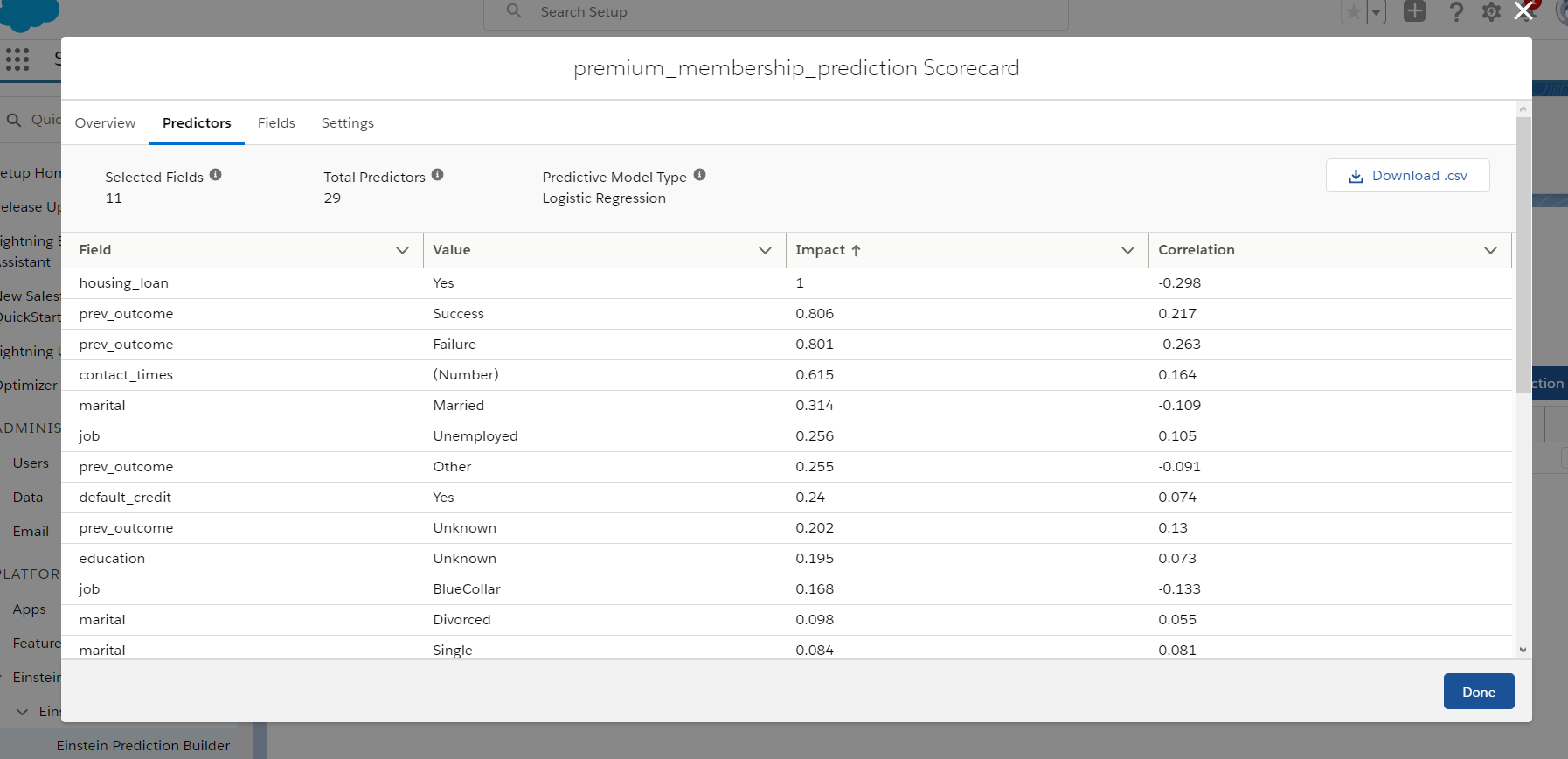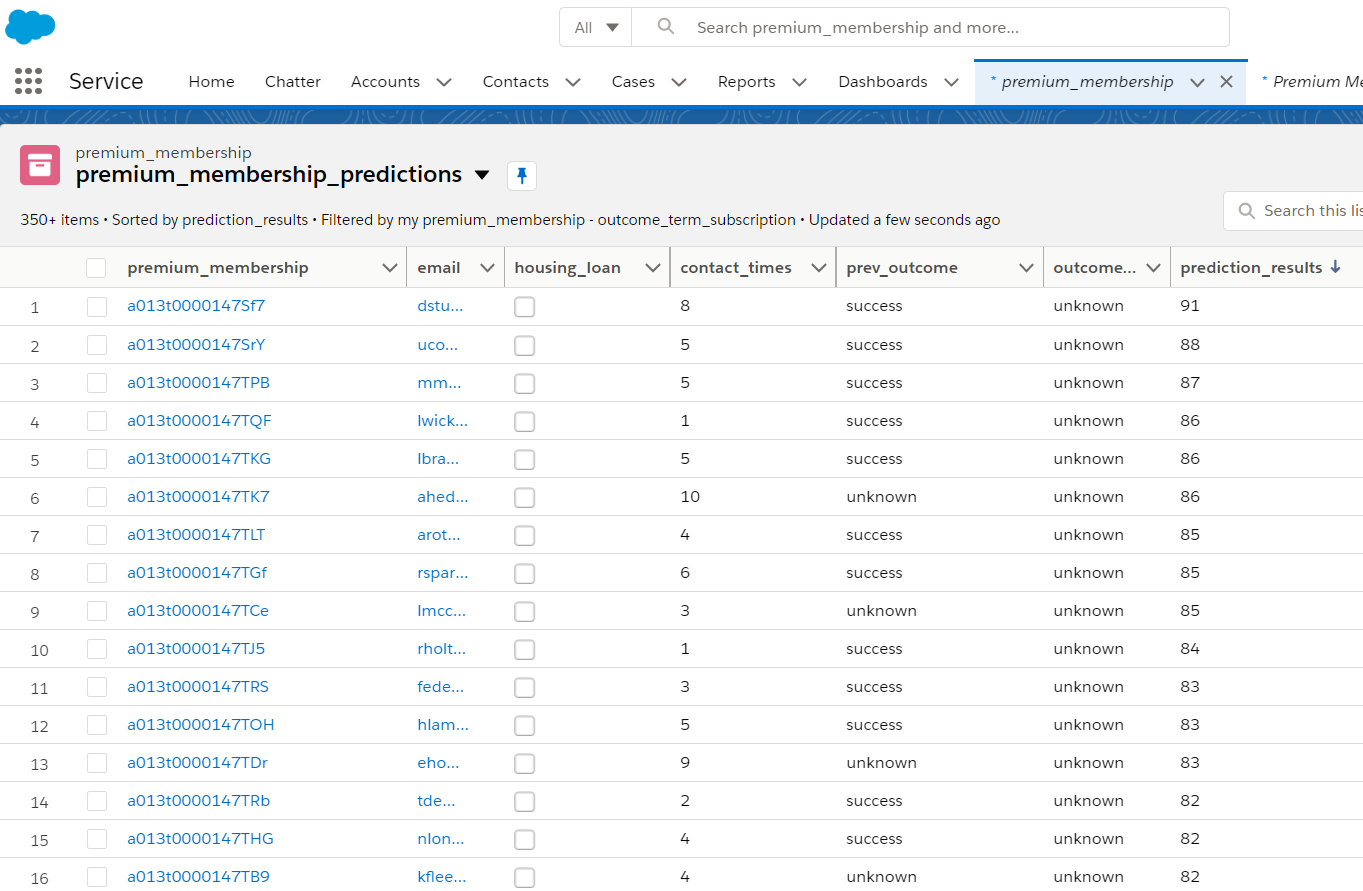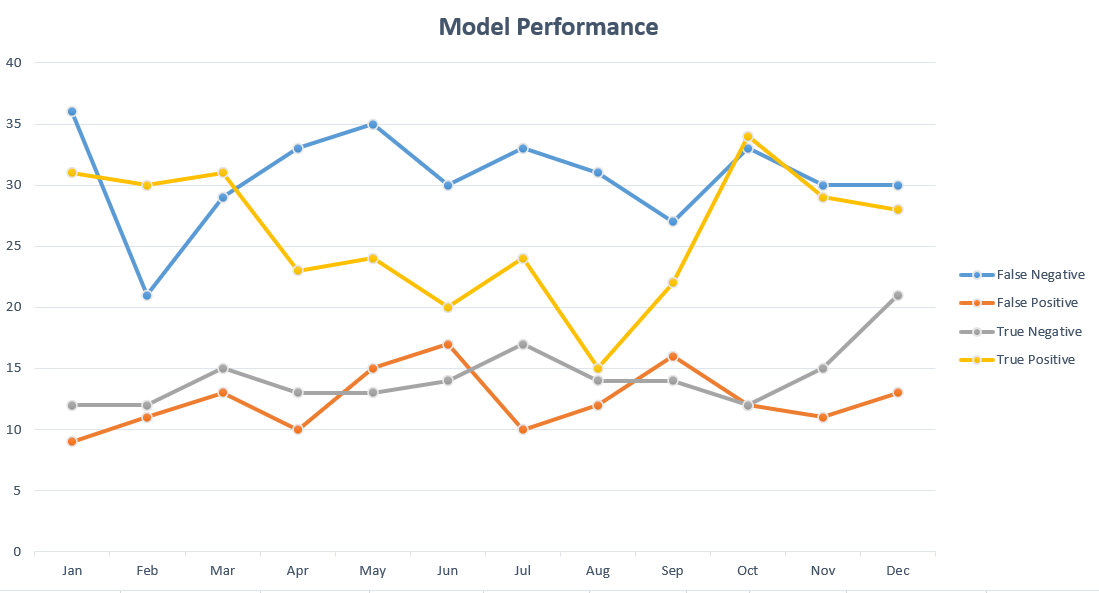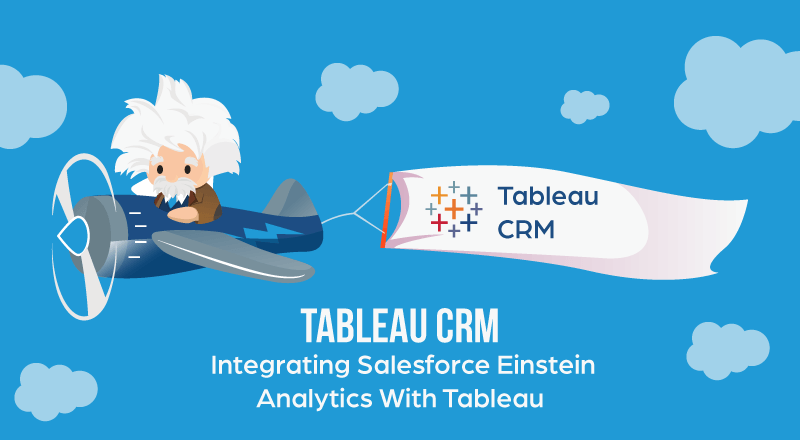Suppose you are reading this as the marketing manager for your association or organization. Every summer, a number of contacts in Salesforce’s Fonteva platform subscribe to premium memberships. As the marketing manager, you will want to try to understand these members by building dashboards, conducting studies and leveraging statistics. In fact, you might have already done this by using tools such as Einstein Discovery and Einstein Analytics. However, there is still a missing piece, as you need to identify opportunities based on the research you’ve completed thus far.
In comes Einstein Prediction Builder, a data science tool that utilizes Salesforce Artificial Intelligence and Machine Learning (AI/ML) to help you build models and make predictions. With this builder, you can quickly find patterns within your membership data, and even predict which contacts are most likely to sign up for premium memberships in the future.
In the conventional data science world, creating a product that can help you make predictions takes a high level of effort. The steps the data science team needs to take to build a viable data science product must include: setting up data storage, building and testing data models, building data pipelines and creating API endpoints. The process is software and code heavy, and the success of a project can sometimes be very low if the data does not have any underlying patterns.
Prediction Builder is custom AI for admins based within your CRM data available in Enterprise, Performance, Unlimited, and Developer editions of Salesforce. Einstein Prediction Builder can be implemented either as a standalone product within your Salesforce CRM, or as part of the Einstein Analytics Plus package. While there is a free version of Einstein Prediction Builder (called “Try Einstein”), that version only lets you build up to 10 predictions at one time.
There are three main benefits of using Einstein Prediction Builder:
- It is a point and click solution
- There is no code required
- The entire infrastructure along with workflow is laid out for you