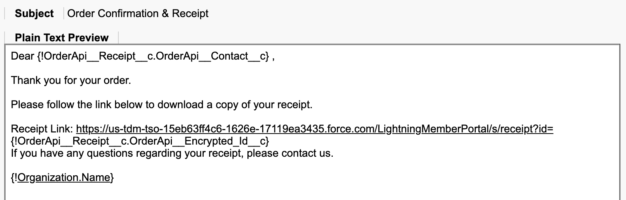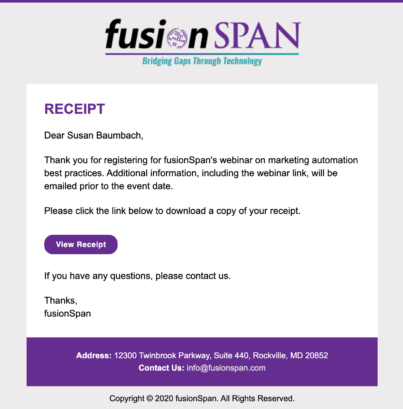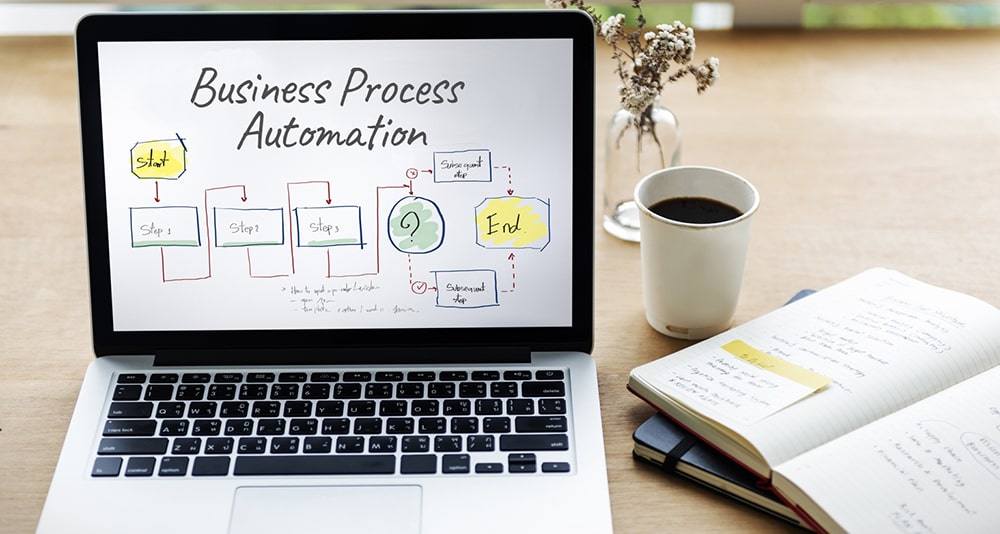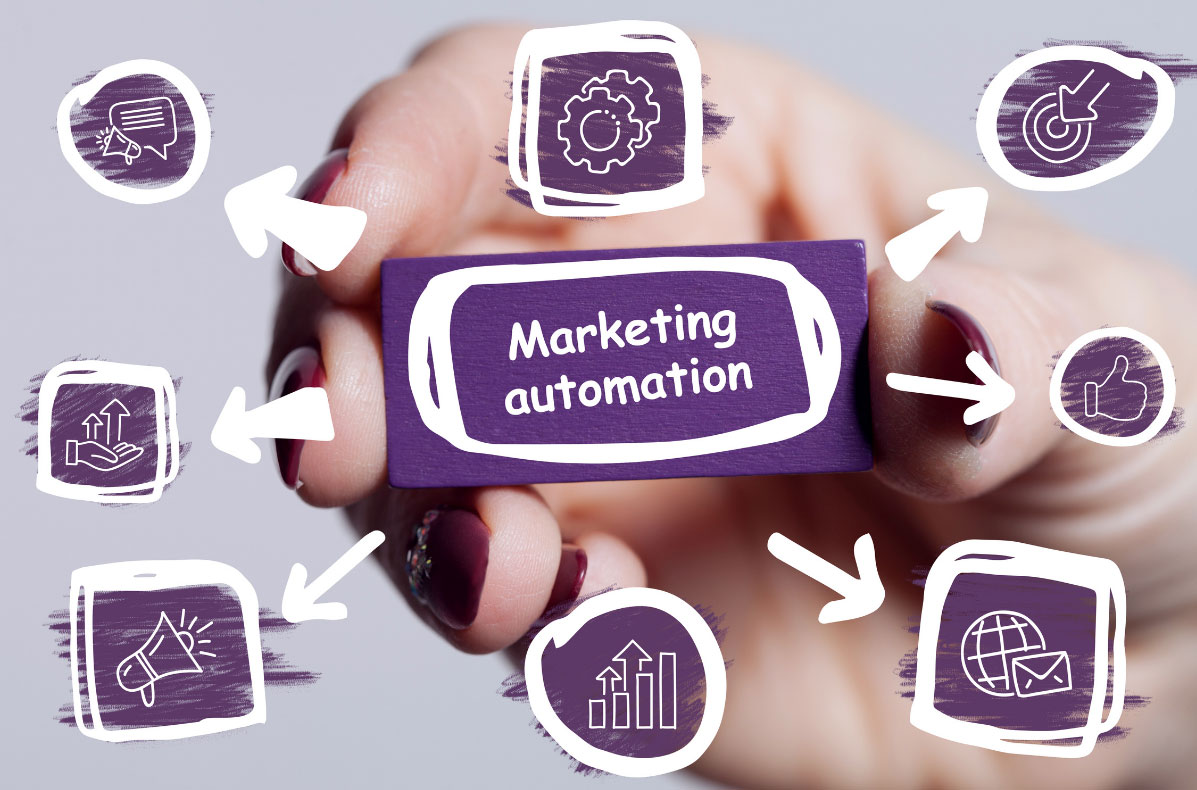Managing email communication with your association’s members includes more than the marketing emails that are sent to advertise events or share information. A key part of email communication is transactional emails (also called Operational Emails), which many organizations leverage to provide members key information.
These emails update members with essential information relevant to their association membership. fusionSpan believes that all email communication, marketing or transactional, should offer a consistent experience across the board for every user.