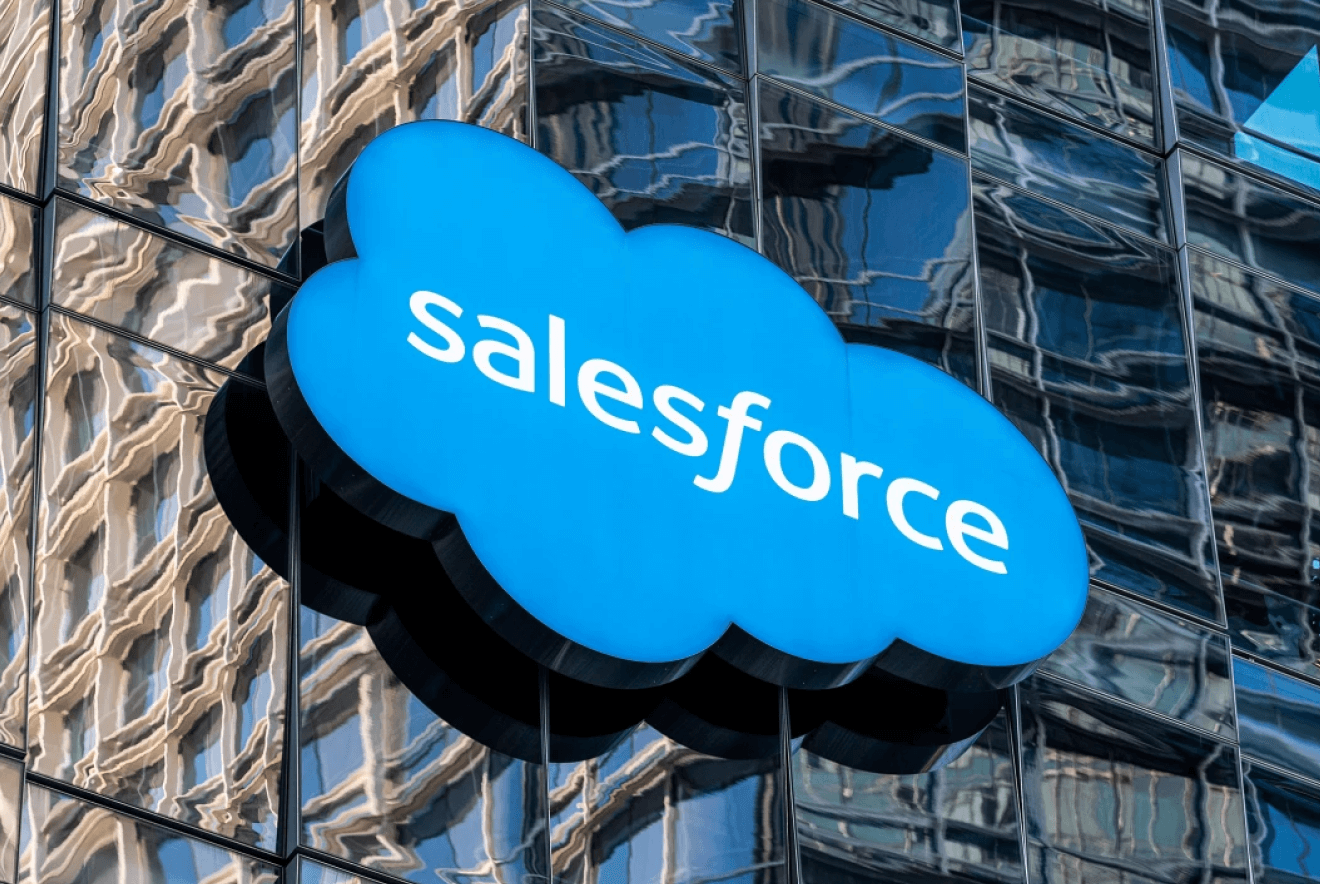This morning, Dropbox’s 2012 hacked data, approximately 68M customers’ password sets, were published online. There is a significant possibility that your account has been compromised, and you should change your password NOW. Like, literally right now. Take a break from this article, access your Dropbox account, update your password, and then continue reading.
This morning, Dropbox’s 2012 hacked data, approximately 68M customers’ password sets, were published online. There is a significant possibility that your account has been compromised, and you should change your password NOW. Like, literally right now. Take a break from this article, access your Dropbox account, update your password, and then continue reading.
The hack actually occurred back in 2012, but the credential sets weren’t published online at the time. Now that they have been, thieves are open to not only accessing your Dropbox account, but any other account for which you have used that same email address/username/password.
In light of this, we thought to post a few tips on how to keep your passwords, data, and identity a bit safer.
- Make passwords strong, but not “too strong”. A “strong” password contains at least 8 characters, a combination of upper- and lowercase letters, a number, and a symbol. Password generators are great if you use a password manager, keychain, or something similar. However, most of us don’t and instead rely on memory. Use the above rules, but create a password that you can remember and others can’t guess.
- Use unique passwords. Never, ever use the same password with the same username/email address for two different sites. If one service gets hacked, crooks obviously have access to the compromised account, but also can retry your credentials across other platforms to gain access to other accounts of yours.
- Update passwords AT LEAST every 90 days. Especially for critical services, such as portfolios, corporate accounts, email, and bank accounts.
- Never share your passwords. If someone else needs to access an account of yours, create a temporary password for the duration of shared access and then immediately update it when the other party no longer needs access.
- Don’t include identifiable information in the password. No addresses, names of family members, favorite vacation spots, or pets’ names in the passwords. This just makes it easier to crack. Pick something random, but also something you will be able to remember easily.