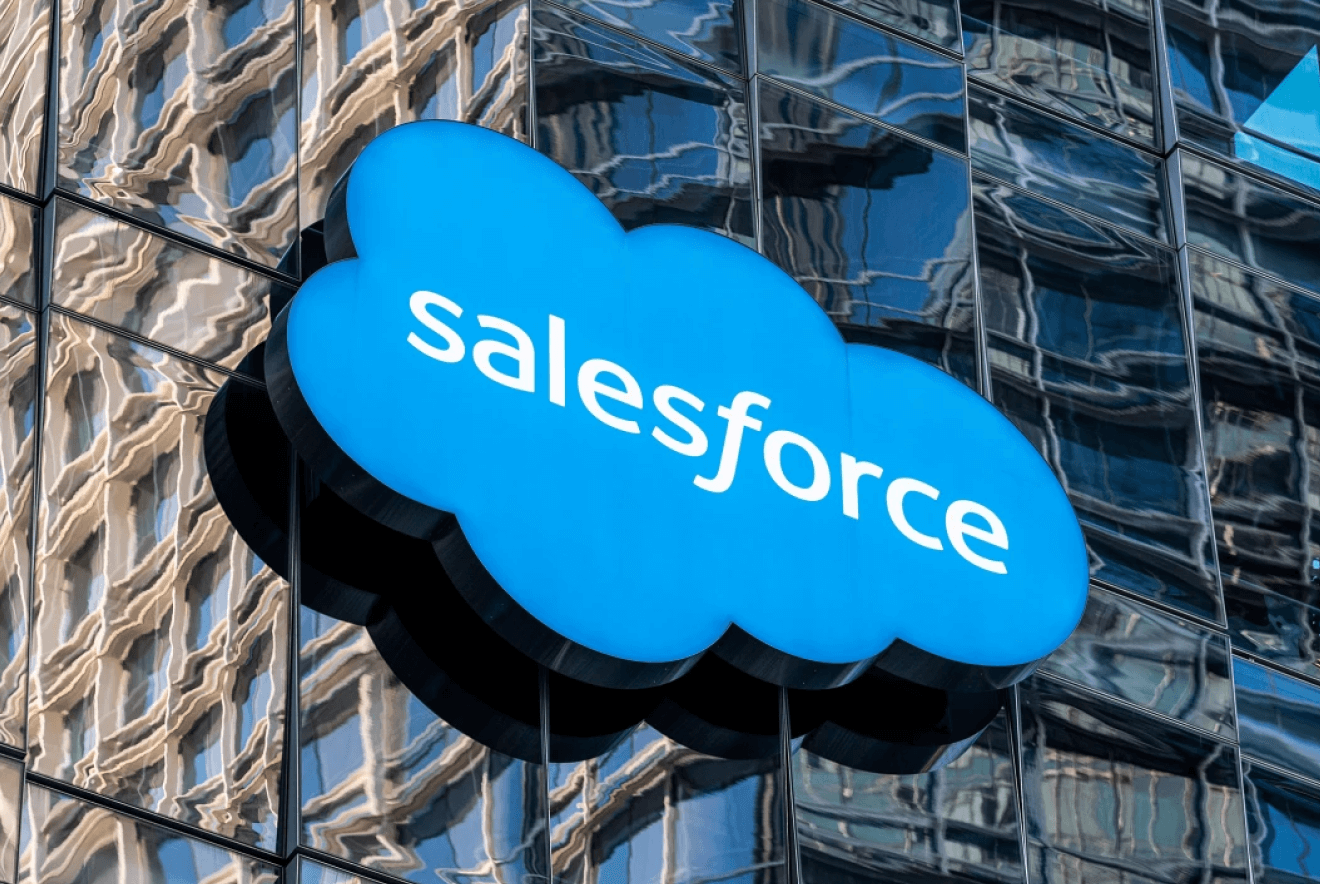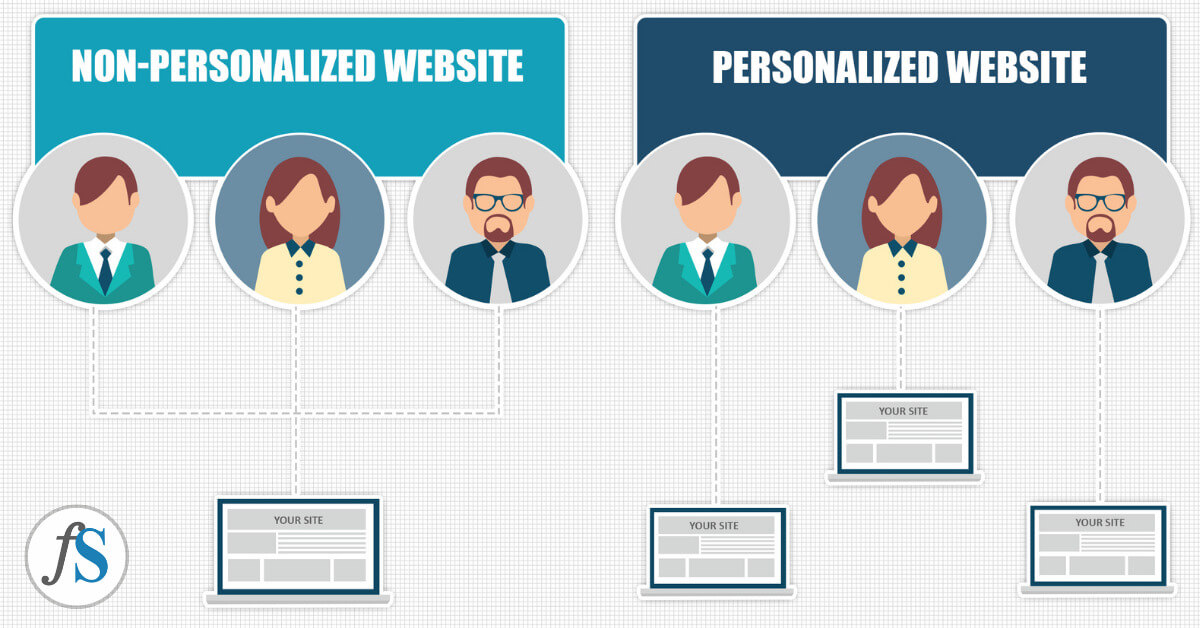fusionSpan currently offers a multi-system software package called “fusionConnect,” marketed towards member-based organizations of all sizes. fusionConnect is a three-part software that allows the sharing of data within multi-system infrastructures. It includes Storage, Sync and Log Management.
Log Management is an important part of fusionConnect. If an organization has multiple applications running 24/7, syncing data accurately and having the process monitored via a log management system is crucial for operations. Loggly is the primary tool that fusionSpan uses for log management.



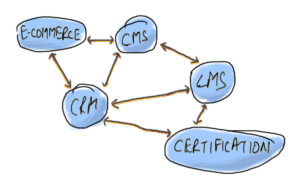 A Loggly-based solution benefits associations greatly by reducing the time it takes to identify issues within their IT infrastructure. With Loggly, users are able to see all their logs in one place, and there is no need to log into each individual solution or install proprietary agents.
A Loggly-based solution benefits associations greatly by reducing the time it takes to identify issues within their IT infrastructure. With Loggly, users are able to see all their logs in one place, and there is no need to log into each individual solution or install proprietary agents.