The design of an organization’s website is a key factor in retaining existing customers and attracting new ones. From visual design to overall usability, every element of your website plays a part in engaging customers and providing them with the value you have to offer. This week we’ll take a look at how web design affects customer experience, explore the impact of specific design elements, and discuss how you can improve your web design to maximize the value you provide your customers.
Determine Why Your Customers Are Coming To Your Website
There are two big questions to ask yourself before diving right in and making updates to your web design – why do people come to your website and how can you get them what they need as quickly as possible? Understanding your customers’ intention when they visit your website will help inform decisions around content priority. For example, if customers are frequently asking where to register for events on your current site, that is an indicator that events are valuable to your customers, but your existing design struggles to deliver that value. In that case, it might be worth adding a list of upcoming events on your homepage with a “Register” button (this is also known as a call to action). Determining content priority based on what customers find valuable about your site will streamline the process of getting your customers what they need as quickly as possible.
Build Your Sitemap With A Specific Focus On Content Priority
The navigation menu on your website serves as a map that customers can always use as a guide to get where they need on your website. A study performed by Nielsen Norman Group determined that people tend to scan website content in an F-shaped pattern. This means that people scan website content in two horizontal stripes (starting with the navigation menu, left to right) followed by a vertical stripe on the left side of the screen. Based on this study, a User Experience best practice technique is to display your most valuable content on the left side of your navigation menu and less valuable content toward the right side of the menu. Once content priority has been established for your site, it is important to develop your navigation menu with this in mind to improve your customers’ experience.
Mobile Responsive Design
In this day and age, a website that can be used effectively across a variety of different devices is a must. A mobile responsive website includes design elements such as:
-
- Legible text without the need to zoom
- Adequate space for tappable targets (buttons, links, etc)
- No horizontal scrolling required
- Stacking content as needed for smaller screens
Each of these elements contribute to the overall usability of your website. A mobile responsive design casts a wider net to existing and potential customers who try to visit your site on a mobile device. In addition to the usability of the site itself, Google announced in 2015 that they updated their search engine algorithms to reward mobile responsive websites by placing them higher in search result rankings. Therefore, by ensuring that your site is responsive on mobile devices, you are improving your customers’ experience before they even reach your site and increasing the likelihood of reaching new potential customers.
Web Accessibility
It is important to ensure that everyone who visits your site has equal access to content. In order to do so, all measures should be taken to make your site as accessible as possible for all users. There are various levels of ADA Compliance and it is important as a company to decide what level of compliance to shoot for (A, AA, or AAA). That decision should be made even before deciding on a brand direction, as color contrast can be quite the hurdle when it comes to web accessibility compliance.
In addition to just being able to say that your website is ADA compliant, there are several other incentives that should inform your decision to make web accessibility a priority, namely:
-
- The more accessible your website is, the more your Search engine optimization (SEO) will improve. Your website will rank higher in search engine results if it follows accessibility best practices. As a result, this can help increase your site traffic.
- Adhering to web accessibility guidelines overlaps into other areas of “best practices” such as mobile web design, overall usability/UX, and (as mentioned above) improved SEO.
- It is the right thing to do. The internet has become an integral part of everyday life, and when anyone takes ownership of a public digital experience – such as a website – there is a certain level of responsibility to provide equal access and equal opportunity to all visitors. This includes, but is not limited to, people living with disabilities.
Make A Good First Impression With Your Homepage
According to Tony Haile (CEO of Chartbeat), you have about 15 seconds to capture a person’s attention before they lose interest and leave your website. In order to do that, it is important to efficiently demonstrate what value you provide to your customers, without providing too much content and potentially overwhelming visitors. In order to strike that balance effectively, it is best practice to provide a small amount of information (a sentence or two) in each value proposition with a call to action prompting the user to learn more. For example, this call to action might be in the form of a “Learn More” or “Register” button. This quickly demonstrates how to access valuable information promptly, without users having to sift through a large volume of content first. Providing too much information up front can not only be overwhelming, it also provides no incentive for people to explore the rest of your site.
Reach Out To fusionSpan For All Your Web Needs!
Optimizing customer experience through web design is an ongoing process and is not limited to the recommendations listed above. It takes time, attention to detail, and creativity to engage your customers and leave them with a high level of satisfaction with your services. fusionSpan is passionate about designing and developing websites to do exactly that for every team we have the pleasure to work with. Reach out to us today!

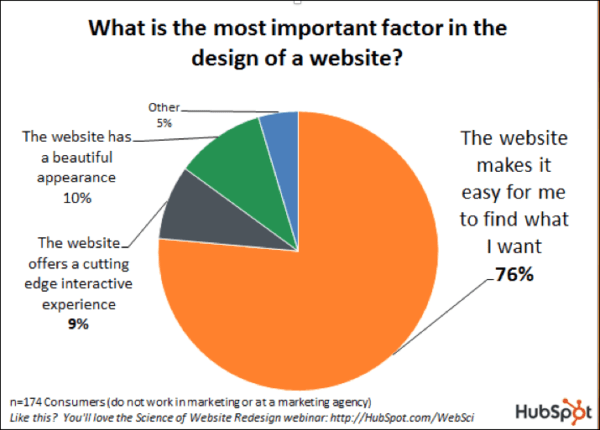


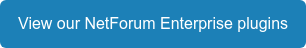
 As more associations look to better leverage eWeb, there are increasing requests to customize the site. The current baseline eWeb does come with its limitations – forms only have a single column, baseline menu isn’t truly responsive (although this can be fixed). However, the eWeb baseline feature set has continued to grow over time. While building a static ASPX page feels like an easy improvement to eWeb, you may be sacrificing the ability to leverage future functionality at the expense of current convenience. New features that get added to NetForum won’t be available on the static page. Instead, try to leverage the baseline page, along with other customization tools, knowing it will provide more longevity for the site.
As more associations look to better leverage eWeb, there are increasing requests to customize the site. The current baseline eWeb does come with its limitations – forms only have a single column, baseline menu isn’t truly responsive (although this can be fixed). However, the eWeb baseline feature set has continued to grow over time. While building a static ASPX page feels like an easy improvement to eWeb, you may be sacrificing the ability to leverage future functionality at the expense of current convenience. New features that get added to NetForum won’t be available on the static page. Instead, try to leverage the baseline page, along with other customization tools, knowing it will provide more longevity for the site. This sounds strange, but over the years I have seen a few occasions where customizations or “cool tricks” were implemented that leverage either existing “bugs” in NetForum or perhaps an unknown vulnerability. At the moment, the customization works and delivers the functionality your organization needs. Inevitably, after the issue is fixed in a service pack or a new release, these customizations stop working. It might be alright to leverage “unintended features” as a stopgap, but be prepared to re-implement the customization sooner rather than later.
This sounds strange, but over the years I have seen a few occasions where customizations or “cool tricks” were implemented that leverage either existing “bugs” in NetForum or perhaps an unknown vulnerability. At the moment, the customization works and delivers the functionality your organization needs. Inevitably, after the issue is fixed in a service pack or a new release, these customizations stop working. It might be alright to leverage “unintended features” as a stopgap, but be prepared to re-implement the customization sooner rather than later.




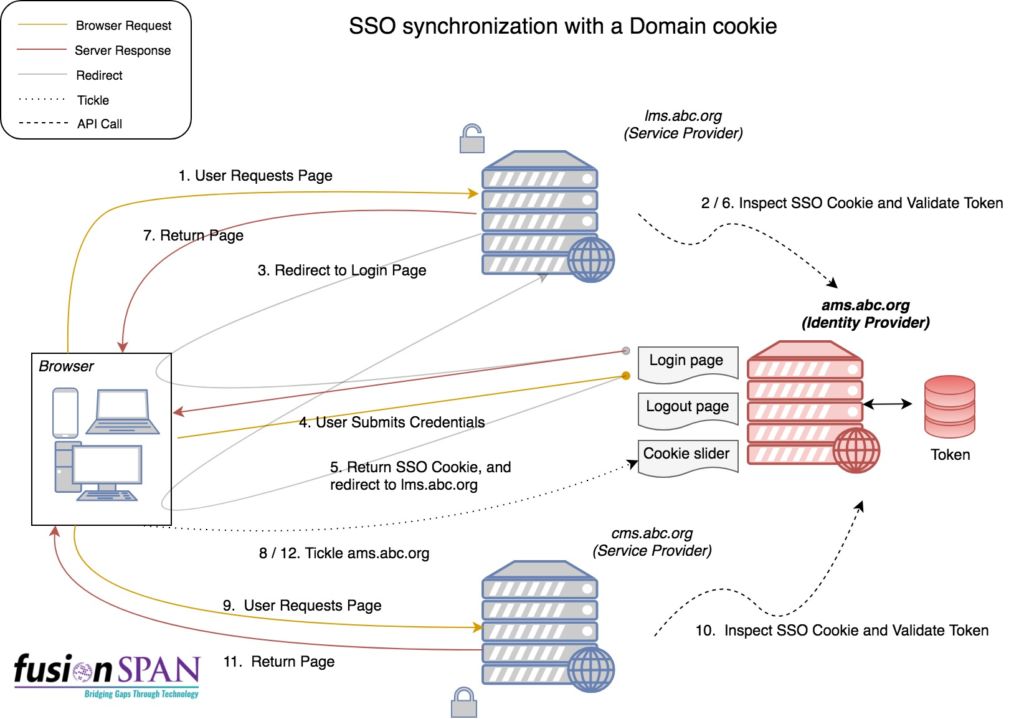

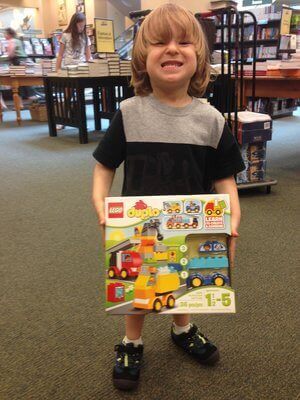 Organizations choosing enterprise-level Association Management Systems (AMS) likely do so for a range of reasons. They know they’re getting a product with a rich feature set and all kinds of configuration options. They know they’ll have a greater deal of flexibility. But, likely most important, is the system can be customized to their need.
Organizations choosing enterprise-level Association Management Systems (AMS) likely do so for a range of reasons. They know they’re getting a product with a rich feature set and all kinds of configuration options. They know they’ll have a greater deal of flexibility. But, likely most important, is the system can be customized to their need.
