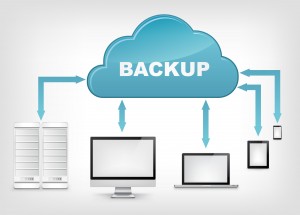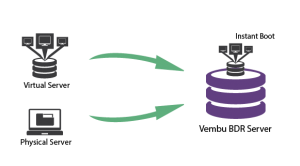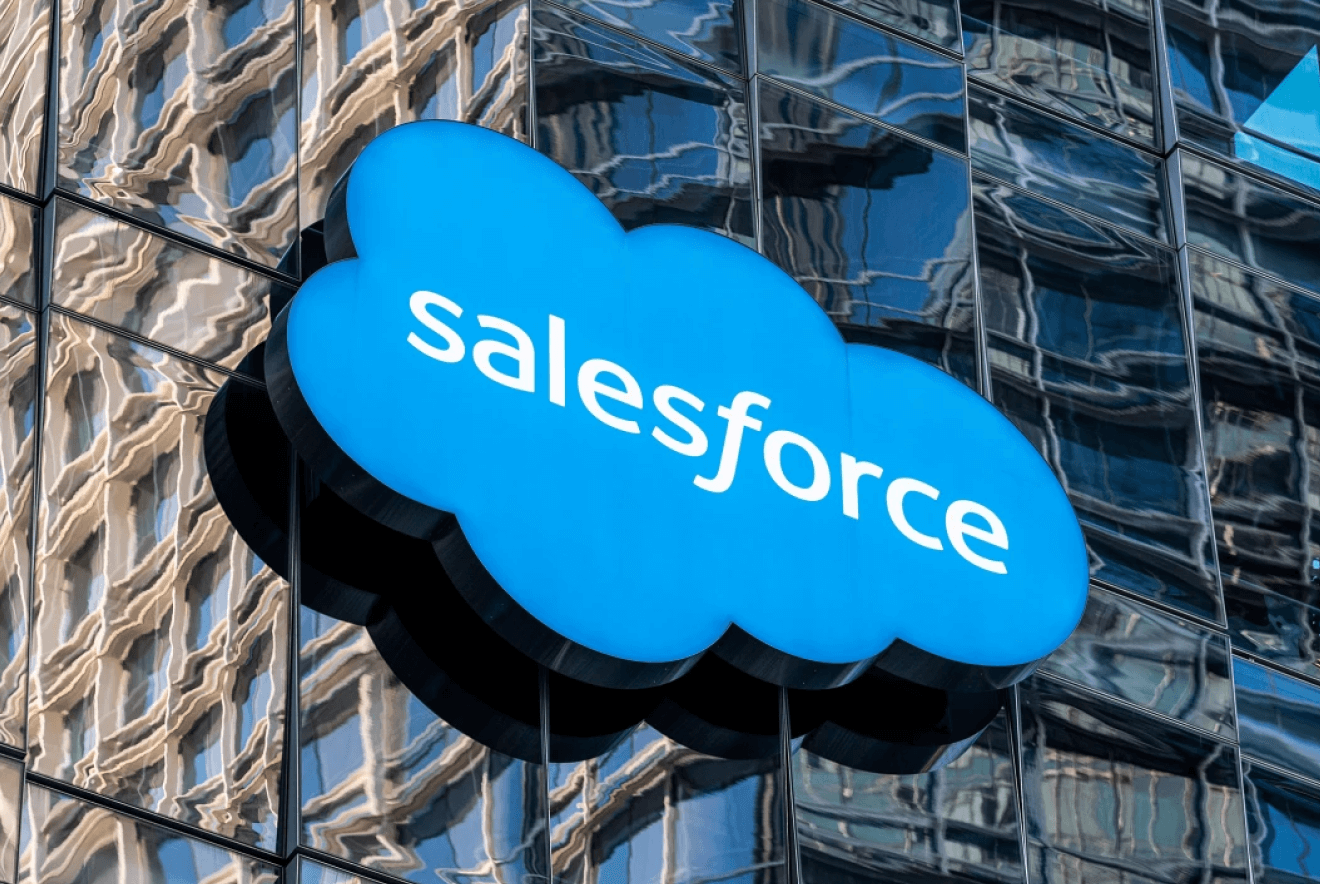A little while back we were looking for a backup solution for our office. We have a small network of about 10 computers and it’s a mix of Mac OS X and Windows 7/8 workstations and a couple of Linux servers. Our main criteria for finding a good solution were ease of use and cost.
- Ease of Use: Is important otherwise people go back to manually copying important files and not using a backup when its needed.
- Versioning: We also wanted something that would backup individual files and keep versions of them. So for example, that important Powerpoint presentation that was in perfect shape last week, but somehow is not looking as good any more, could be reverted back to a previous version.
- Speed: Backups should be quick, transparent, and quick to restore. Backups should happen in the background while you are working and be just as easy to restore.
- Heterogenous: Should work with all different operating systems. We have Windows, Mac OS X and Linux users.
The solutions we considered were:
- Cloud Backups – There are several excellent cloud backup providers now. Some provide unlimited storage and are not prohibitively expensive. These are great if you have staff that travels a lot or works from several different locations. In the end we decided against this solution because of the Speed aspect. The initial backup of the system would have taken days and a full restore of a desktop would also be extremely slow. In my opinion cloud backup is a great secondary backup solution. It gives you off site backup for when something terrible happens.
- Bundled Software – Both Mac OS X and Windows 7/8 have free built in backup software. The Mac has an excellent solution with Time Machine and the new Windows releases has something called the File History. The combination of these two software would be an excellent choice.
- Local Backups – We could always use a specialized backup software and use our Network Attached Storage (NAS) device to do backups. This would provide the fastest speed and control over how backups are run. All the solutions above are individual based, where the individual staff member is managing their own backups. A local backup solution software would provide a hybrid approach – where our systems administrator could manage the backup for the entire network, but the client software that would be installed on each desktop would enable end users to manage their backups and perform small restores without having to go to the administrator.
Ultimately we went with a software called Vembu Backup and Disaster Recovery. There were several reasons we chose this over the other options. Here are a few:
- Free: For a small network like ours, Vembu is absolutely free to use. In fact – Vembu BDR is free for all desktops and physical servers. We only paid a small license fee for our Virtual Servers.
- Local: We could use our Network Drive to do all the backups. Both backups and restores would be quick.
- Heterogeneous: Not only could we backup our Mac and Windows Desktops, we could also backup our Virtual Machines, Linux and Windows Servers.
- Control: We could control how much space each user could use, for example. Backups and restores could be managed with one central web interface.
We also use a cloud based backup as our secondary off-site backup and we selected Amazon S3 file storage for this. I will blog more about that soon….Stay Tuned!