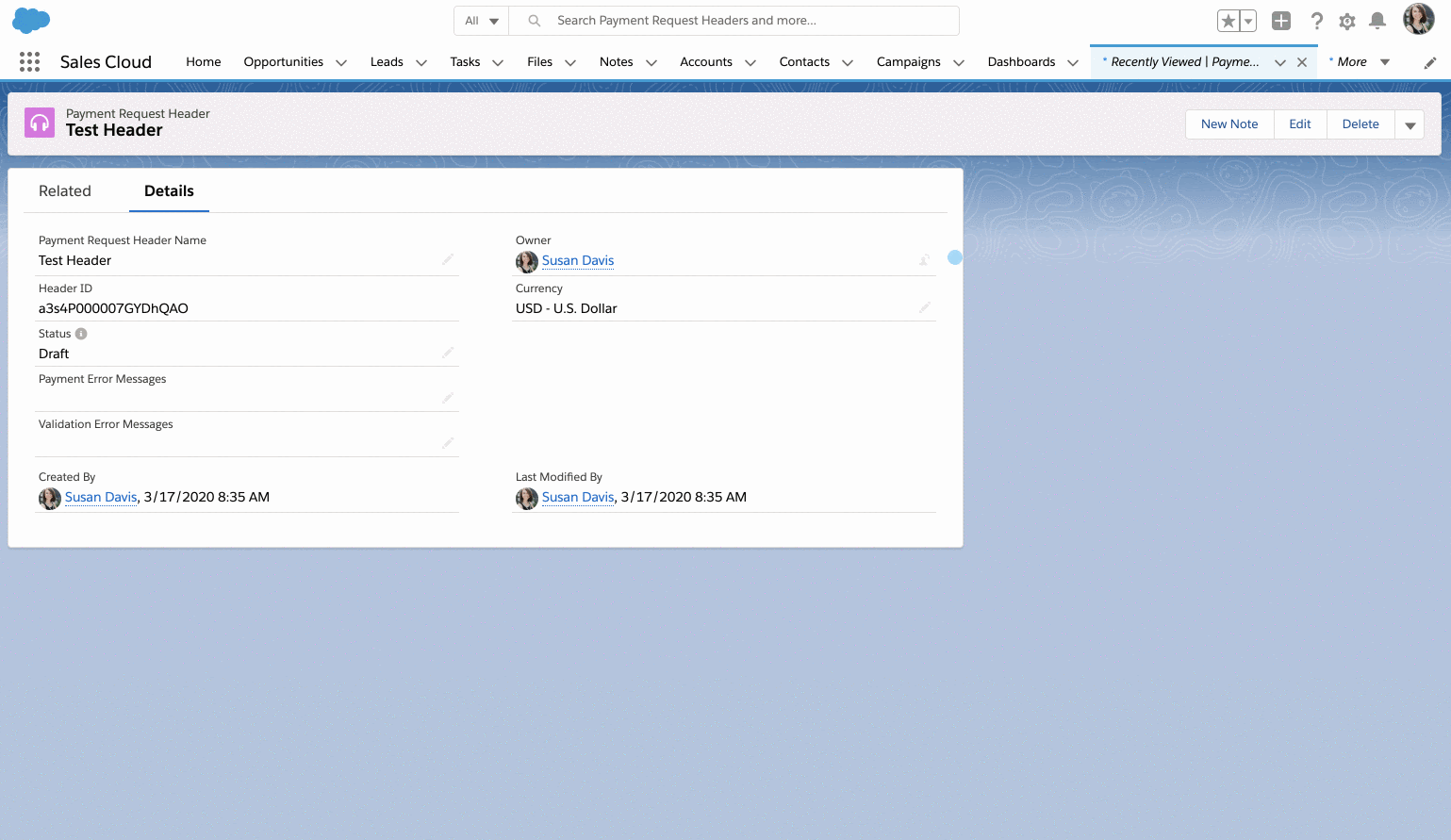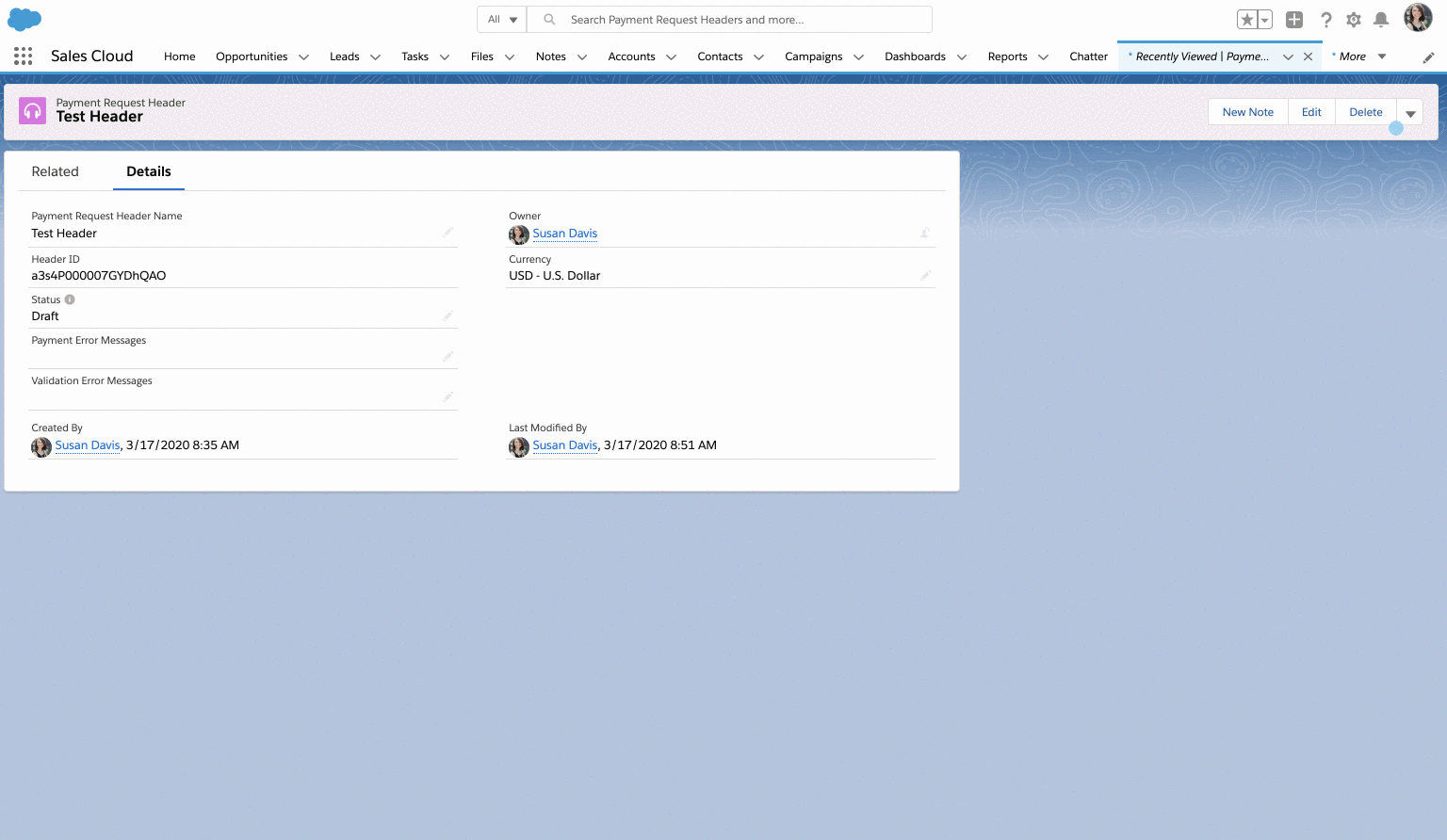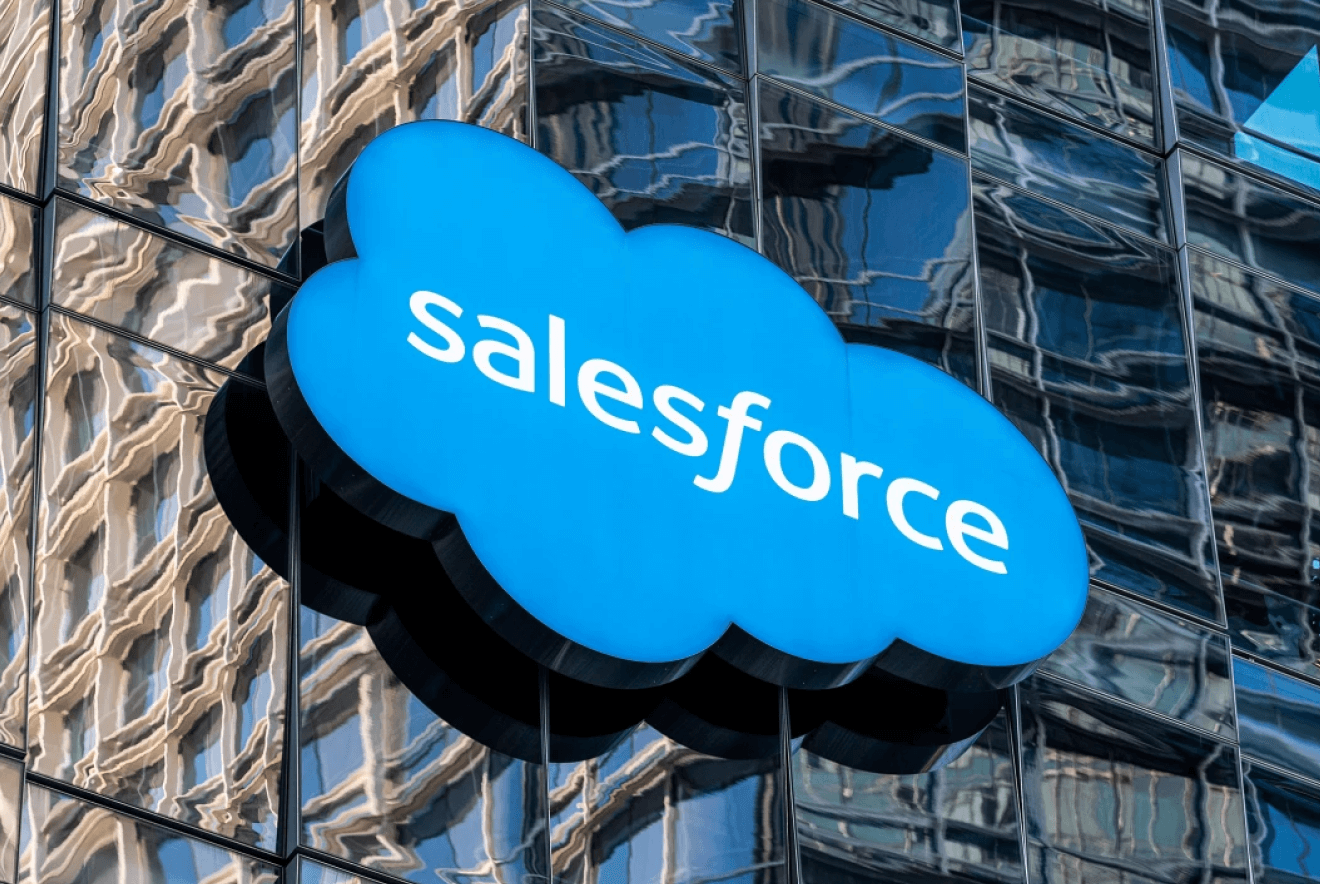What is Lockbox?
For those associations that still recieve checks mailed to your organization’s physical address, you have had to recently address: who goes in to collect the mail, logs the checks, and what the next steps are to deposit the checks and apply payments against orders in your CRM. If your organization uses a lockbox functionality, which is really just a PO Box accessible by the bank, you have just seen your return on investment with a low risk to human capital. The bank opens the mail, logs and deposits the checks, then provides you with a detailed report tying the customer to the order and payment amount.
Rather than applying payments one by one, fusionSpan has developed an online payment applicator built on the Salesforce platform. The Lockbox feature allows organizations to streamline posting payments into your Salesforce CRM. In fact, if your check logs could replicate the data template received from Lockboxes, this could streamline the process for you as well.
Through our custom Salesforce object, Payment Request Header, one can upload, validate, and apply payment to multiple orders with just a few simple clicks! The product essentially provides ease of access for the user to apply and receive payments in mass to invoices, and has been designed into three simple stages: Import, Validate, and Apply.