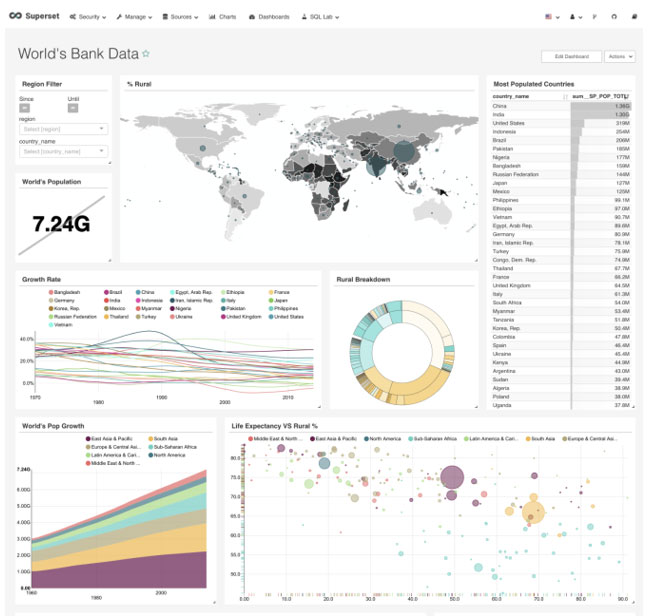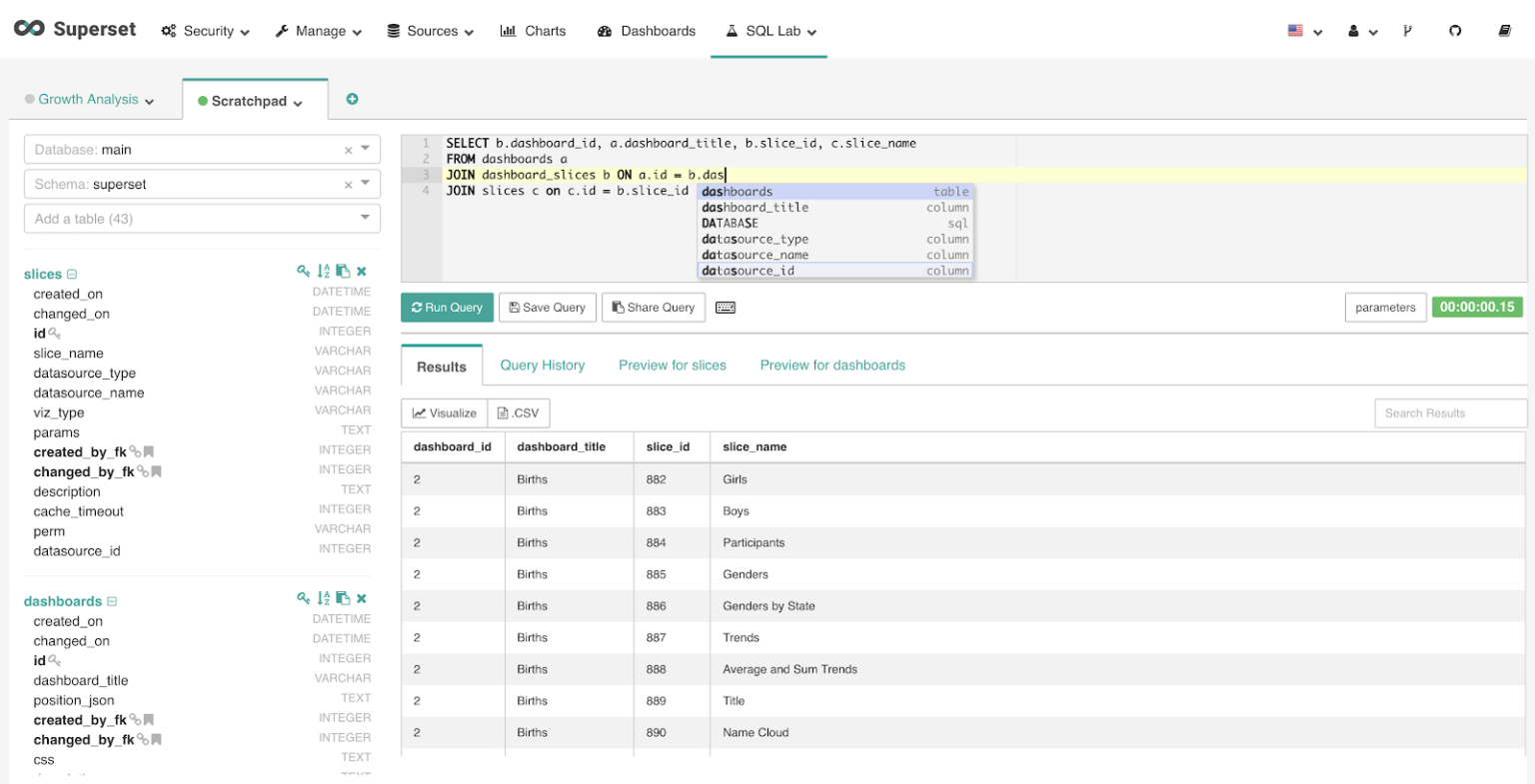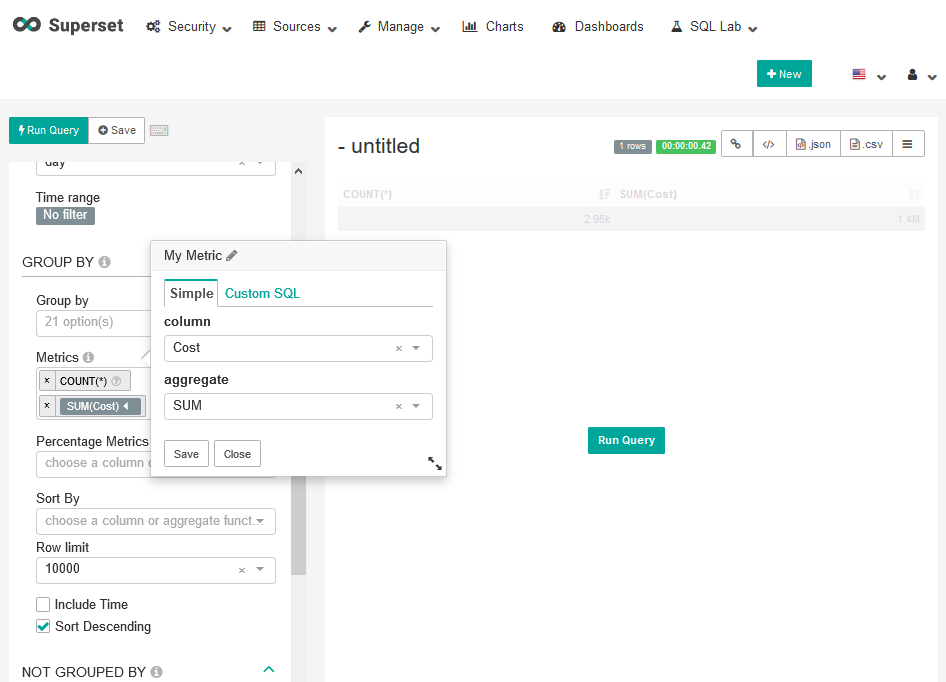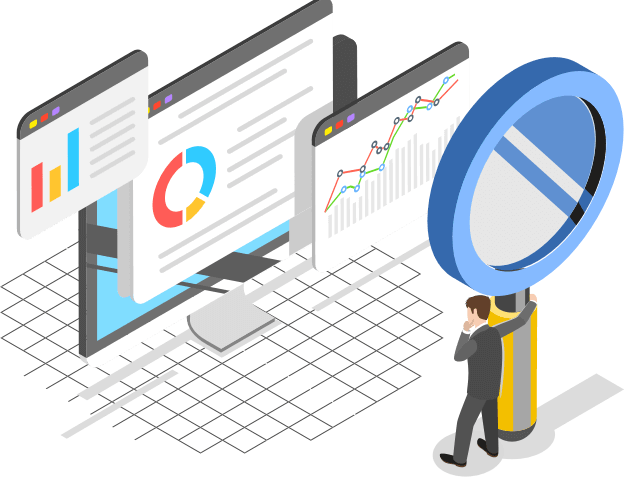Apache Superset is an open source, enterprise-ready Business Intelligence (BI) tool for building dashboards. It was developed by Airbnb with the philosophy that “data access should be democratized to empower every employee in order to make data informed decisions”.
Superset users are able to connect to a variety of data sources, such as relational database management systems (e.g. mysql, sql server), Enterprise Data Warehouses (e.g. AWS Redshift) and online apps (e.g. Google Sheets) for reporting purposes.The ability to query data from different sources gives Superset users the opportunity to visualize a vast array of data.

We have been using Superset here at fusionSpan for quite some time, and offer it as one of our BI services to associations. One major benefit of having Superset is that you are not limited by licensing fees. Users can distribute their dashboards to a large group of people without incurring extra costs. To assist clients with using Superset to its fullest potential, fusionSpan also offers cloud hosting management, installation, dashboard creation and ETL services alongside the original Superset application. This ensures that our clients can focus on the business aspect of Superset and not have to worry about IT infrastructure. In this article, we will share with you some information on how Superset is used and the major benefits it has in bringing data insights to users.