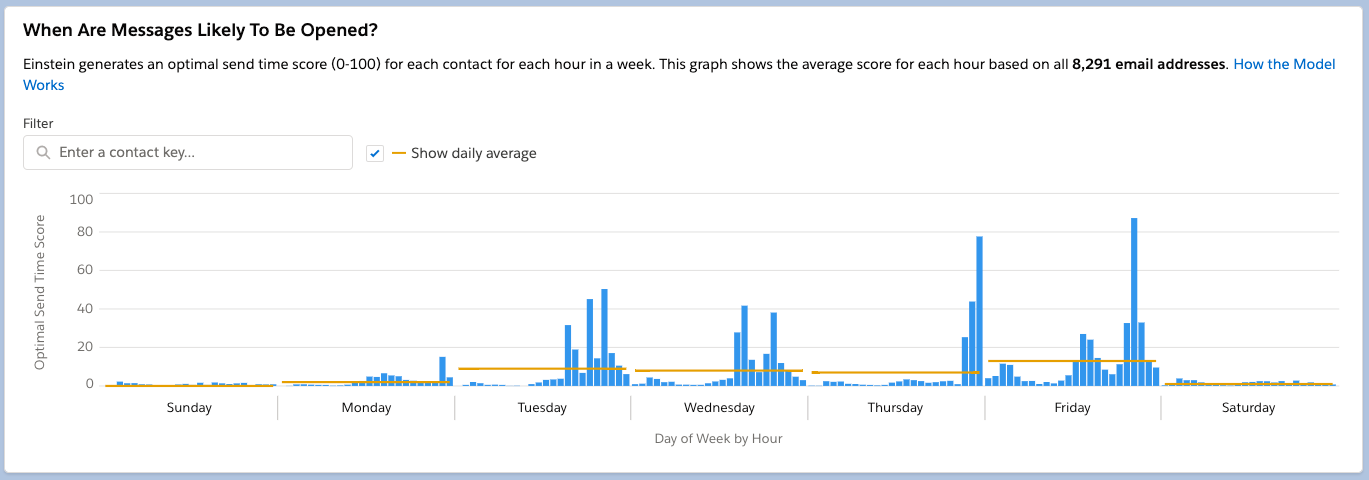Automated Journeys are a key capability of marketing automation tools for associations. These journeys can be thought of as a detailed map showing the experience a customer or member will have with your organization. One of the primary reasons for moving to a new tool is the inability of the legacy platform to successfully automate critical journeys, such as a lead nurture campaign or a new member onboarding journey.
![]() Working with clients over the last two years on marketing automation implementations, I have developed a lot of tips and tricks to share that you can use when you start to configure an automated journey. Read on to check out some of the most useful strategies!
Working with clients over the last two years on marketing automation implementations, I have developed a lot of tips and tricks to share that you can use when you start to configure an automated journey. Read on to check out some of the most useful strategies!
Send Times
Depending on the tool, you can send journey emails during a specific time frame, or even allow the system to determine an optimal time. For example, Pardot allows emails sent through a journey to be delivered within a 6-hour time frame or longer. You cannot tell Pardot to only send between 9am – 10am, for example, since it requires a minimum of 6 hours for sending.
On the other hand, Marketing Cloud can send journey emails at a specific time. Depending on the number of email recipients, people may not all receive the email exactly at 9am – it may not be until 9:05am until they are all sent (that is a non-issue in most cases).
Additionally, Marketing Cloud and the Einstein add-on will send journey emails at the best time, based on the open history for a specific contact. The following chart shows optimal send times based on data from Salesforce Marketing Cloud.