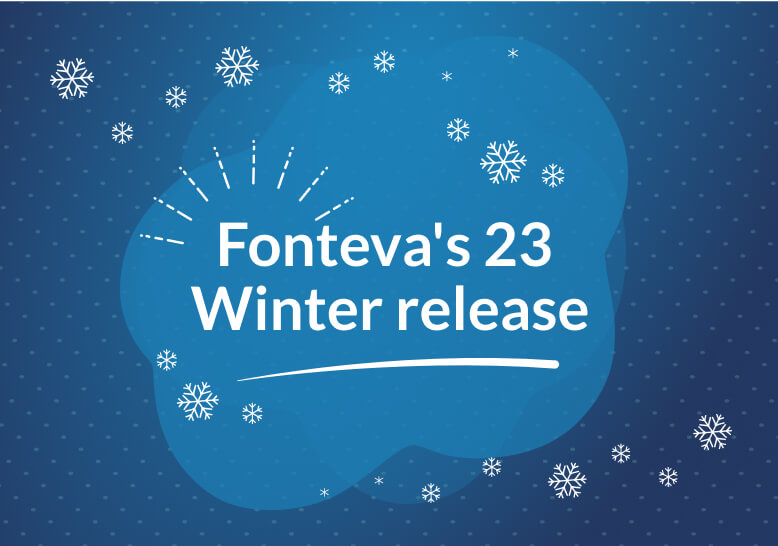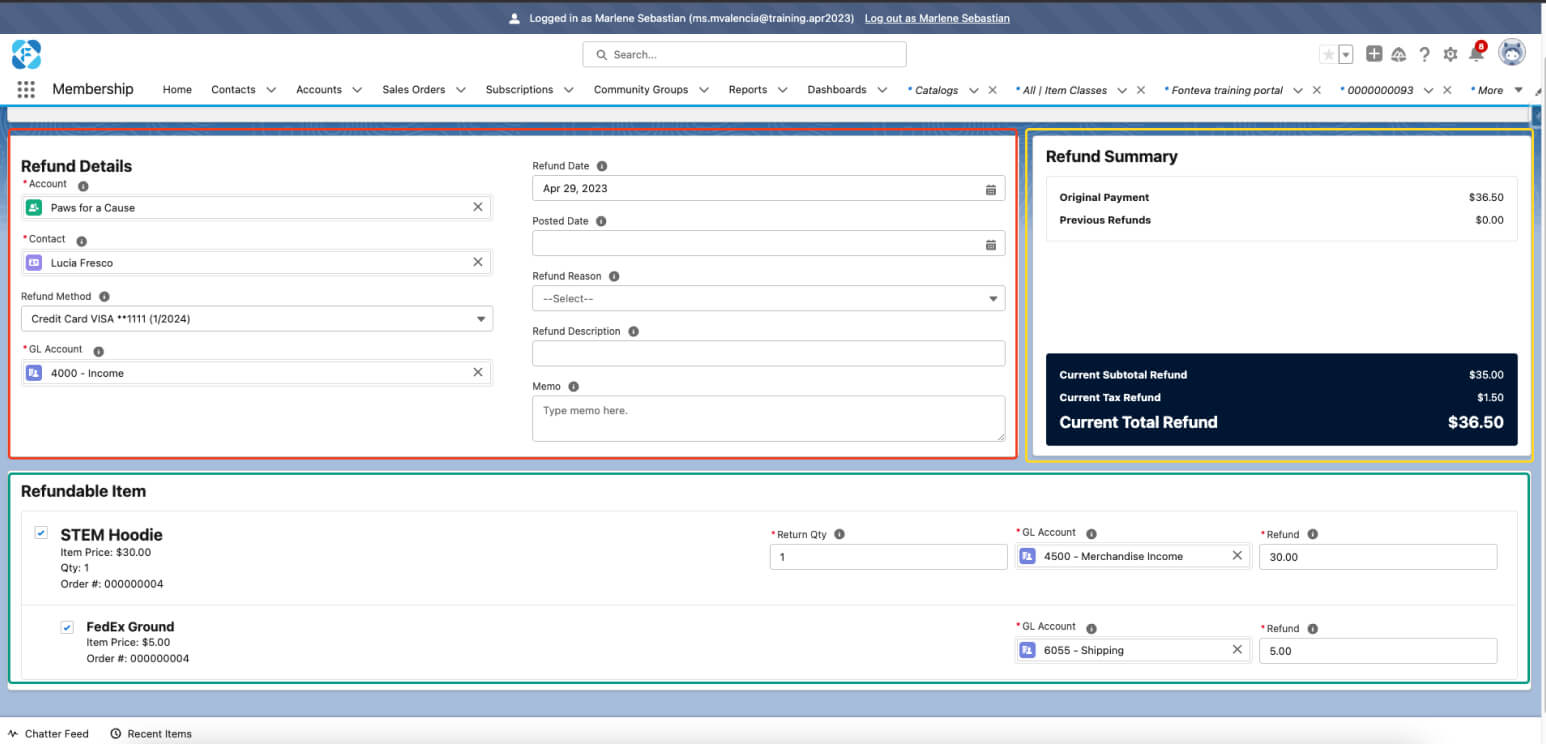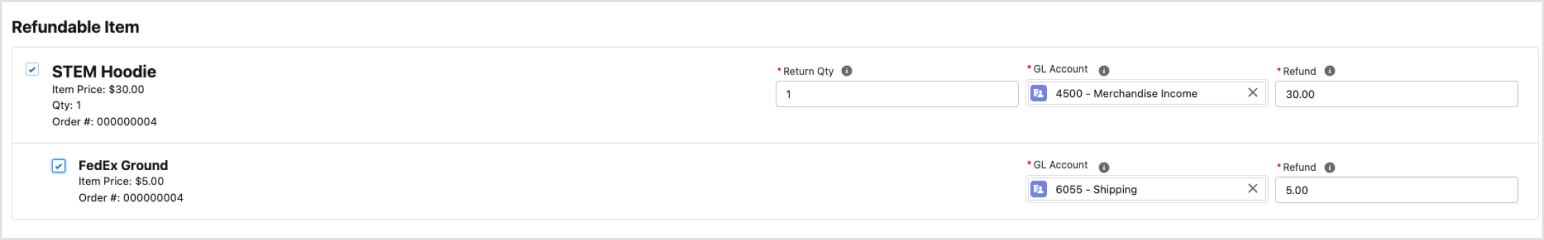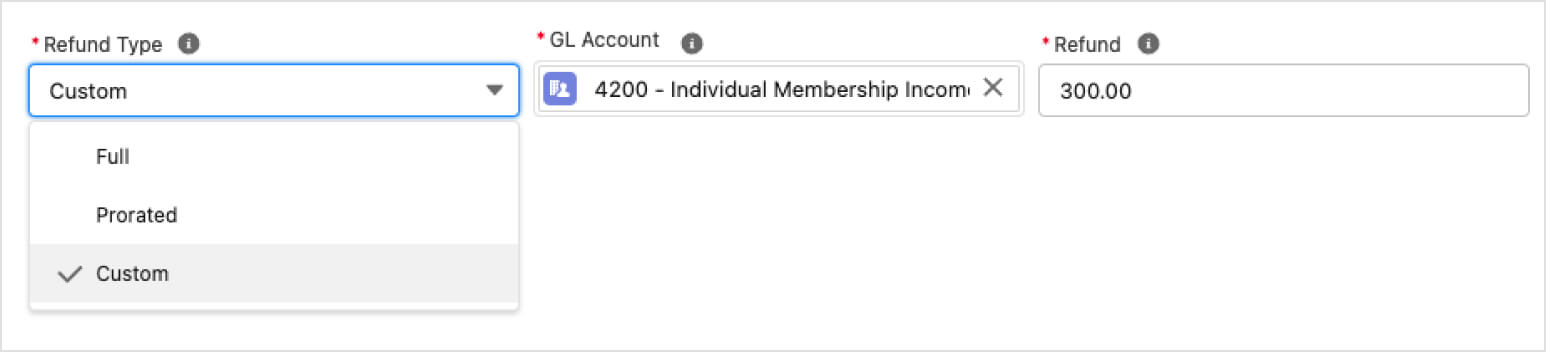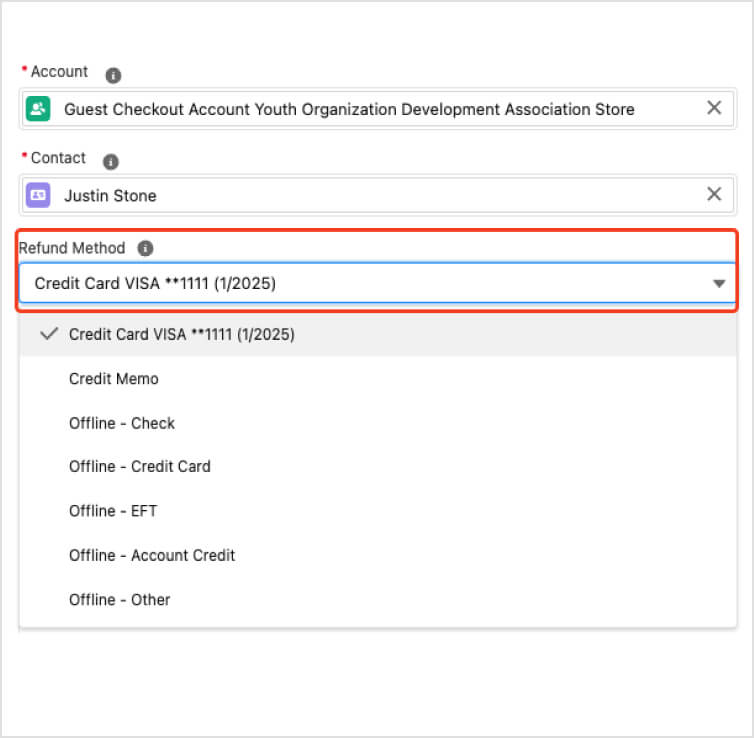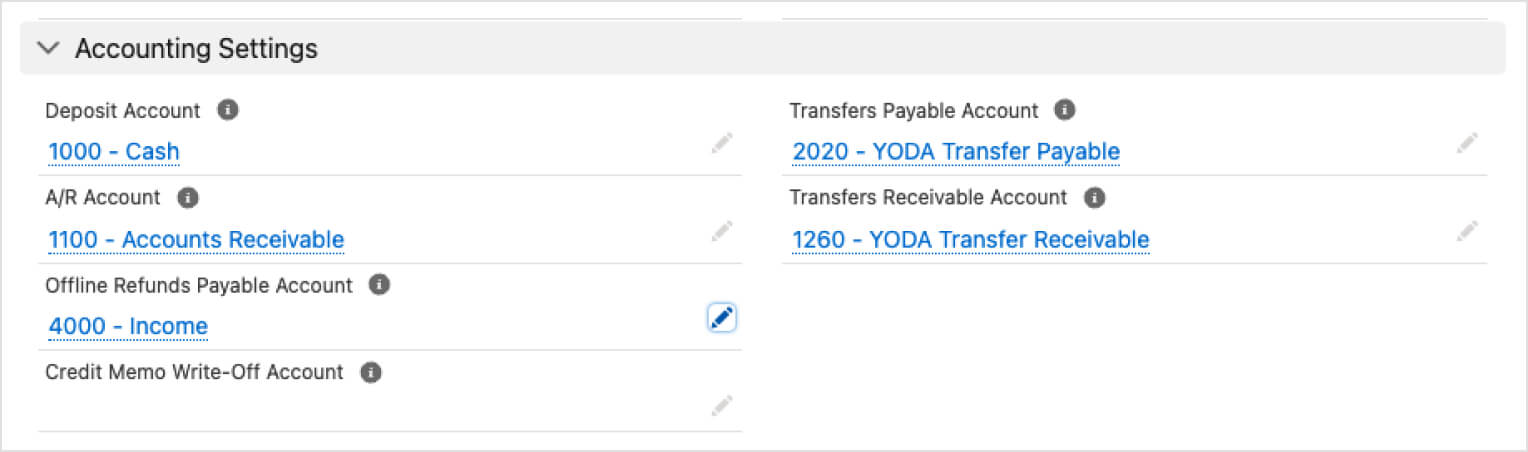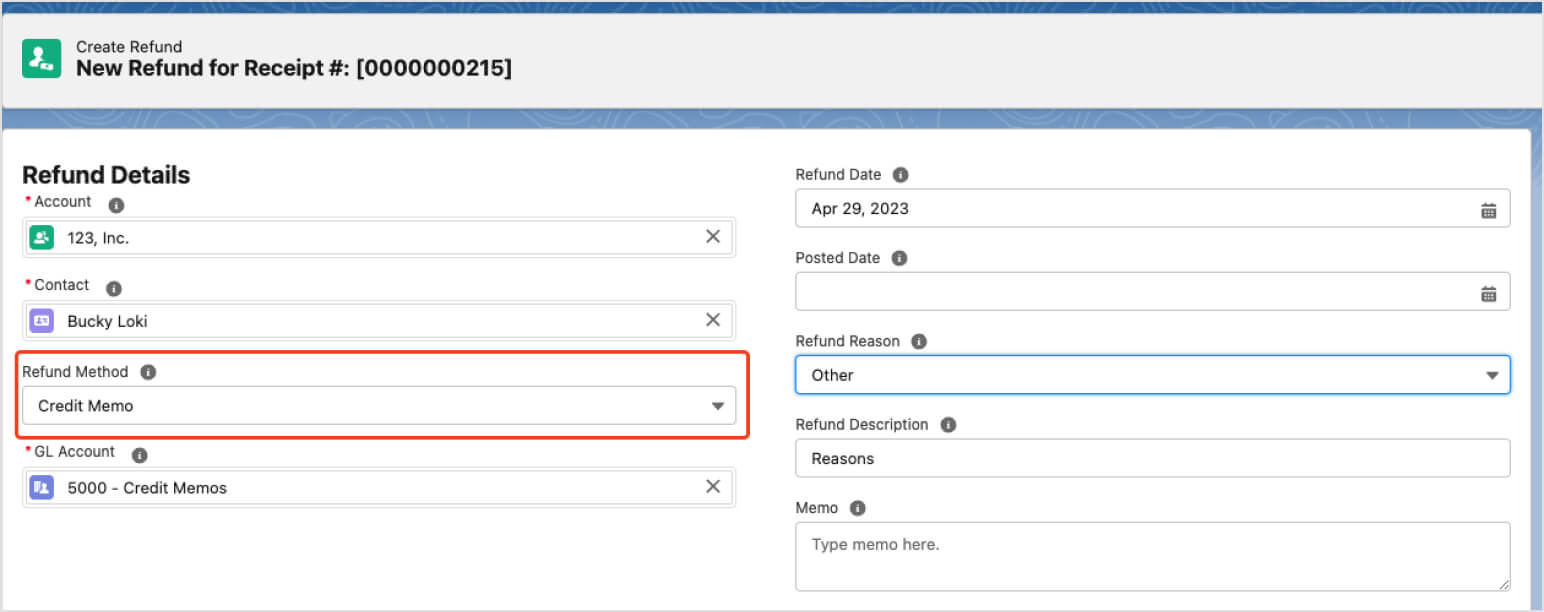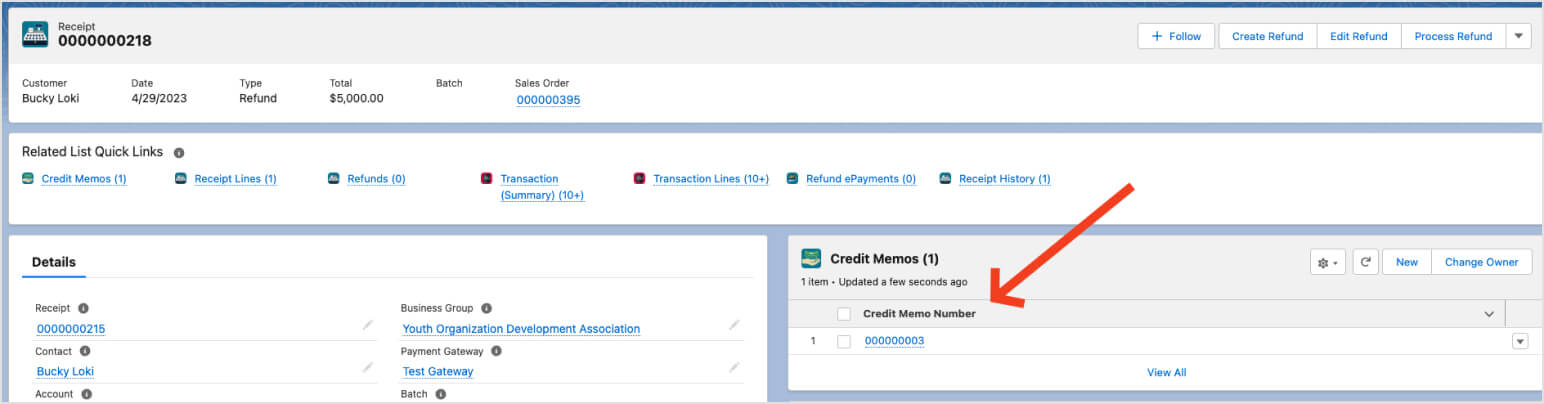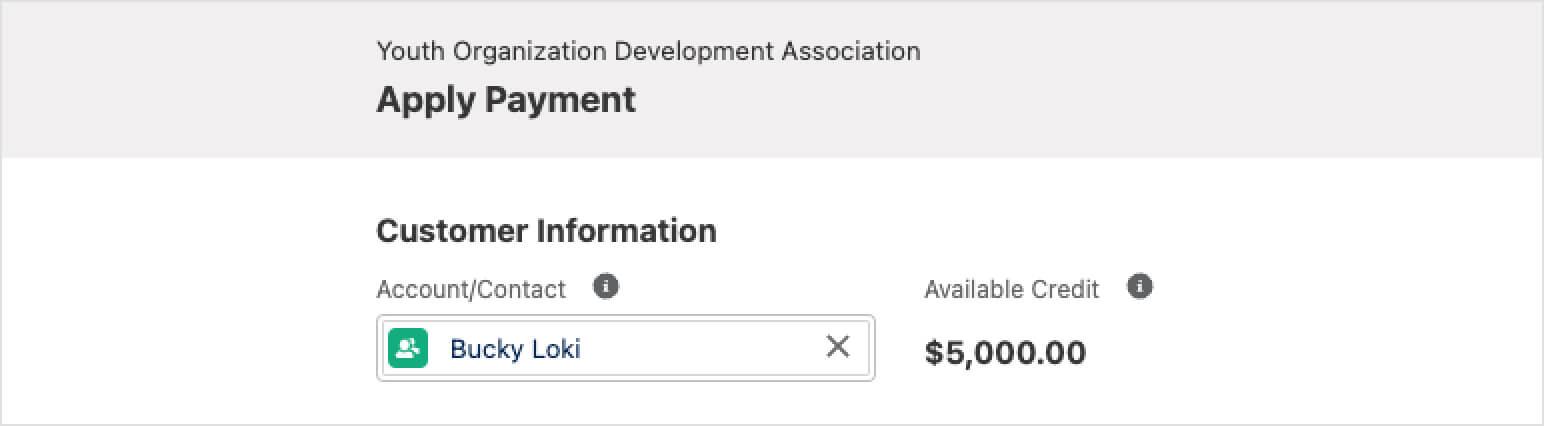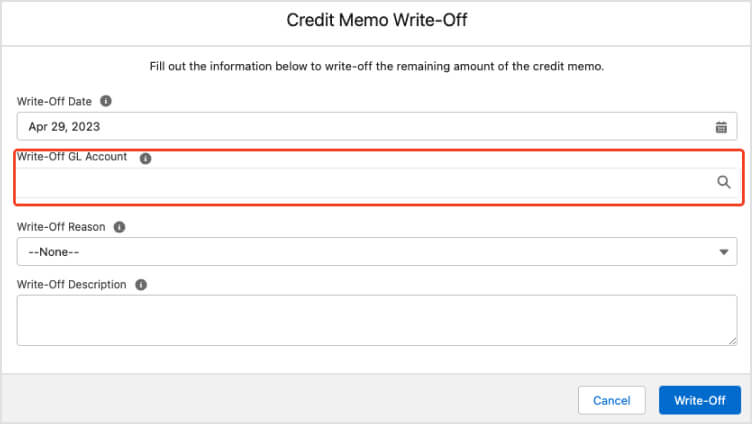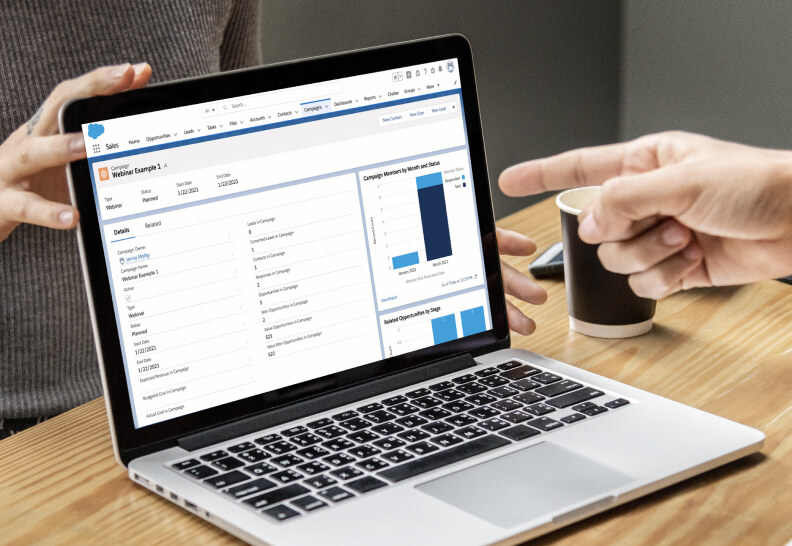Hello Fonteva Users!
Fonteva’s 23 Winter release is right around the corner!
Our team here at fusionSpan took part in the Bug Bash! We’ve poured through all the documentation and we’re bringing you our favorite features from this upcoming release. As always, our team is here to support your organization with not only details on the upcoming release, but also our Managed Services team is here to help support you when you’re ready for your organization to upgrade to the newest Fonteva release!