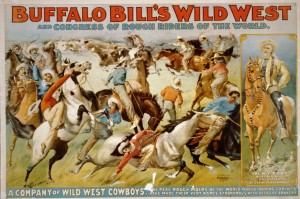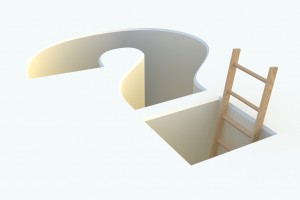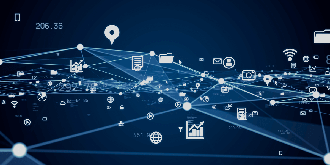At this point everyone will agree that software systems have permeated all areas of business. From HR to Marketing to Accounting to Customer Relations, every area requires the staff to utilize some tools or application to complete their job. Yet at many, if not most organizations, there are a mash-up of tools in place that always seem to fall short of meeting the organization’s needs. To make matters worse, attempt to correct issues usually involves adding on another tool, which only further obfuscates the situation. So how do organizations end up with such a dysfunctional set of systems, and how can an organization begin to address your app-ocalypse?
Origins of the problem
While generally the issue cannot be connected back to a singular cause, generally one of the following scenarios occurs when an organization ends up with an unorganized application environment.
 Wild West Scenario – Like the actual Wild West, everyone is left to make their own decisions about what IT tools they will use. Often an issue in smaller organizations where people don’t have time to think strategically, staff will just use the first tool they find that solves the immediate issue, without considering other tools already in use or the long term strategy. The result is bits and pieces of information are stored in a range of places without a good way to find content after a project is complete. Additionally, because tools are not standardized, staff have no where to turn when they run into issues. Instead they’re likely to just reach for the next “solution” they find, only further compounding the problem.
Wild West Scenario – Like the actual Wild West, everyone is left to make their own decisions about what IT tools they will use. Often an issue in smaller organizations where people don’t have time to think strategically, staff will just use the first tool they find that solves the immediate issue, without considering other tools already in use or the long term strategy. The result is bits and pieces of information are stored in a range of places without a good way to find content after a project is complete. Additionally, because tools are not standardized, staff have no where to turn when they run into issues. Instead they’re likely to just reach for the next “solution” they find, only further compounding the problem.
 Red Tape Scenario – The opposite of the Wild West, in the Red Tape Scenario no one can ever get access to any of the tools they need. The review process for tools requires people to jump through multiple hoops before going through a long review process. By the time any solution is approved, the problem has likely changed and the solution no longer fits. Additionally, tools that are in place are generally out of date or no longer meet the needs of the organization. In this scenario, the “work-around” becomes common practice, as staff make the tools the currently have complete tasks for which they were not intended, or find applications that allow them to circumvent the review process to assist with the “work-around”. The “work-around” generally requires excessive staff time to complete tasks that could be automated or significantly shortened under the right circumstances.
Red Tape Scenario – The opposite of the Wild West, in the Red Tape Scenario no one can ever get access to any of the tools they need. The review process for tools requires people to jump through multiple hoops before going through a long review process. By the time any solution is approved, the problem has likely changed and the solution no longer fits. Additionally, tools that are in place are generally out of date or no longer meet the needs of the organization. In this scenario, the “work-around” becomes common practice, as staff make the tools the currently have complete tasks for which they were not intended, or find applications that allow them to circumvent the review process to assist with the “work-around”. The “work-around” generally requires excessive staff time to complete tasks that could be automated or significantly shortened under the right circumstances.
 Piñata Scenario – This scenario involves a strategic planning process that is disconnected from the organization’s IT capabilities and without any input from the technology team. The reason it’s called the Piñata scenario is because leadership is approaching technology with the same foresight as a blindfolded child approaching a piñata. They’re swinging widely, and if they’re lucky the strategy will connect with the IT capabilities. But, in many cases, it’s a swing and a miss, resulting in staff scrambling to find the technology is able to deliver against the goals in the strategic plan. To make matters worse, this scenario can overlap with the previous two scenarios, further complicating the situation.
Piñata Scenario – This scenario involves a strategic planning process that is disconnected from the organization’s IT capabilities and without any input from the technology team. The reason it’s called the Piñata scenario is because leadership is approaching technology with the same foresight as a blindfolded child approaching a piñata. They’re swinging widely, and if they’re lucky the strategy will connect with the IT capabilities. But, in many cases, it’s a swing and a miss, resulting in staff scrambling to find the technology is able to deliver against the goals in the strategic plan. To make matters worse, this scenario can overlap with the previous two scenarios, further complicating the situation.