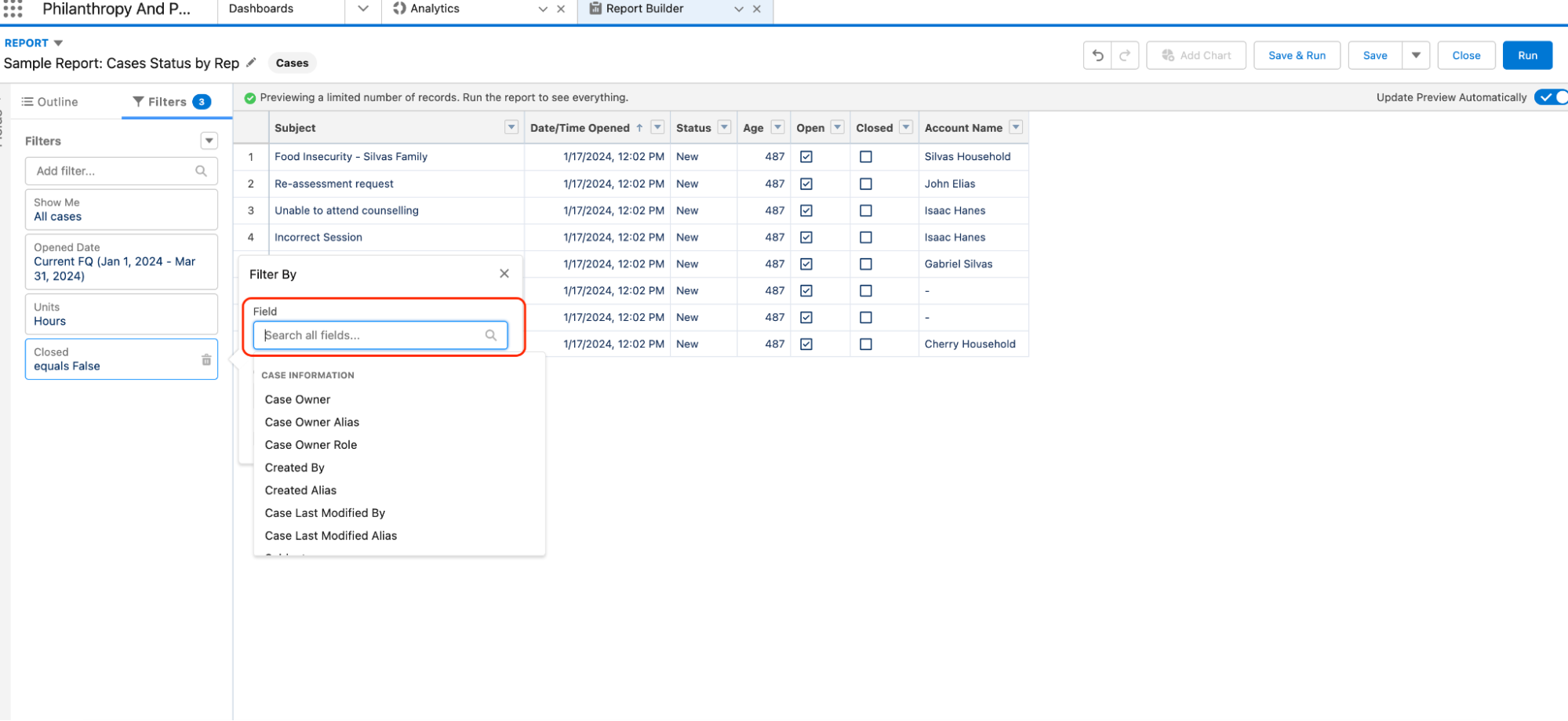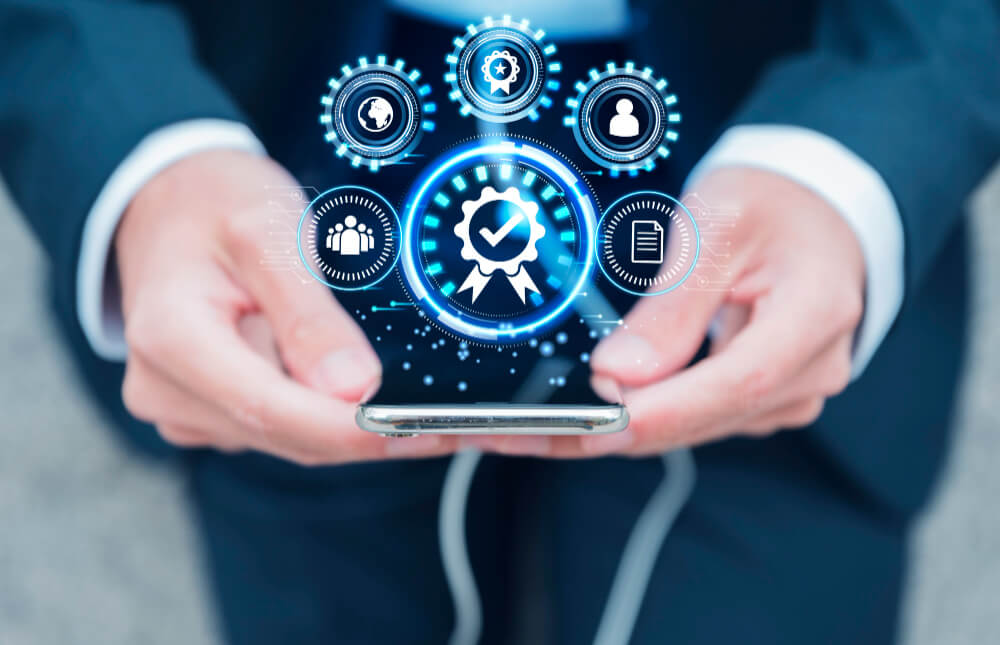This article outlines the new features for reports and dashboards that are part of the Spring ’24 Salesforce release.
In this release, Salesforce has added an Analytics Home tab to manage your organization’s reports and dashboards. Managing your reports and dashboards from a central place enables your staff to easily navigate between both. If your organization leverages Data Cloud, the analytics studio provides more robust features to view your data from all sources in Salesforce.

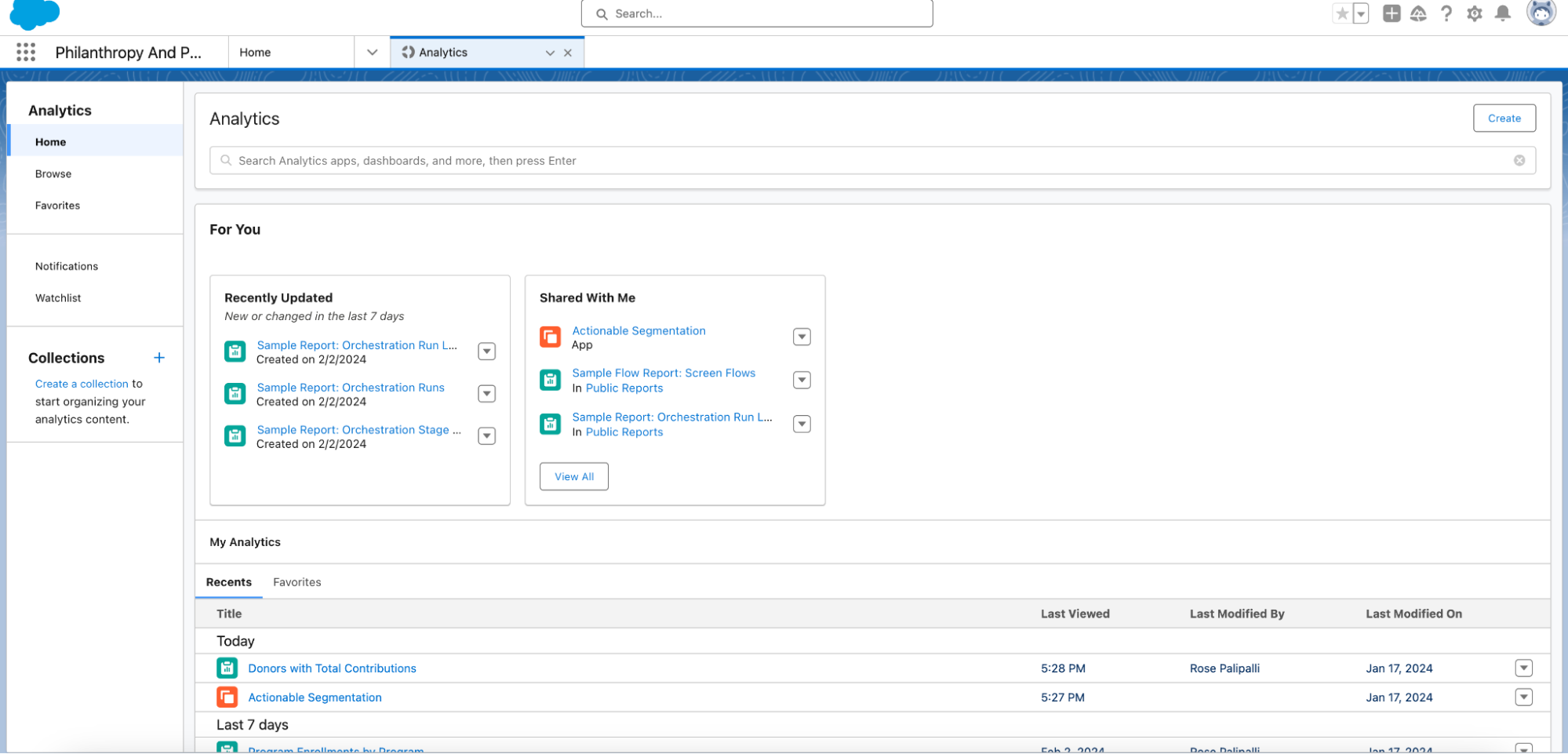
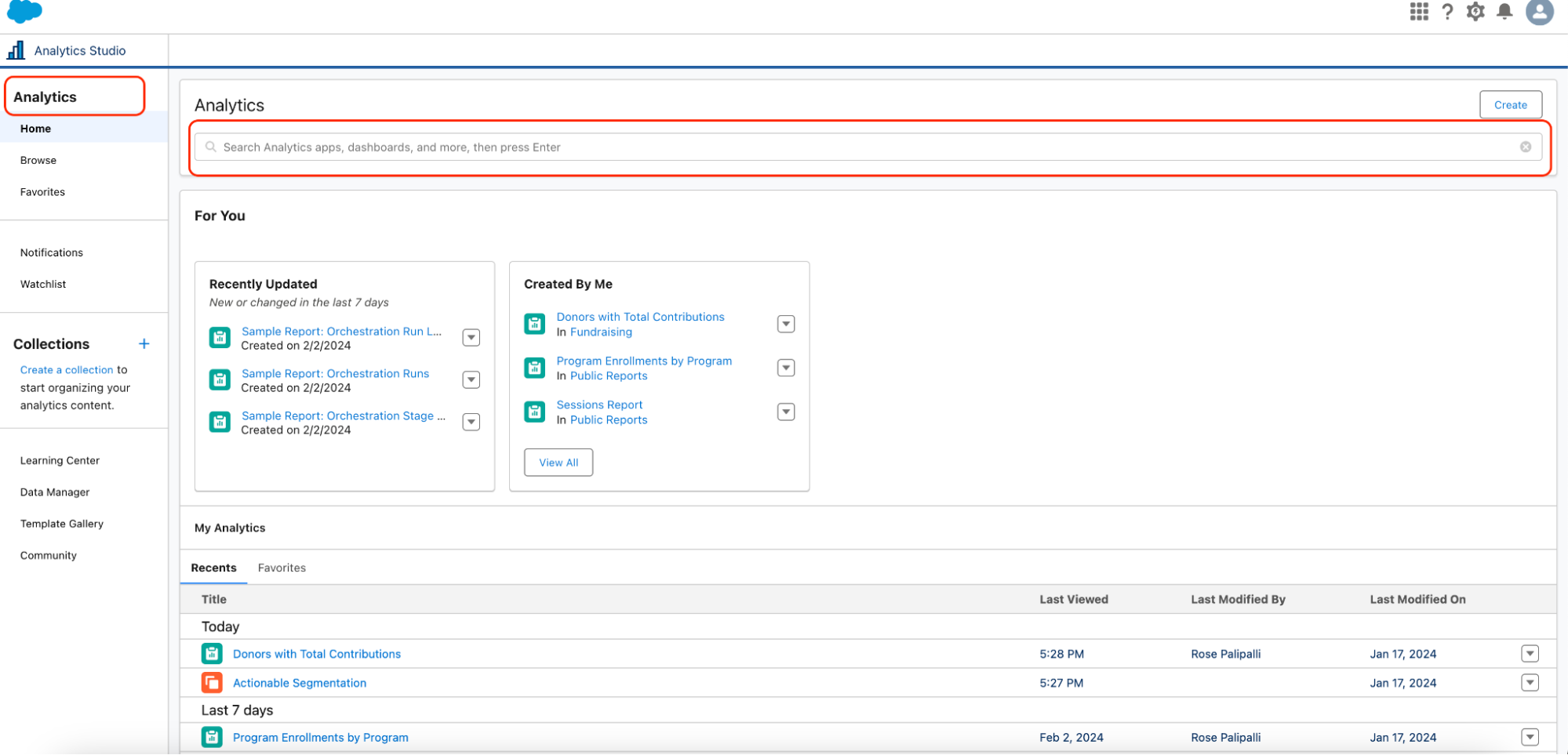
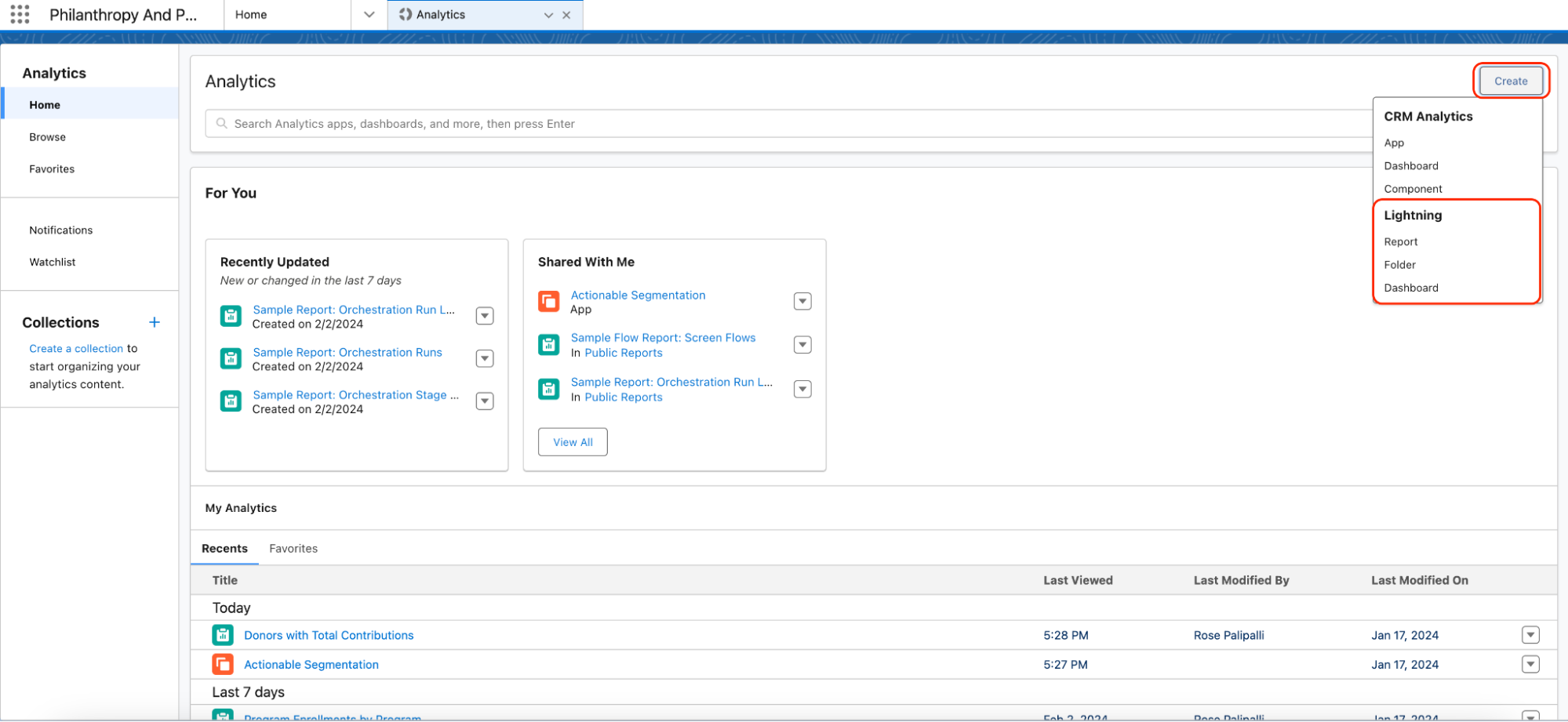
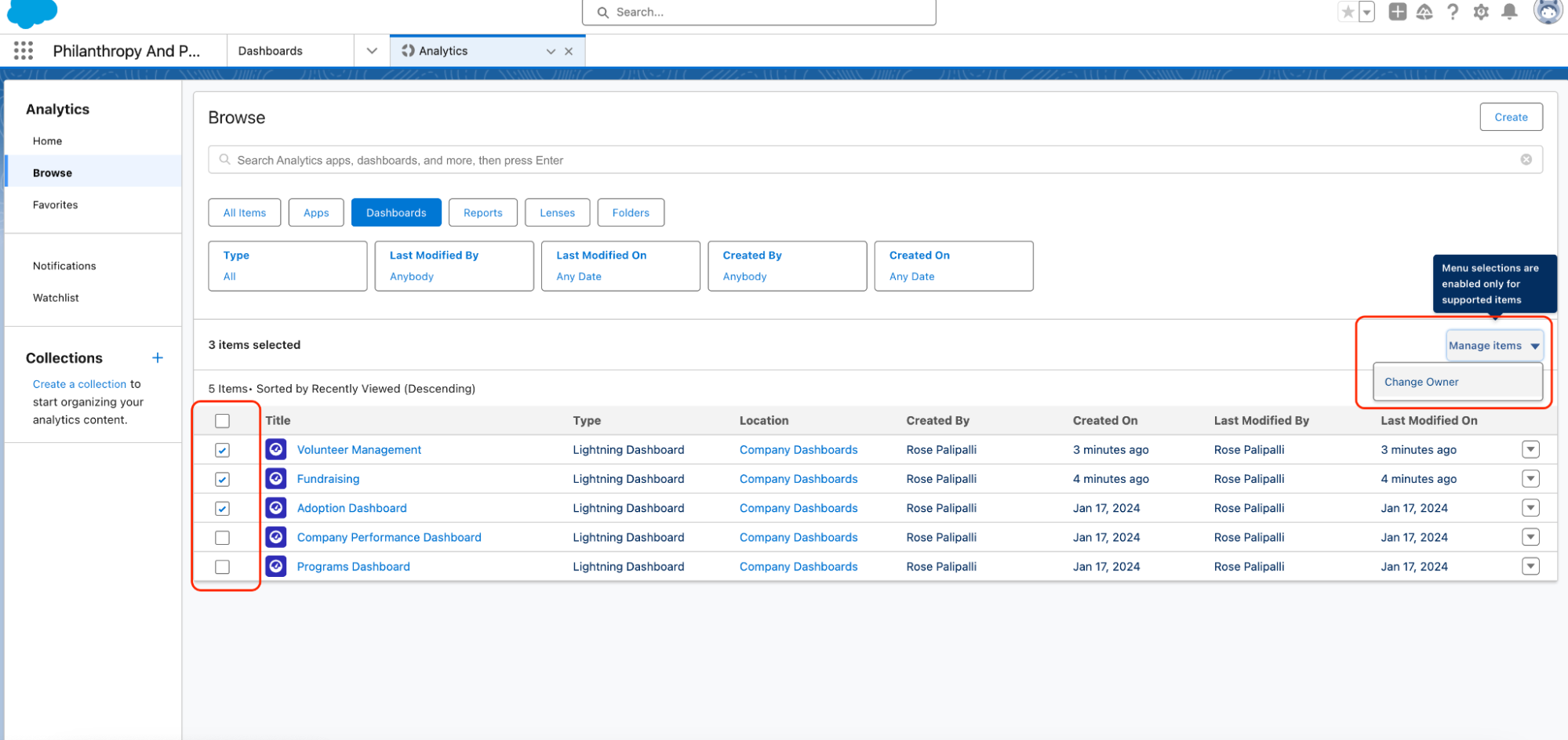
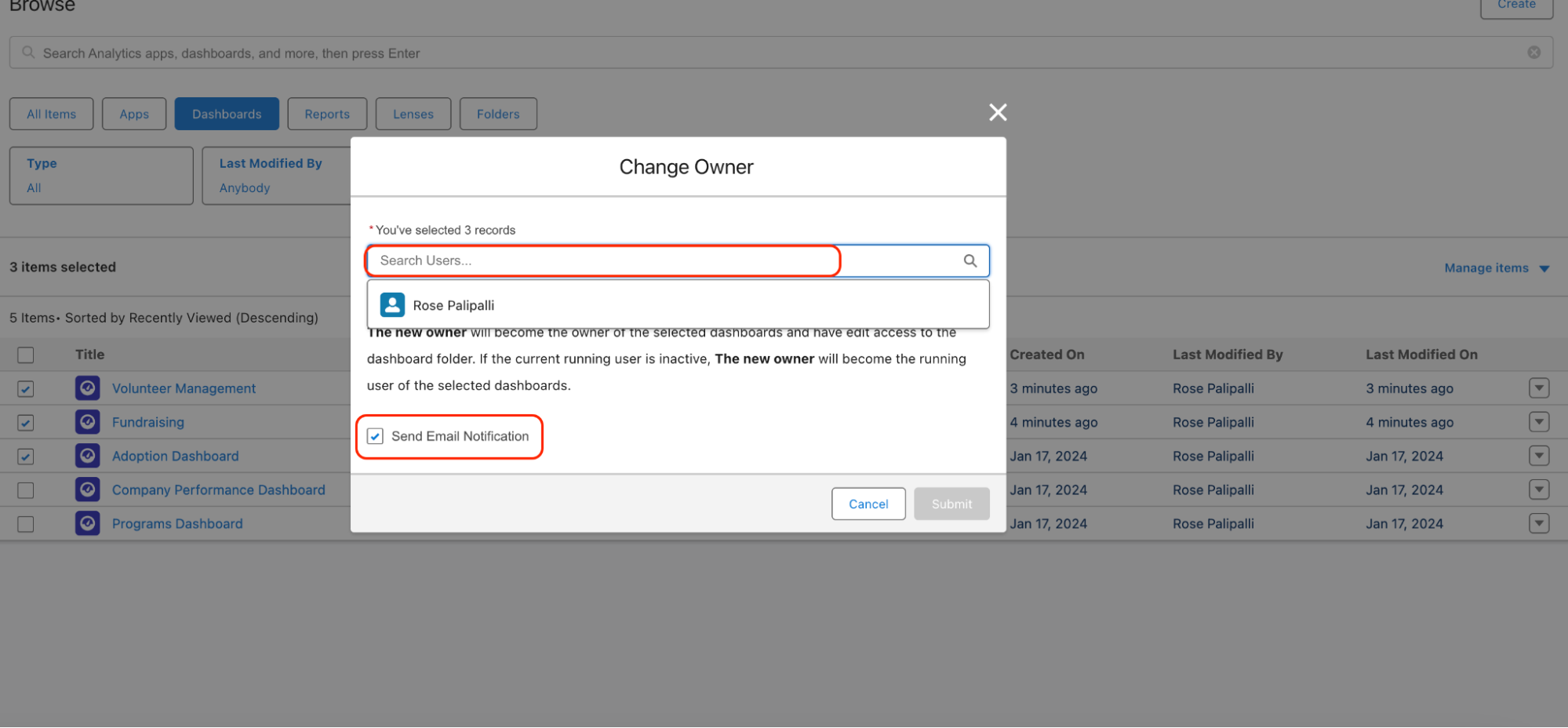 You can select and update up to 50 records at a time. Currently, this bulk change functionality is only available for Dashboards in Lightning Experience from the Analytics home tab.
You can select and update up to 50 records at a time. Currently, this bulk change functionality is only available for Dashboards in Lightning Experience from the Analytics home tab.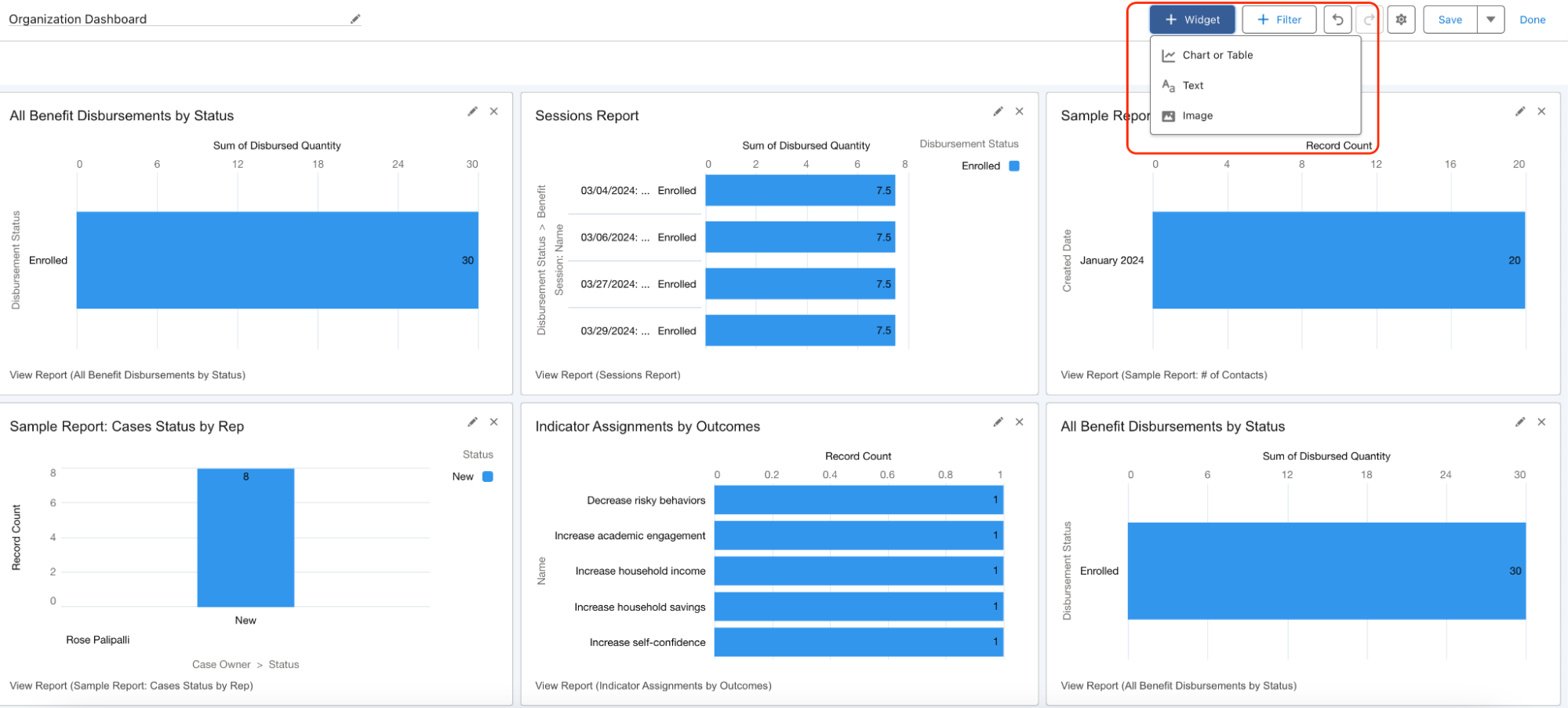 The new limit for the
The new limit for the 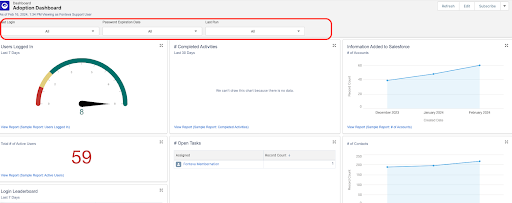 Edit Salesforce Report Filters Seamlessly
Edit Salesforce Report Filters Seamlessly