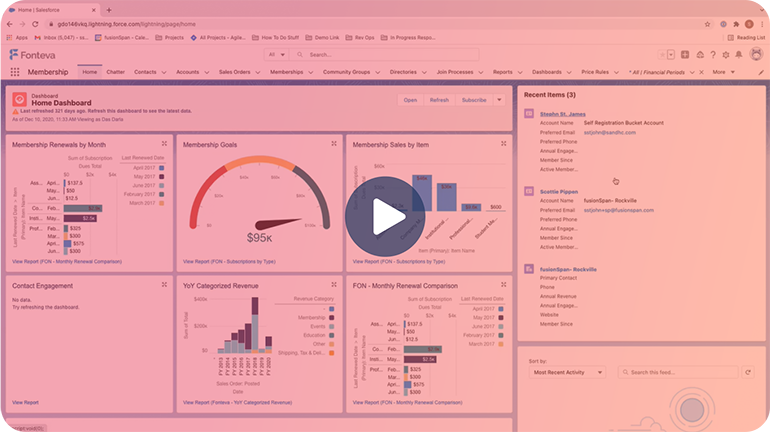72+ Installations
Fonteva Community Group to Chatter Sync
Synchronize community group members with chatter group members for better collaboration in the Fonteva portal.
- Transcript -
00:00:19
Stephen St. John: Hi everyone, my name is Steven ST. JOHN AND I AM A Business Analyst here at fusionSpan. I’m going to be showcasing today the functionality of the 14th of community groups to chatter sync accelerator that was developed here at fusionSpan.
00:00:23
Stephen St. John: So what is the overall purpose of this
00:00:32
Stephen St. John: community group to chatter sink is to make sure that there’s always a chatter ID that is associated with a community group member
00:00:45
Stephen St. John: And make sure that if the status is active or changed to deactivate the chatter record will then be added or removed, respectively, based on that functionality.
00:00:54
Stephen St. John: So I’m going to start here. As you can see, I’m starting from a contact page. So I want to first highlight that there are two community group members.
00:01:02
Stephen St. John: Shifts here. So the first one is for the fusionSpan community group and that is where we are going to be working today.
00:01:11
Stephen St. John: So from the member portal. As you can see, this is a stock on the Kiva portal. All of this could be configured and
00:01:19
Stephen St. John: To meet your current organizational needs with styling, as well as different information, but today we are going to be working out of
00:01:28
Stephen St. John: This fusion stand community group. So as you can see here I am already a member. That is the chipper Jones record and we are listening to show
00:01:41
Stephen St. John: And there’s a few things that I’m going to be highlighting from this community group to chatter thing. So the first thing that I want to highlight is I want to do a quick post in here for this demo, we’re going to do a post
00:01:44
Stephen St. John: And then I’m going to share
00:01:54
Stephen St. John: So as you can see here from the top of the screen. This is a private community group that we are an active member. And so I wanted to show a couple different ways that this thing works.
00:02:02
Stephen St. John: So first, we’re going to have to go back to the community group itself. And we are going to open up this community member ID.
00:02:17
Stephen St. John: So as you can see here there is a specific community group member ID number, and that is specific to each individual contact. So this is for this individual community group and it is for this respective
00:02:26
Stephen St. John: contacts that we have here. So as you can see here that the access the active status that we have here and you can see the activated state.
00:02:35
Stephen St. John: So we were looking to deactivate this, I want you to highlight that when a new community group member is added to a contact
00:02:43
Stephen St. John: What one of the ways to think is going to work that is going to make sure and automatically assign this chatter group member ID.
00:02:50
Stephen St. John: So I want to highlight that. Because when we go to make the status in access to as you go. Here you see active. We’re going to deactivate the status.
00:03:02
Stephen St. John: And when we do that, we’re going to click the Save button. And as you can see here that once we click that the activated button in the status that it removes the chatter group member ID.
00:03:16
Stephen St. John: Now what that is going to do is when we go back here to this community site and we’re going to refresh the page because we’d be activated a community group member status it removed the contacts access to this private community group.
00:03:23
Stephen St. John: So there are two ways that it could be added in two ways. You can deactivate the community group.
00:03:30
Stephen St. John: Members themselves. So as you see here from within the community group, you know, we got here from the contact page. So we were able to
00:03:40
Stephen St. John: Come to this related list. And as you can see here, we were able to deactivate them by opening up to this community group member ID, which was showcase right here.
00:03:48
Stephen St. John: The other way that this could be managed. If you didn’t want to do it from an individual contact basis is that you could go to the group itself.
00:04:01
Stephen St. John: So as you can see here we are at the season stance community group and how I got here was I clicked into the app picker. And I went into the search items. And then I ended up here with community groups.
00:04:11
Stephen St. John: And as you can see here, these are the two community groups that we have used, but just like in the member portal itself. You can click in here and see all of the active community groups that are here.
00:04:19
Stephen St. John: We’re going to go back into the fusion span community group. And as you can see the task some information just on the community group itself.
00:04:30
Stephen St. John: So as you can see this enables a community feed the members the events, but then the privacy settings here as well. So this is where the community group would be set to be private.
00:04:39
Stephen St. John: And when you go to the Related lists. You can see here there are links for but you also can click this tab, you can see here that there are two separate members.
00:04:47
Stephen St. John: So as you can see that it still has a record that chipper Jones was a member, but as you can see here, his status was the activated.
00:04:54
Stephen St. John: So if you click the View All button. We can go in here and you can see both numbers. We can click into this community group member ID from here.
00:05:13
Stephen St. John: Which if you will notice is that three to nine is the same three to nine that we entered in from the contact page itself. So we’re going to click into this community group member and just like we deactivated it you can update the status here by clicking double clicking
00:05:19
Stephen St. John: And as you see here you can click the active status again. And as soon as you click Save.
00:05:26
Stephen St. John: As you can see here, once we click save it, we added the chatter group member ID.
00:05:37
Stephen St. John: So now when we come back to the community group, as you know, when we refresh the page after we activated the member status. It took away the ability for the member to be able to see it.
00:05:47
Stephen St. John: And now when we refresh the page because we made it active. Again, as you can see here that it gives and provide the access back into that community group.
00:05:55
Stephen St. John: And the last thing that I wanted to highlight that the community group to chatters think make sure is that it’s kept
00:06:08
Stephen St. John: This information. So as you can see here, any type of information that is posted any files that are shared by that community group member is not lost when they are deactivated. And then when they
00:06:19
Stephen St. John: Are once again active again or if they were deactivated permanently their information and posts would still be here and be able to be seen by the remaining members of that private group.
00:06:29
Stephen St. John: So thank you very much for taking the time to look over this. If you have any questions please feel free to reach out to our team and we would be happy to assist you. Have a great day.
Book your personalized demo today!
Ready to see this accelerator in action? Our personalized demos are designed to showcase the features and benefits that matter most to you. Complete the form below, and one of our experts will reach out to schedule a demo tailored to your specific needs.