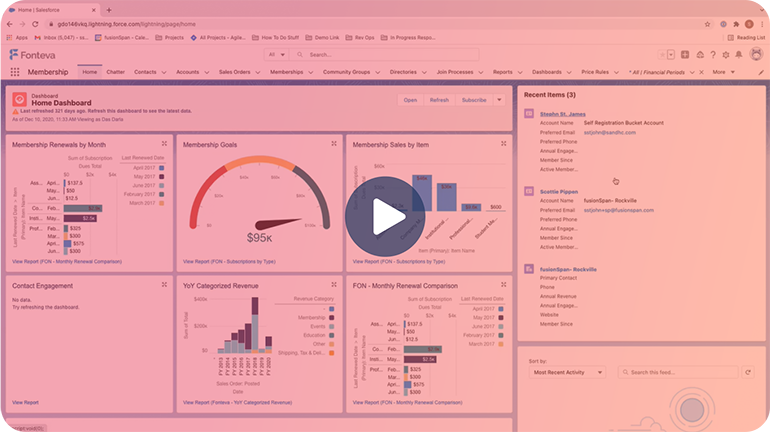72+ Installations
My Downloads
My Downloads allows customers to view/access their digital assets within the customer portal, regardless of file type. Quickly configure download link labels, table display settings, and more. Access to digital assets can be protected by Badge status or Item settings.
- Transcript -
Book your personalized demo today!
Ready to see this accelerator in action? Our personalized demos are designed to showcase the features and benefits that matter most to you. Complete the form below, and one of our experts will reach out to schedule a demo tailored to your specific needs.