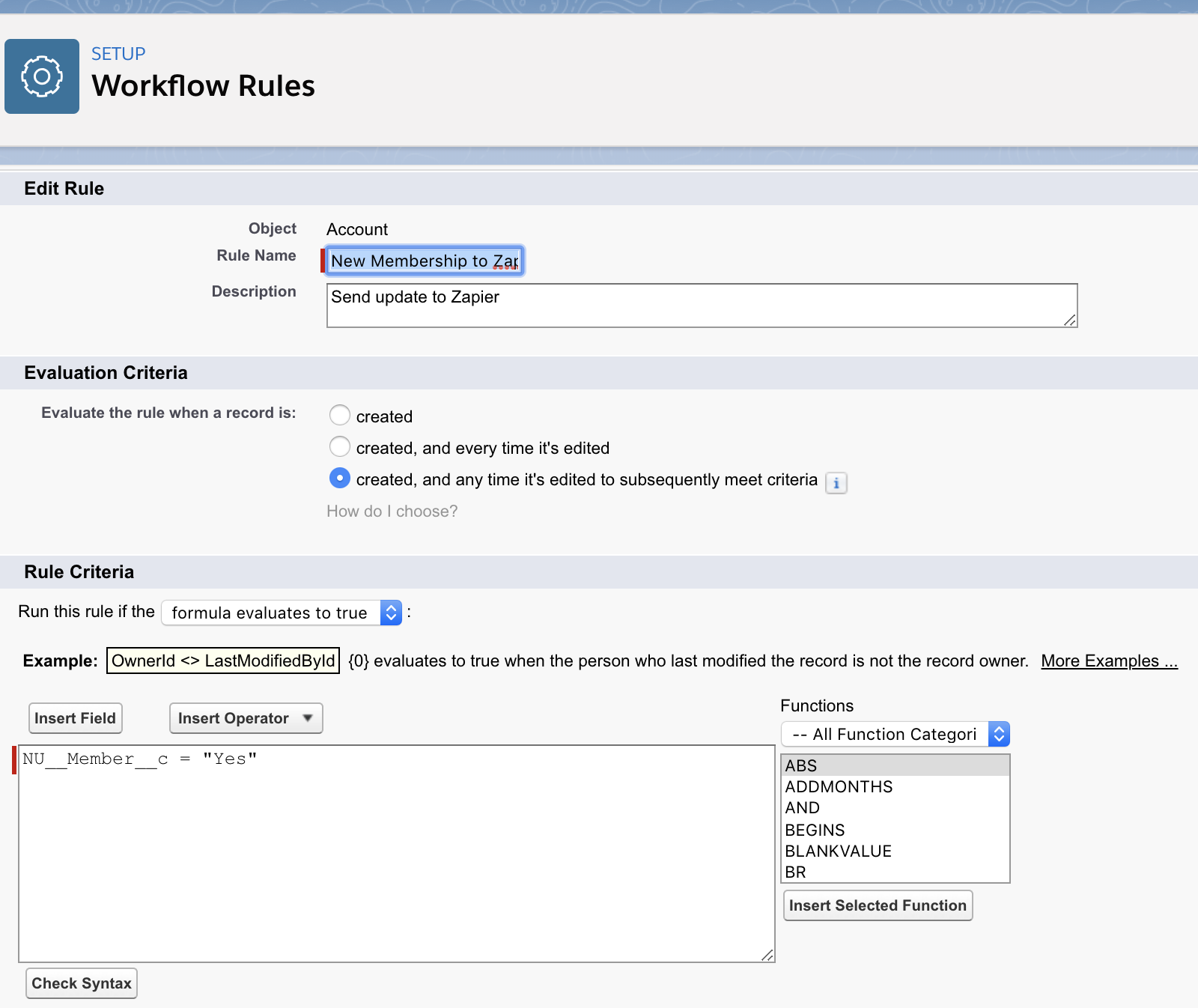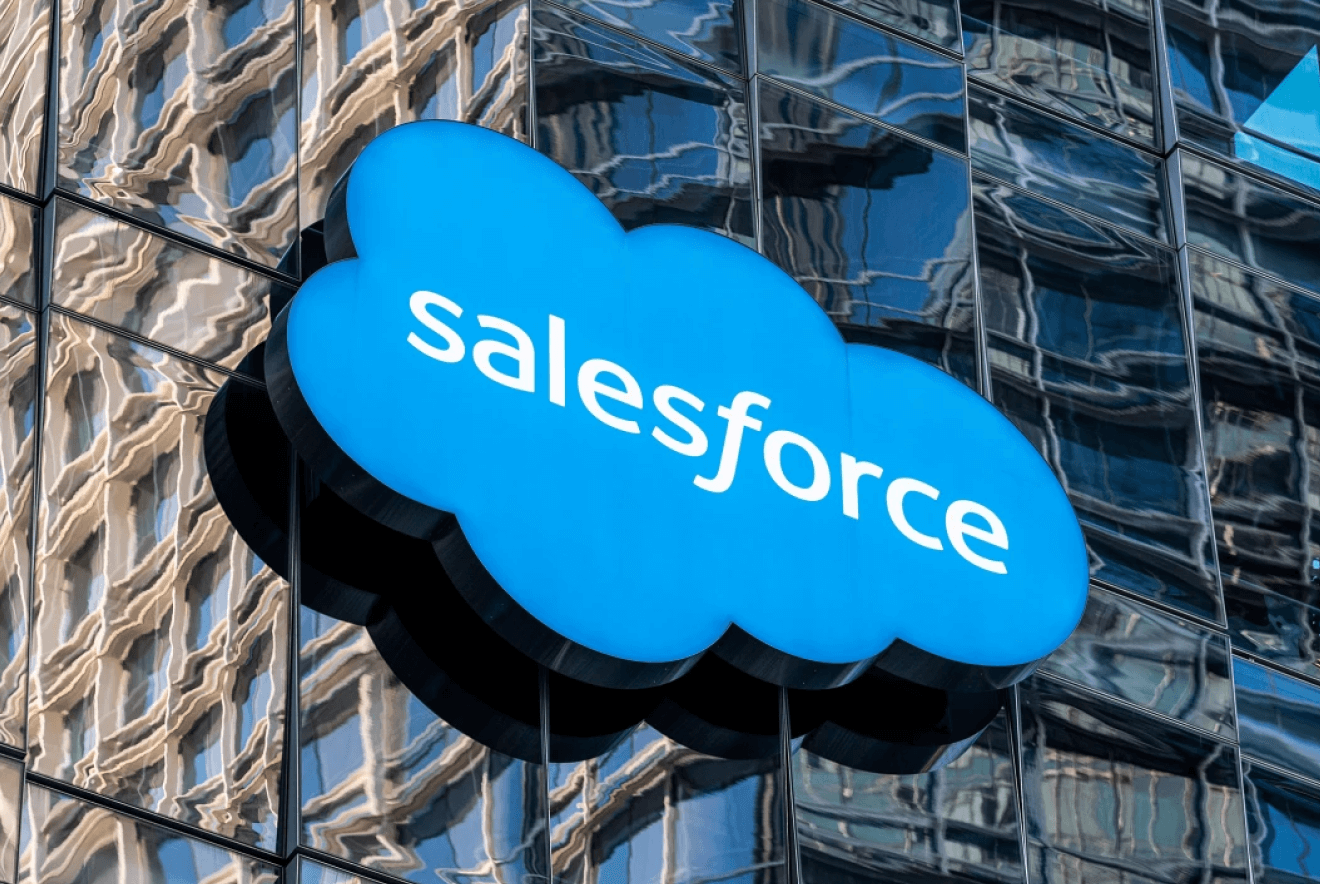Following the Complicated Integrations Made Easy with Zapier – Part 1 article, we will now look at how we can leverage Zapier to easily build an integration with no actual coding. There are hundreds of Zapier connectors that we can use to integrate various systems together.
For the purposes of this article, we will use a simple use case – an association wants all new members to be registered for an Introductory Webinar that provides new members with a brief overview of the organization and all the benefits of their membership. To achieve this, we will integrate GoToWebinar and Salesforce.
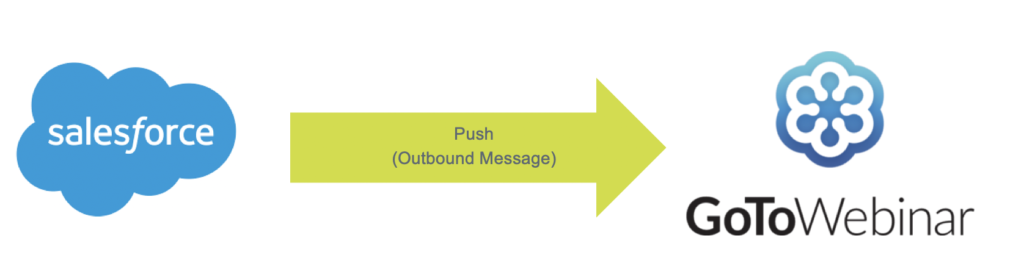
Other related use cases that can benefit from a GoToWebinar and Salesforce integration include:
- Users can sign up for Events from the Salesforce Member Portal, which will automatically register them to a GoToWebinar event.
- Users that sign up for a GoToWebinar events are automatically added to an Event in Salesforce.
How to Integrate Salesforce with GoToWebinar with Zapier
- Configure an Outbound Message and Workflow in Salesforce: Outbound Messages are API callouts that are triggered in Salesforce for specific events. In this case, we have configured an outbound message that Salesforce makes a call to the Zapier REST endpoint when a Membership is added to a User Object.

- Setup the GoToWebinar Wccount: If you already have a GoToWebinar account then you can skip this step. Otherwise, you can sign up for a new account here.
- Setup the GoToWebinar Webinar: Create the New Member Webinar event in GoToWebinar.
- Setup the Workflow in Zapier: This simple workflow in Zapier sets up a REST endpoint that will listen for inbound messages. Once Salesforce fires the outbound messages, Zapier will take the information from that message and call the GoToWebinar API and add the user to the Introductory Webinar.
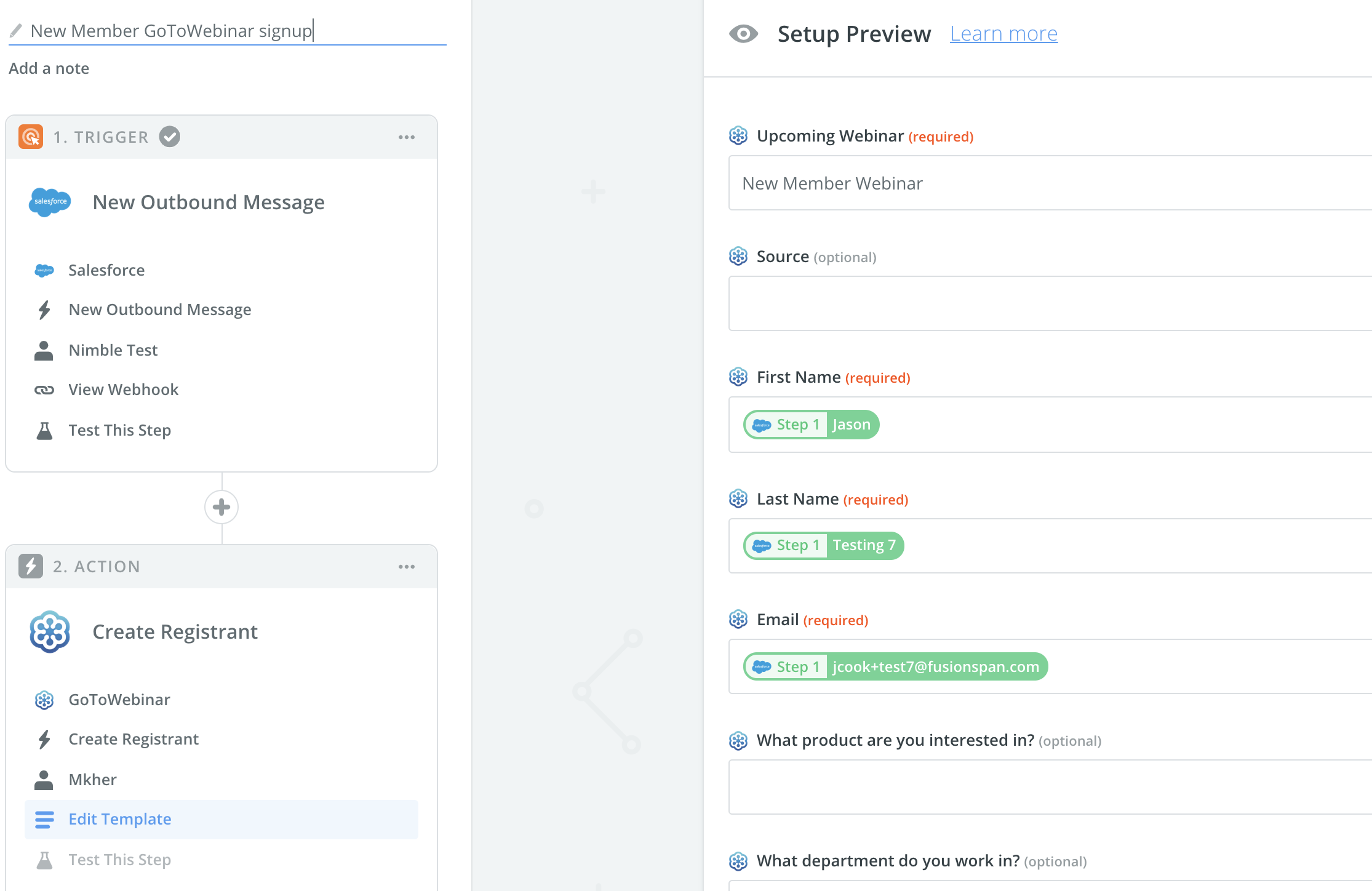
Interested in finding other ways to integrate your Salesforce or Association Management System with your web services? Send us a message!