 Yesterday was the official release date of Microsoft’s newest operating system: Windows 10. It’s fast, has a ton of a new features, and makes excellent use of hardware resources. I’ve been messing with this newest addition in a lab environment over the past month or so and absolutely love it.
Yesterday was the official release date of Microsoft’s newest operating system: Windows 10. It’s fast, has a ton of a new features, and makes excellent use of hardware resources. I’ve been messing with this newest addition in a lab environment over the past month or so and absolutely love it.
That being said:
- It’s not for everyone.
- Microsoft is pushing your staff to download and install it automatically through Automatic Update prompts, which will cause many people frustration, downtime, and learning curves.
- Microsoft touts an easy rollback (downgrade to the previous Win7/8 instance) for folks who install Win10 inadvertantly. But, through experience I can confidently tell you not to trust rollback processes, especially for systems in their infancy.
What’s the easiest way to avoid any related frustration? Block KB3012973 and KB3035583 NOW. They both are related to Win10 automatic upgrades and downloads and are best denied until your association is ready to upgrade. Of course, more advanced users could still circumnavigate the block, but they’d have to take some fairly deliberate action to do so. Understand what Windows 10 is, why Microsoft wants you to upgrade, and how to fully test the new OS prior to a full organizational upgrade.
Is My Association Ready for Win10?
The short answer: Probably not. But, it’s certainly in your best interests to get prepped.
If you run Windows 8: An upgrade from Windows 8 (the penultimate release, with the weird Start menu with all the tiles) would be fairly seamless. Users would notice an increase in speed and responsiveness, most computers would already have compatible hardware, and your association would benefit from a slew of new security and feature enhancements shipped with Windows 10. If all your users run Win8, start a pilot program for a small percentage and make sure you test hardware, software, and peripherals to ensure a smooth upgrade. Microsoft claims *full* backwards compatibility with all Win8 components, so most associations already running Win8 should be OK to move forward after a testing phase.
However, most associations probably aren’t completely upgraded to Win8. Windows 7 still maintains the largest market share of ALL operating systems – Windows, Mac, and Linux – combined.
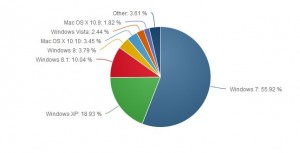 Windows 7 or Vista: If the majority of your staff run Windows 7 or Vista, train a few of your advanced users on Windows 10, confirm hardware compatibility (note that some older Win7/Vista-designed hardware may not support Win10), upgrade only these users as a pilot, test all network resources, and then systematically train and upgrade the remainder of your workstations. Plan to do this within a year, however, because if you wait too long the upgrade won’t be free anymore.
Windows 7 or Vista: If the majority of your staff run Windows 7 or Vista, train a few of your advanced users on Windows 10, confirm hardware compatibility (note that some older Win7/Vista-designed hardware may not support Win10), upgrade only these users as a pilot, test all network resources, and then systematically train and upgrade the remainder of your workstations. Plan to do this within a year, however, because if you wait too long the upgrade won’t be free anymore.
Windows XP: If you’re still running Windows XP as your association’s primary computing environment, then are you one daring soul. This now-legacy OS has been deemed obsolete by Microsoft, doesn’t allow many new security features which come standard with newer systems, is terribly incompatible with new hardware and peripherals, and – get this – is almost 500% more infection-prone as of 2013.
If your staff is still on XP, you should (1) have a darn good reason why or (2) get some tech help, stat. You’ll want to follow a similar upgrade path to Win7 communities, but your initial capital investment will be much higher because nearly all hardware will have to be upgraded. In any event, it’s worth research and a consultation.
Why Should I Block Those Two Updates?
Updates KB3012973 and KB3035583 prompt users to download Windows 10 installation files and automatically install them. The unsuspecting staff member who is genuinely trying to help with network security by patching his/her computer could very easily upgrade their entire operating system and be clueless as to what happened…until it’s too late. I’ll be keeping a close eye on newly released MS patches and will try to update you all ASAP if there’s anything further that needs to be added to this “Win10 blacklist”.
Is There Anything Else I Need to Know?
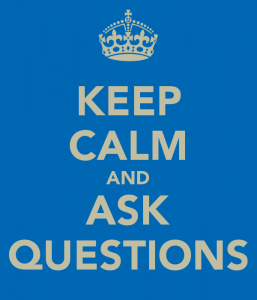 Yes. As I mentioned initially, Windows 10 is a well-designed addition to the Windows product line and fantastically builds upon the Win8 foundation. Advanced users will be right at home and appreciative of the speed, stability, seamless updates, and out-of-the-box compatibility. We’ll be posting more about this topic, so stay tuned. In the meanwhile, leave comments below or contact us today with specific questions about your environment.
Yes. As I mentioned initially, Windows 10 is a well-designed addition to the Windows product line and fantastically builds upon the Win8 foundation. Advanced users will be right at home and appreciative of the speed, stability, seamless updates, and out-of-the-box compatibility. We’ll be posting more about this topic, so stay tuned. In the meanwhile, leave comments below or contact us today with specific questions about your environment.






