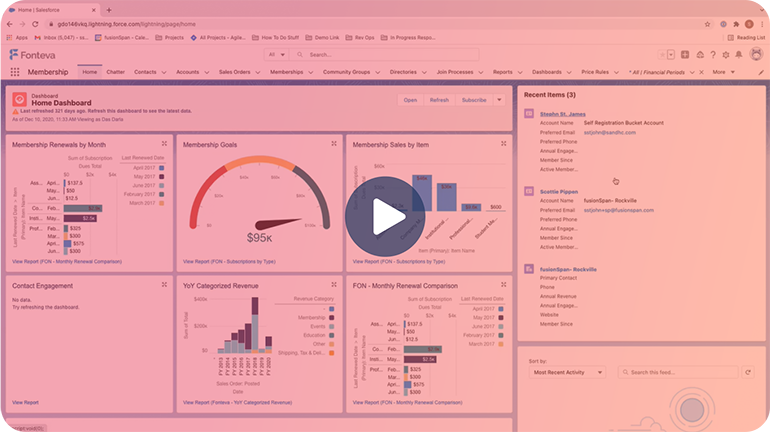50+ Installations
New User Registration
Extend the functionality of your Community Groups to allow members to access or upload files within a specific folder, based on their Community Group permissions.
- Transcript -
00:00:07
Stephen St. John: hi everyone, my name is Steven St john and I am a solutions consultant here at fusionSpan.
00:00:14
Stephen St. John: Today i’m going to be doing a high level DEMO of our company look up new user registration.
00:00:25
Stephen St. John: And before we get started, I wanted to give a quick high level explanation of what new user registration is and what we’re looking to provide with the company list of itself.
00:00:40
Stephen St. John: So a new user registration is when a contact comes in, so any type of either Member prospective Member comes to increase in account that aligns with your organization.
00:00:53
Stephen St. John: So with utilizing on tivo we have created a company look up that allows Members to automatically be aligned with the correct organization that they represent.
00:00:58
Stephen St. John: Now this is under the assumption that the account is already within the system.
00:01:10
Stephen St. John: But to get started, we will move over to one of our DEMO org and, as you can see, here we are looking at one of our DEMO accounts called start industry.
00:01:17
Stephen St. John: So I did want to highlight that there are already to contact align with stark industries.
00:01:29
Stephen St. John: To get started as part of the company look up of the domain matching we are going to move into the DEMO community.
00:01:41
Stephen St. John: And this is an example of what the users will see once they click the create an account button or click on the verbiage, for your organization that allows them to create an account for themselves.
00:01:46
Stephen St. John: So from here, we are able to enter in the email address.
00:01:54
Stephen St. John: So from here, we are going to VIP click verify the email.
00:02:06
Stephen St. John: Now what the email verified email does for this example is that it does check to make sure that the email address is not already being utilized within your system.
00:02:17
Stephen St. John: If it was it would shoot them an email and say reset your password but since it’s not an assistant, currently, it is not routed us to the second section.
00:02:24
Stephen St. John: So from here, you can see, there are two different options in the organization May.
00:02:27
Stephen St. John: The first is, I do not have a company.
00:02:33
Stephen St. John: Now they don’t have a company, they can click on this button and they would have the ability to create a new one.
00:02:42
Stephen St. John: But from here, and this is we’re looking to align this contact with stark industries from here they are able to click APP.
00:02:49
Stephen St. John: So, as you can see here once they click at it brought up this find your company section.
00:02:56
Stephen St. John: Now from here they are able to type in either the entire name or part of the name or selected by industry in search.
00:03:02
Stephen St. John: So from here i’m just going to type in stark in the organizational name.
00:03:05
Stephen St. John: And then i’m going to select search.
00:03:12
Stephen St. John: Now, as you can see, there are multiple options for this user to select.
00:03:27
Stephen St. John: And what we’re looking to represent here is the primary account stark industry, but then also have sub accounts, depending on how your organization is set up, maybe start industry England could represent a branch that is being utilized.
00:03:30
Stephen St. John: Under the same primary account.
00:03:35
Stephen St. John: And then start industry foundation is an example of the Foundation that needs to be kept separate.
00:03:49
Stephen St. John: But for this example, we are going to slice it starts industry and click select and, as you can see it automatically updates to their organization name, and then we can continue on with the creating of the new user.
00:03:55
Stephen St. John: So here we are going to put in this basic information that is being requested.
00:04:00
Stephen St. John: And we are also going to be putting in a passport.
00:04:09
Stephen St. John: Now there are two pieces here that I wanted to highlight, as you can see, we have this create an account heading.
00:04:24
Stephen St. John: All the verbiage that you are seeing throughout the new user registration can be configured to display the correct information for your organization and have the ability to be completely editable by your own team later on.
00:04:32
Stephen St. John: I also wanted to show the different data points that are being captured here right now we are capturing first name last name title.
00:04:44
Stephen St. John: And as you can see from the Red Asterix that some of these Informations are required, but not all, so, for example, first name and last name or both required, but the title is not.
00:04:57
Stephen St. John: So this can also be configured to meet your organizational needs to capture the data points that your organization would be looking for as a time of a user creation.
00:05:07
Stephen St. John: and the last thing that I wanted to highlight is the password, as you can see, you do have the ability to create a password and confirm from here.
00:05:24
Stephen St. John: However, you also have the ability, depending on your organization requirements to instead of allowing them from this page to create a password to instead have an email sent to the email that was provided with a link that allows them to reset their password.
00:05:32
Stephen St. John: But for this example, we do have the ability to be the password here so from here, we are going to click submit.
00:05:45
Stephen St. John: And what the system is doing is not only is it creating the contact record, but it is aligning that context to be within the stark industries account record page that we were on a very beginning.
00:05:56
Stephen St. John: So, as you can see, once we created this individual account once we refresh the stars industry.
00:06:01
Stephen St. John: As you can see it automatically creates that Steve Rogers contact.
00:06:11
Stephen St. John: And from here it automatically has the gives them the ability to be created as a time of me user registration.
00:06:27
Stephen St. John: So, thank you very much, our team would be more than happy to connect with you to a deeper dive into this DEMO for the new user registration and speak to your team about how this could potentially best work for your organization, thank you very much, and have a great day
Book your personalized demo today!
Ready to see this accelerator in action? Our personalized demos are designed to showcase the features and benefits that matter most to you. Complete the form below, and one of our experts will reach out to schedule a demo tailored to your specific needs.